Burj Al Arab Hotel Dubai [Emissive Add-On / Replace]
5,492
86
5,492
86
Burj Al Arab Hotel Dubai [Emissive Add-On Replace]
Drawing and Import/Transfer into the Game: Z@gor
Installation:
[ADDON PROPS METHOD - RECOMMENDED]
https://www.gta5-mods.com/tools/addonprops
Put 'burj_al_arab' in dlcpacks -> addonprops -> dlc.rpf -> props.rpf
Open AddonProps Editor -> Props Tab -> Add Prop (JSON)
Paste the code below:
{"PropName":"burj_al_arab","TextDict":"Embedded","LodDist":"2000,0","SpecialAttr":"0","Flags":"479685863"}
Click "Add Prop" -> "Rebuild" and put def_props.ytyp generated to update\x64\dlcpacks\addonprops\dlc.rpf\props.rpf
Download Map Editor from this link and install
https://www.gta5-mods.com/scripts/map-editor
Copy burj_al_arab.xml file into the Grand Theft Auto V folder
Open the ObjectList.ini file in Grand Theft Auto V\scripts folder and add the "burj_al_arab" command
Open the map editor during the game and load the burj_al_arab.xml file
Done
--------------------------------------------------------
[REPLACE METHOD - NOT RECOMMENDED]
Just replace an object.
For example : x64g.rpf/levels/gta5/generic/cutsobjects.rpf and replace any .ydr file and spawn in-game.
Be aware that depending on the object you replace, the LOD can't work well and also the collision, so use the AddonProps method.
This mod has been created with Zmodeler3. Thank you Oleg.
Drawing and Import/Transfer into the Game: Z@gor
Installation:
[ADDON PROPS METHOD - RECOMMENDED]
https://www.gta5-mods.com/tools/addonprops
Put 'burj_al_arab' in dlcpacks -> addonprops -> dlc.rpf -> props.rpf
Open AddonProps Editor -> Props Tab -> Add Prop (JSON)
Paste the code below:
{"PropName":"burj_al_arab","TextDict":"Embedded","LodDist":"2000,0","SpecialAttr":"0","Flags":"479685863"}
Click "Add Prop" -> "Rebuild" and put def_props.ytyp generated to update\x64\dlcpacks\addonprops\dlc.rpf\props.rpf
Download Map Editor from this link and install
https://www.gta5-mods.com/scripts/map-editor
Copy burj_al_arab.xml file into the Grand Theft Auto V folder
Open the ObjectList.ini file in Grand Theft Auto V\scripts folder and add the "burj_al_arab" command
Open the map editor during the game and load the burj_al_arab.xml file
Done
--------------------------------------------------------
[REPLACE METHOD - NOT RECOMMENDED]
Just replace an object.
For example : x64g.rpf/levels/gta5/generic/cutsobjects.rpf and replace any .ydr file and spawn in-game.
Be aware that depending on the object you replace, the LOD can't work well and also the collision, so use the AddonProps method.
This mod has been created with Zmodeler3. Thank you Oleg.
First Uploaded: April 07, 2017
Last Updated: April 07, 2017
Last Downloaded: 1 day ago
17 Comments
More mods by Z@gor:

- Car
- Vanilla Edit
5.0
3,376
155
Alpha 0.2
By Z@gor
Burj Al Arab Hotel Dubai [Emissive Add-On Replace]
Drawing and Import/Transfer into the Game: Z@gor
Installation:
[ADDON PROPS METHOD - RECOMMENDED]
https://www.gta5-mods.com/tools/addonprops
Put 'burj_al_arab' in dlcpacks -> addonprops -> dlc.rpf -> props.rpf
Open AddonProps Editor -> Props Tab -> Add Prop (JSON)
Paste the code below:
{"PropName":"burj_al_arab","TextDict":"Embedded","LodDist":"2000,0","SpecialAttr":"0","Flags":"479685863"}
Click "Add Prop" -> "Rebuild" and put def_props.ytyp generated to update\x64\dlcpacks\addonprops\dlc.rpf\props.rpf
Download Map Editor from this link and install
https://www.gta5-mods.com/scripts/map-editor
Copy burj_al_arab.xml file into the Grand Theft Auto V folder
Open the ObjectList.ini file in Grand Theft Auto V\scripts folder and add the "burj_al_arab" command
Open the map editor during the game and load the burj_al_arab.xml file
Done
--------------------------------------------------------
[REPLACE METHOD - NOT RECOMMENDED]
Just replace an object.
For example : x64g.rpf/levels/gta5/generic/cutsobjects.rpf and replace any .ydr file and spawn in-game.
Be aware that depending on the object you replace, the LOD can't work well and also the collision, so use the AddonProps method.
This mod has been created with Zmodeler3. Thank you Oleg.
Drawing and Import/Transfer into the Game: Z@gor
Installation:
[ADDON PROPS METHOD - RECOMMENDED]
https://www.gta5-mods.com/tools/addonprops
Put 'burj_al_arab' in dlcpacks -> addonprops -> dlc.rpf -> props.rpf
Open AddonProps Editor -> Props Tab -> Add Prop (JSON)
Paste the code below:
{"PropName":"burj_al_arab","TextDict":"Embedded","LodDist":"2000,0","SpecialAttr":"0","Flags":"479685863"}
Click "Add Prop" -> "Rebuild" and put def_props.ytyp generated to update\x64\dlcpacks\addonprops\dlc.rpf\props.rpf
Download Map Editor from this link and install
https://www.gta5-mods.com/scripts/map-editor
Copy burj_al_arab.xml file into the Grand Theft Auto V folder
Open the ObjectList.ini file in Grand Theft Auto V\scripts folder and add the "burj_al_arab" command
Open the map editor during the game and load the burj_al_arab.xml file
Done
--------------------------------------------------------
[REPLACE METHOD - NOT RECOMMENDED]
Just replace an object.
For example : x64g.rpf/levels/gta5/generic/cutsobjects.rpf and replace any .ydr file and spawn in-game.
Be aware that depending on the object you replace, the LOD can't work well and also the collision, so use the AddonProps method.
This mod has been created with Zmodeler3. Thank you Oleg.
First Uploaded: April 07, 2017
Last Updated: April 07, 2017
Last Downloaded: 1 day ago



![Harry Potter Character Package [Add-On Ped] Harry Potter Character Package [Add-On Ped]](https://img.gta5-mods.com/q75-w500-h333-cfill/images/harry-potter-add-on-ped/7ac4e9-1.jpg)

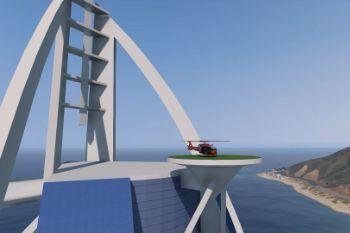







 5mods on Discord
5mods on Discord
GTA V - Zmodeler3 Create object YDR + EXTERNAL Texture & Collision
https://www.youtube.com/watch?v=9UK5X-PXyvM
GTA 5 - Zmodeler3 Create object YDR + Embedded Texture & Collision
https://www.youtube.com/watch?v=OBL4uZDLxgU
wish it had higher quality textures, but it's a good start! the emissive lighting looks cool by the pier, thanks for sharing
More maps thanks
I stayed there twice.....very cool hotel
very good work but as rappo said needs better textures but its a great start
Take it as a motivation for the textures!
good start
@skyrix @HRH @rastakilla @OP_coop
Thanks :)
@rappo I had prepared this model long before, that’s why they are low quality. I may make improvements in the future. Thanks for the comment.
GTA 5 - Zmodeler3 Create object YDR + Embedded Texture & Collision
https://www.youtube.com/watch?v=OBL4uZDLxgU
make high quality interior. also could help doing the surrounding islands.
nice
i download it but i doesn't works i putt all the files corectly what does i need to do ?
how exactly do you install this MOD?????
1)Copy burj_al_arab.xml file into the Grand Theft Auto V folder
2)Open the ObjectList.ini file in Grand Theft Auto V\scripts folder and add the "burj_al_arab" command
WHAT DOES THE 2 Point SAY???
What does it mean to add the ''COMMAND"?
How can i do that part???
Please help anyone...
what is it the file on openiv for replace?
and directory???
Hello i have house model 3d it was from sketch up website and i converted to Obj.file and I followed your steps put it didn’t work i am not sure why .
Please if you can do it for me please contact me at this email hussainitunes999@gmail.com
Thank you 🌹
I mean adding new custom prop to gta 5? @z@gor
Bro make dlc mods, what would be so much better, i dont want to spawn it every time i play