Streets of Neo Santos 1.0
187
12
187
12
This map / scenery is inspired by many futuristic / dystopian movies such as Mad Max, Akira, Jin-Roh and Blade Runner.
To avoid crashes and fps loss, please follow the instructions on how to install this mod.
Known Issues:
Foggy weather causes a huge fps loss.
Advice
You should decrease the ped and vehicle rate in the menyoo options.
What you will need:
Ymap Converter: https://de.gta5-mods.com/tools/mapeditor-2-ymap-converter
Menyoo: https://de.gta5-mods.com/scripts/menyoo-pc-sp
OpenIV: http://openiv.com
How to install it:
When you´ve downloaded this mod, you will get two files,
one .xml file and one .ymap.xml file. The .xml is mainly for the peds and vehicles, the .ymap.xml is for the props placed.
From the Ymap Converter you´ll get and example folder called "custom_maps".
Now open up OpenIV and navigate to GTA V > update > x64 > dlcpacks.
Enable the Edit mode and put the custom_maps folder in.
Now navigate to GTA V > update > x64 > dlcpacks > custom_maps > dlc.rpf > x64 > levels > gta5 > _citye > maps > custom_maps.rpf.
There should be already a .ymap file, delete it and put the .ymap.xml file in.
After that, navigate to GTA V > update > update.rpf > common > data.
Find and edit the dlclist.xml by adding the following line at the bottom:
"dlcpacks:\custom_maps\"
Once you´ve done this, close OpenIV and navigate to your GTA V directory.
After you installed Menyoo, there should be a folder named menyooStuff.
Go to Grand Theft Auto V > menyooStuff > Spooner and put the .xml file in.
Now start GTA V, open up the Menyoo menu by pressing F8, go to Spooner and load the .xml file.
To avoid crashes and fps loss, please follow the instructions on how to install this mod.
Known Issues:
Foggy weather causes a huge fps loss.
Advice
You should decrease the ped and vehicle rate in the menyoo options.
What you will need:
Ymap Converter: https://de.gta5-mods.com/tools/mapeditor-2-ymap-converter
Menyoo: https://de.gta5-mods.com/scripts/menyoo-pc-sp
OpenIV: http://openiv.com
How to install it:
When you´ve downloaded this mod, you will get two files,
one .xml file and one .ymap.xml file. The .xml is mainly for the peds and vehicles, the .ymap.xml is for the props placed.
From the Ymap Converter you´ll get and example folder called "custom_maps".
Now open up OpenIV and navigate to GTA V > update > x64 > dlcpacks.
Enable the Edit mode and put the custom_maps folder in.
Now navigate to GTA V > update > x64 > dlcpacks > custom_maps > dlc.rpf > x64 > levels > gta5 > _citye > maps > custom_maps.rpf.
There should be already a .ymap file, delete it and put the .ymap.xml file in.
After that, navigate to GTA V > update > update.rpf > common > data.
Find and edit the dlclist.xml by adding the following line at the bottom:
"dlcpacks:\custom_maps\"
Once you´ve done this, close OpenIV and navigate to your GTA V directory.
After you installed Menyoo, there should be a folder named menyooStuff.
Go to Grand Theft Auto V > menyooStuff > Spooner and put the .xml file in.
Now start GTA V, open up the Menyoo menu by pressing F8, go to Spooner and load the .xml file.
First Uploaded: April 28, 2018
Last Updated: April 28, 2018
Last Downloaded: March 20, 2025
2 Comments
More mods by DocBuddy:
This map / scenery is inspired by many futuristic / dystopian movies such as Mad Max, Akira, Jin-Roh and Blade Runner.
To avoid crashes and fps loss, please follow the instructions on how to install this mod.
Known Issues:
Foggy weather causes a huge fps loss.
Advice
You should decrease the ped and vehicle rate in the menyoo options.
What you will need:
Ymap Converter: https://de.gta5-mods.com/tools/mapeditor-2-ymap-converter
Menyoo: https://de.gta5-mods.com/scripts/menyoo-pc-sp
OpenIV: http://openiv.com
How to install it:
When you´ve downloaded this mod, you will get two files,
one .xml file and one .ymap.xml file. The .xml is mainly for the peds and vehicles, the .ymap.xml is for the props placed.
From the Ymap Converter you´ll get and example folder called "custom_maps".
Now open up OpenIV and navigate to GTA V > update > x64 > dlcpacks.
Enable the Edit mode and put the custom_maps folder in.
Now navigate to GTA V > update > x64 > dlcpacks > custom_maps > dlc.rpf > x64 > levels > gta5 > _citye > maps > custom_maps.rpf.
There should be already a .ymap file, delete it and put the .ymap.xml file in.
After that, navigate to GTA V > update > update.rpf > common > data.
Find and edit the dlclist.xml by adding the following line at the bottom:
"dlcpacks:\custom_maps\"
Once you´ve done this, close OpenIV and navigate to your GTA V directory.
After you installed Menyoo, there should be a folder named menyooStuff.
Go to Grand Theft Auto V > menyooStuff > Spooner and put the .xml file in.
Now start GTA V, open up the Menyoo menu by pressing F8, go to Spooner and load the .xml file.
To avoid crashes and fps loss, please follow the instructions on how to install this mod.
Known Issues:
Foggy weather causes a huge fps loss.
Advice
You should decrease the ped and vehicle rate in the menyoo options.
What you will need:
Ymap Converter: https://de.gta5-mods.com/tools/mapeditor-2-ymap-converter
Menyoo: https://de.gta5-mods.com/scripts/menyoo-pc-sp
OpenIV: http://openiv.com
How to install it:
When you´ve downloaded this mod, you will get two files,
one .xml file and one .ymap.xml file. The .xml is mainly for the peds and vehicles, the .ymap.xml is for the props placed.
From the Ymap Converter you´ll get and example folder called "custom_maps".
Now open up OpenIV and navigate to GTA V > update > x64 > dlcpacks.
Enable the Edit mode and put the custom_maps folder in.
Now navigate to GTA V > update > x64 > dlcpacks > custom_maps > dlc.rpf > x64 > levels > gta5 > _citye > maps > custom_maps.rpf.
There should be already a .ymap file, delete it and put the .ymap.xml file in.
After that, navigate to GTA V > update > update.rpf > common > data.
Find and edit the dlclist.xml by adding the following line at the bottom:
"dlcpacks:\custom_maps\"
Once you´ve done this, close OpenIV and navigate to your GTA V directory.
After you installed Menyoo, there should be a folder named menyooStuff.
Go to Grand Theft Auto V > menyooStuff > Spooner and put the .xml file in.
Now start GTA V, open up the Menyoo menu by pressing F8, go to Spooner and load the .xml file.
First Uploaded: April 28, 2018
Last Updated: April 28, 2018
Last Downloaded: March 20, 2025

![[MLO] TWD Howe's Hardware (Carver's Camp) [MLO] TWD Howe's Hardware (Carver's Camp)](https://img.gta5-mods.com/q75-w500-h333-cfill/images/mlo-twd-howe-s-hardware-carver-s-camp/c0a521-thumbnail.jpg)
![Forests of San Andreas: Revised [Add-On | YMAP | YMT | CARGEN | LODs | OIV | SP | FiveM] Forests of San Andreas: Revised [Add-On | YMAP | YMT | CARGEN | LODs | OIV | SP | FiveM]](https://img.gta5-mods.com/q75-w500-h333-cfill/images/forests-of-san-andreas-revised/e63b77-cover.jpg)

![GTA V Remastered: Enhanced [Add-On | YMAP | LODs | OIV | SP | FiveM] GTA V Remastered: Enhanced [Add-On | YMAP | LODs | OIV | SP | FiveM]](https://img.gta5-mods.com/q75-w500-h333-cfill/images/gta-v-remastered-enhanced/4ca643-cover.jpg)


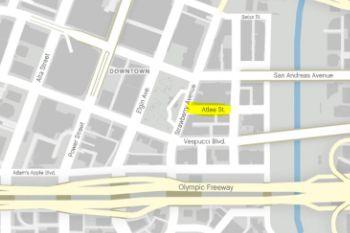

 5mods on Discord
5mods on Discord
they have already been renewed
ti scuppiassi u picci' n'dù dou culo