2,269
116
2,269
116
This mod is the Tw@ Internet Cafe mod!
In this mod you get to visit the Tw@
NOTE:
- This has quite a few bugs!
- The fingers do NOT move on the Tw@ Employee (James)!
- If you already have the James Model installed Replace the script from the other with this one!
DISCLAIMERS:
The ModelEnable.cs is a modified version of the MaskAlwaysOn.cs by Pandassaurus, Proudnoob and f0rest, I did not create the original script!
Installation:
Player Model - Using OpenIV, place everything in the "James (Tw@ employee) Files" folder in:
x64c.rpf\levels\gta5\props\lev_des\v_minigame.rpf\.
Interior - Drag and drop all the in "Interior Files" folder to:
x64c.rpf\levels\gta5\props\lev_des\lev_des.rpf\.
Exterior - Drag and drop all the in "Interior Files" folder to:
x64c.rpf\levels\gta5\props\lev_des\p_v_lev_des_skin.rpf\.
Loader - The "The Tw@ Internet Cafe.xml" goes in: menyoostuff/Spooner
NOTE: YOU NEED TO HAVE SCRIPTHOOKV.NET INSTALLED (If you don't have that, get it here: https://www.gta5-mods.com/tools/scripthookv-net)
Then drag the "ModelEnable.cs" & "Invisible.dll" into your "Grand Theft Auto V/Scripts" folder.
How to use:
Building
- Install Menyoo (https://www.gta5-mods.com/scripts/menyoo-pc-sp)
- In Menyoo go to Object Spooner/Mange Saved Files/The Tw@ Internet Cafe/Load Placements
Model
- Press Numpad 3 ONCE to Enable (If you go invisible but James does not appear press it again!)
- Press Numpad 1 ONCE to Disable (If James doesnt go away first time press it again!)
- If it breaks Press 'insert'
- Watch the video for npc tutorial!
Credits:
The models were ripped from GTA IV
Invisible.dll made by me!
In this mod you get to visit the Tw@
NOTE:
- This has quite a few bugs!
- The fingers do NOT move on the Tw@ Employee (James)!
- If you already have the James Model installed Replace the script from the other with this one!
DISCLAIMERS:
The ModelEnable.cs is a modified version of the MaskAlwaysOn.cs by Pandassaurus, Proudnoob and f0rest, I did not create the original script!
Installation:
Player Model - Using OpenIV, place everything in the "James (Tw@ employee) Files" folder in:
x64c.rpf\levels\gta5\props\lev_des\v_minigame.rpf\.
Interior - Drag and drop all the in "Interior Files" folder to:
x64c.rpf\levels\gta5\props\lev_des\lev_des.rpf\.
Exterior - Drag and drop all the in "Interior Files" folder to:
x64c.rpf\levels\gta5\props\lev_des\p_v_lev_des_skin.rpf\.
Loader - The "The Tw@ Internet Cafe.xml" goes in: menyoostuff/Spooner
NOTE: YOU NEED TO HAVE SCRIPTHOOKV.NET INSTALLED (If you don't have that, get it here: https://www.gta5-mods.com/tools/scripthookv-net)
Then drag the "ModelEnable.cs" & "Invisible.dll" into your "Grand Theft Auto V/Scripts" folder.
How to use:
Building
- Install Menyoo (https://www.gta5-mods.com/scripts/menyoo-pc-sp)
- In Menyoo go to Object Spooner/Mange Saved Files/The Tw@ Internet Cafe/Load Placements
Model
- Press Numpad 3 ONCE to Enable (If you go invisible but James does not appear press it again!)
- Press Numpad 1 ONCE to Disable (If James doesnt go away first time press it again!)
- If it breaks Press 'insert'
- Watch the video for npc tutorial!
Credits:
The models were ripped from GTA IV
Invisible.dll made by me!
First Uploaded: March 21, 2016
Last Updated: March 21, 2016
Last Downloaded: 4 days ago
56 Comments
More mods by TheFriedturkey:

- Skin
- Gta Sa
4.74
2,303
48
[FINAL]
This mod is the Tw@ Internet Cafe mod!
In this mod you get to visit the Tw@
NOTE:
- This has quite a few bugs!
- The fingers do NOT move on the Tw@ Employee (James)!
- If you already have the James Model installed Replace the script from the other with this one!
DISCLAIMERS:
The ModelEnable.cs is a modified version of the MaskAlwaysOn.cs by Pandassaurus, Proudnoob and f0rest, I did not create the original script!
Installation:
Player Model - Using OpenIV, place everything in the "James (Tw@ employee) Files" folder in:
x64c.rpf\levels\gta5\props\lev_des\v_minigame.rpf\.
Interior - Drag and drop all the in "Interior Files" folder to:
x64c.rpf\levels\gta5\props\lev_des\lev_des.rpf\.
Exterior - Drag and drop all the in "Interior Files" folder to:
x64c.rpf\levels\gta5\props\lev_des\p_v_lev_des_skin.rpf\.
Loader - The "The Tw@ Internet Cafe.xml" goes in: menyoostuff/Spooner
NOTE: YOU NEED TO HAVE SCRIPTHOOKV.NET INSTALLED (If you don't have that, get it here: https://www.gta5-mods.com/tools/scripthookv-net)
Then drag the "ModelEnable.cs" & "Invisible.dll" into your "Grand Theft Auto V/Scripts" folder.
How to use:
Building
- Install Menyoo (https://www.gta5-mods.com/scripts/menyoo-pc-sp)
- In Menyoo go to Object Spooner/Mange Saved Files/The Tw@ Internet Cafe/Load Placements
Model
- Press Numpad 3 ONCE to Enable (If you go invisible but James does not appear press it again!)
- Press Numpad 1 ONCE to Disable (If James doesnt go away first time press it again!)
- If it breaks Press 'insert'
- Watch the video for npc tutorial!
Credits:
The models were ripped from GTA IV
Invisible.dll made by me!
In this mod you get to visit the Tw@
NOTE:
- This has quite a few bugs!
- The fingers do NOT move on the Tw@ Employee (James)!
- If you already have the James Model installed Replace the script from the other with this one!
DISCLAIMERS:
The ModelEnable.cs is a modified version of the MaskAlwaysOn.cs by Pandassaurus, Proudnoob and f0rest, I did not create the original script!
Installation:
Player Model - Using OpenIV, place everything in the "James (Tw@ employee) Files" folder in:
x64c.rpf\levels\gta5\props\lev_des\v_minigame.rpf\.
Interior - Drag and drop all the in "Interior Files" folder to:
x64c.rpf\levels\gta5\props\lev_des\lev_des.rpf\.
Exterior - Drag and drop all the in "Interior Files" folder to:
x64c.rpf\levels\gta5\props\lev_des\p_v_lev_des_skin.rpf\.
Loader - The "The Tw@ Internet Cafe.xml" goes in: menyoostuff/Spooner
NOTE: YOU NEED TO HAVE SCRIPTHOOKV.NET INSTALLED (If you don't have that, get it here: https://www.gta5-mods.com/tools/scripthookv-net)
Then drag the "ModelEnable.cs" & "Invisible.dll" into your "Grand Theft Auto V/Scripts" folder.
How to use:
Building
- Install Menyoo (https://www.gta5-mods.com/scripts/menyoo-pc-sp)
- In Menyoo go to Object Spooner/Mange Saved Files/The Tw@ Internet Cafe/Load Placements
Model
- Press Numpad 3 ONCE to Enable (If you go invisible but James does not appear press it again!)
- Press Numpad 1 ONCE to Disable (If James doesnt go away first time press it again!)
- If it breaks Press 'insert'
- Watch the video for npc tutorial!
Credits:
The models were ripped from GTA IV
Invisible.dll made by me!
First Uploaded: March 21, 2016
Last Updated: March 21, 2016
Last Downloaded: 4 days ago



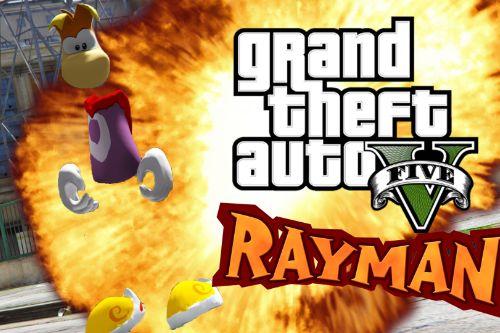








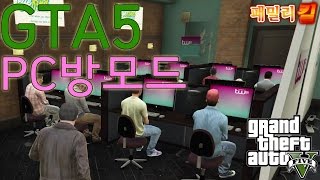
 5mods on Discord
5mods on Discord
started making new models ^-^! Be expecting the Mechanist from fallout 4 automatron dlc and possible codsworth, also I'm converting Claude from Gta iii:D
You need to make a Burger shot mod now :D
Wow! Can we have Cluckin' Bell too :D and a whole map of Liberty City!
@TheFriedturkey Do Claude!
@Wolfx101 https://www.gta5-mods.com/player/franklin-to-claude-speed some has already made him like the niko player models :)
@TheFriedturkey Yes but I want the good old , handsome Claude , from GTA 3
@Wolfx101 ahhh I see yeah I will make that :)
second screenshot: go fuck y0urself, every single person who's watching your videos *boom*
I am having 3 or so days break! I will still answer comments!
@TheFriedturkey Cheers
Loving it! :)
Also, i second the fastfood restaurant mods.
GTA IV is completely turning back! WOHOOO
And btw go F**** yourself xD
@Wolfx101 I have almost finished Claude, It should be released tomorrow (it's 8pm here in the UK)
@TheFriedturkey Thank you
@Wolfx101 The Claude mod is pending approval should be available soon here: https://www.gta5-mods.com/player/claude-gta-iii
@TheFriedturkey great! Please make burger shot.
There is no props in x64e.rpf\levels\gta5\
Help me please...
@DamnDaniel69 its x64c.rpf\levels\gta5\
a full fuckin building daaaawwmmm!
Let's go bowling