Zombie Apocalypse Police Base 1.0 [BETA]
9,592
67
9,592
67
Installation:
(Russian to English translated in Google Translate)
1) Extract the archive with the mod and move "PoliceBase.xml" file to the root folder of the game (where there is "GTA5.exe")
2) Start the game
3) Open the Map Editor (If you have not already, set), there click on the "Download" option, then scroll to the "File Picker" and there lisatayte to "PoliceBase.xml" and run it!
Enjoy the game, but also recommend that you try to include then "Zombie mod"
--------------------------------------------------
Установка:
1) Распакуйте архив с модом и переместите файл "PoliceBase.xml" в корневую папку игры (Там где находится "GTA5.exe");
2) Запустите игру;
3) Откройте Map Editor (Если его у вас нет, то установите), там кликайте на "Загрузить", после чего листайте до "Выборщик файлов", и там листайте до "PoliceBase.xml" и запускайте его!
Наслаждайтесь игрой, но так же рекомендую попробовать включить потом "Зомби мод" ;)
(Russian to English translated in Google Translate)
1) Extract the archive with the mod and move "PoliceBase.xml" file to the root folder of the game (where there is "GTA5.exe")
2) Start the game
3) Open the Map Editor (If you have not already, set), there click on the "Download" option, then scroll to the "File Picker" and there lisatayte to "PoliceBase.xml" and run it!
Enjoy the game, but also recommend that you try to include then "Zombie mod"
--------------------------------------------------
Установка:
1) Распакуйте архив с модом и переместите файл "PoliceBase.xml" в корневую папку игры (Там где находится "GTA5.exe");
2) Запустите игру;
3) Откройте Map Editor (Если его у вас нет, то установите), там кликайте на "Загрузить", после чего листайте до "Выборщик файлов", и там листайте до "PoliceBase.xml" и запускайте его!
Наслаждайтесь игрой, но так же рекомендую попробовать включить потом "Зомби мод" ;)
First Uploaded: December 09, 2016
Last Updated: December 09, 2016
Last Downloaded: 13 hours ago
5 Comments
More mods by Denis_Armata:
Installation:
(Russian to English translated in Google Translate)
1) Extract the archive with the mod and move "PoliceBase.xml" file to the root folder of the game (where there is "GTA5.exe")
2) Start the game
3) Open the Map Editor (If you have not already, set), there click on the "Download" option, then scroll to the "File Picker" and there lisatayte to "PoliceBase.xml" and run it!
Enjoy the game, but also recommend that you try to include then "Zombie mod"
--------------------------------------------------
Установка:
1) Распакуйте архив с модом и переместите файл "PoliceBase.xml" в корневую папку игры (Там где находится "GTA5.exe");
2) Запустите игру;
3) Откройте Map Editor (Если его у вас нет, то установите), там кликайте на "Загрузить", после чего листайте до "Выборщик файлов", и там листайте до "PoliceBase.xml" и запускайте его!
Наслаждайтесь игрой, но так же рекомендую попробовать включить потом "Зомби мод" ;)
(Russian to English translated in Google Translate)
1) Extract the archive with the mod and move "PoliceBase.xml" file to the root folder of the game (where there is "GTA5.exe")
2) Start the game
3) Open the Map Editor (If you have not already, set), there click on the "Download" option, then scroll to the "File Picker" and there lisatayte to "PoliceBase.xml" and run it!
Enjoy the game, but also recommend that you try to include then "Zombie mod"
--------------------------------------------------
Установка:
1) Распакуйте архив с модом и переместите файл "PoliceBase.xml" в корневую папку игры (Там где находится "GTA5.exe");
2) Запустите игру;
3) Откройте Map Editor (Если его у вас нет, то установите), там кликайте на "Загрузить", после чего листайте до "Выборщик файлов", и там листайте до "PoliceBase.xml" и запускайте его!
Наслаждайтесь игрой, но так же рекомендую попробовать включить потом "Зомби мод" ;)
First Uploaded: December 09, 2016
Last Updated: December 09, 2016
Last Downloaded: 13 hours ago
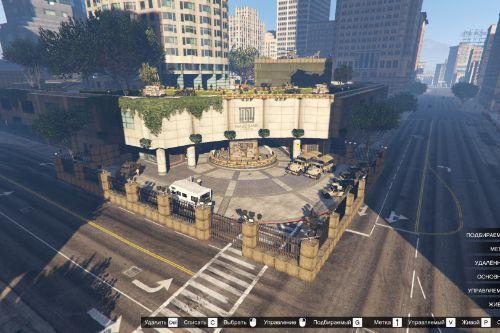
![GTA V Remastered: Enhanced [Add-On | YMAP | LODs | OIV | SP | FiveM] GTA V Remastered: Enhanced [Add-On | YMAP | LODs | OIV | SP | FiveM]](https://img.gta5-mods.com/q75-w500-h333-cfill/images/gta-v-remastered-enhanced/4ca643-cover.jpg)
![SandyShoresRebornYMAP [SP/FiveM] SandyShoresRebornYMAP [SP/FiveM]](https://img.gta5-mods.com/q75-w500-h333-cfill/images/dm-sandyshoresreborn-ymap-fivem-sp/18be3f-1.6.png)
![Track Desert Airport [Addon] Ymap / Xml Track Desert Airport [Addon] Ymap / Xml](https://img.gta5-mods.com/q75-w500-h333-cfill/images/track-desert-airport-addon-ymap-xml/416004-20250329131037_1.jpg)
![Prison on beach [Menyoo] Prison on beach [Menyoo]](https://img.gta5-mods.com/q75-w500-h333-cfill/images/prison-on-beach-menyoo-rmn138/b13518-1.jpg)








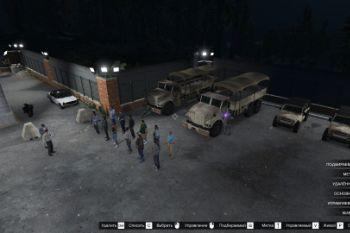





 5mods on Discord
5mods on Discord
neden indirilmiyorrrrrrrr
where's the location dude?
@54T4N paleto bay police station
I am not able to find the location please help
@pizdukas2019 thnx