4 Foo Fighters Guitar Sounds 1.0 [FINAL]
151
6
151
6
!!!Important to make a backup of the original file!!!
Song 1 Name : Foo Fighters - Learn to Fly
Song 2 Name : Foo Fighters - Times like these
Song 3 Name : Foo Fighters - Walk
Song 4 Name : Foo Fighters - The Pretender
More song Coming Soon...in the next update :)
1. Extract the contents of '4 Foo Fighters Guitar Sound By Leone9595'' on the desktop
2. Use Open iv and click ''edit mode''
3. in the left bar go to x64/audio/sfx/STREAMS.rpf or mods/x64/audio/sfx/STREAMS.rpf It is recommended to install the mod in the "mods" folder
4. Replace the "ambient_musician_guitar.awc" file inside the "STREAMS.rpf" with the one provided.
5. Close Open IV And Play GTA 5
6. Enjoy The New Guitar Sound
How To Add Loading Song Tutorial
How To Convert mp3 to wav for loading song in Gta5 tutorial
You CANNOT modify, reupload or make money from my mod.
My Blog
My YouTube Channel
My FaceBook Page
Song 1 Name : Foo Fighters - Learn to Fly
Song 2 Name : Foo Fighters - Times like these
Song 3 Name : Foo Fighters - Walk
Song 4 Name : Foo Fighters - The Pretender
More song Coming Soon...in the next update :)
1. Extract the contents of '4 Foo Fighters Guitar Sound By Leone9595'' on the desktop
2. Use Open iv and click ''edit mode''
3. in the left bar go to x64/audio/sfx/STREAMS.rpf or mods/x64/audio/sfx/STREAMS.rpf It is recommended to install the mod in the "mods" folder
4. Replace the "ambient_musician_guitar.awc" file inside the "STREAMS.rpf" with the one provided.
5. Close Open IV And Play GTA 5
6. Enjoy The New Guitar Sound
How To Add Loading Song Tutorial
How To Convert mp3 to wav for loading song in Gta5 tutorial
You CANNOT modify, reupload or make money from my mod.
My Blog
My YouTube Channel
My FaceBook Page
First Uploaded: June 09, 2016
Last Updated: June 09, 2016
Last Downloaded: February 21, 2025
4 Comments
More mods by LEONE9595:
!!!Important to make a backup of the original file!!!
Song 1 Name : Foo Fighters - Learn to Fly
Song 2 Name : Foo Fighters - Times like these
Song 3 Name : Foo Fighters - Walk
Song 4 Name : Foo Fighters - The Pretender
More song Coming Soon...in the next update :)
1. Extract the contents of '4 Foo Fighters Guitar Sound By Leone9595'' on the desktop
2. Use Open iv and click ''edit mode''
3. in the left bar go to x64/audio/sfx/STREAMS.rpf or mods/x64/audio/sfx/STREAMS.rpf It is recommended to install the mod in the "mods" folder
4. Replace the "ambient_musician_guitar.awc" file inside the "STREAMS.rpf" with the one provided.
5. Close Open IV And Play GTA 5
6. Enjoy The New Guitar Sound
How To Add Loading Song Tutorial
How To Convert mp3 to wav for loading song in Gta5 tutorial
You CANNOT modify, reupload or make money from my mod.
My Blog
My YouTube Channel
My FaceBook Page
Song 1 Name : Foo Fighters - Learn to Fly
Song 2 Name : Foo Fighters - Times like these
Song 3 Name : Foo Fighters - Walk
Song 4 Name : Foo Fighters - The Pretender
More song Coming Soon...in the next update :)
1. Extract the contents of '4 Foo Fighters Guitar Sound By Leone9595'' on the desktop
2. Use Open iv and click ''edit mode''
3. in the left bar go to x64/audio/sfx/STREAMS.rpf or mods/x64/audio/sfx/STREAMS.rpf It is recommended to install the mod in the "mods" folder
4. Replace the "ambient_musician_guitar.awc" file inside the "STREAMS.rpf" with the one provided.
5. Close Open IV And Play GTA 5
6. Enjoy The New Guitar Sound
How To Add Loading Song Tutorial
How To Convert mp3 to wav for loading song in Gta5 tutorial
You CANNOT modify, reupload or make money from my mod.
My Blog
My YouTube Channel
My FaceBook Page
First Uploaded: June 09, 2016
Last Updated: June 09, 2016
Last Downloaded: February 21, 2025


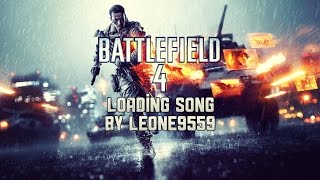





 5mods on Discord
5mods on Discord
Nice, I always love the Foo Fighters.
@gta5testya
I'm glad you like the mod :)
Yes i love it thank you so much!! Also is there anyway to make guitarists play multiple songs? @leone9595
Like can i just add more music to ambient_musician_guitar.awc or do i need to do scripting too?
@RANDAMTHANGAH I'm glad you like the mod,
for what you say yourself that you add more songs you need to know to program or at least understand the scripts :)