CryingLightning's FX 2.0
24,764
214
24,764
214
***UPDATE 2.0***
-Updated the SweetFX verison, those who where having crashes might no longer crash!
-Added a new preset called "Cinematic 2" to the .zip file.
-New comparison Screenshots on the .zip file.
-----------------------------------------------------------
This mod offers 4 different SweetFX Presets, all created by me.
They are :
-Cinematic - The first preset i actually created, its kinda bright and washed out.
-Realistic - More sharp and realistic colors (duh), was based on the cinematic preset but it looks really different now.
-Realistic red-ish - as the same suggests, its the realistic preset with a red-ish filter.
-Cinematic 2 - The latest preset so far, Adds a green-ish filter, vignette and black bars to make it look truly cinematic.
There's some comparison pics in the file so you can see the difference between all for presets.
Please note that all the pics were taken using the "Mod Community Graphics" mod.
Also, if you're using the Cinematic 2 Preset, please turn your safe-zone up in the Display menu so you can actually see the HUD.
Made with SweetFX 2.0
Please delete any older version of this mod before installing.
Installation:
Copy the contents of "GTA V Folder - SWEETFX" and paste on your Grand Theft Auto V folder, Pick a preset then drag the .txt file to your Sweetfx folder
Toggle on/off key is Scroll Lock
CryingLightning's FX at SFX database.
CryingLightning's FX on Nexus.
Recommended mods -
Enhanced Ambient Occlusion.
Mod Community Graphics.
Damned n Hancer Graphics.
-Updated the SweetFX verison, those who where having crashes might no longer crash!
-Added a new preset called "Cinematic 2" to the .zip file.
-New comparison Screenshots on the .zip file.
-----------------------------------------------------------
This mod offers 4 different SweetFX Presets, all created by me.
They are :
-Cinematic - The first preset i actually created, its kinda bright and washed out.
-Realistic - More sharp and realistic colors (duh), was based on the cinematic preset but it looks really different now.
-Realistic red-ish - as the same suggests, its the realistic preset with a red-ish filter.
-Cinematic 2 - The latest preset so far, Adds a green-ish filter, vignette and black bars to make it look truly cinematic.
There's some comparison pics in the file so you can see the difference between all for presets.
Please note that all the pics were taken using the "Mod Community Graphics" mod.
Also, if you're using the Cinematic 2 Preset, please turn your safe-zone up in the Display menu so you can actually see the HUD.
Made with SweetFX 2.0
Please delete any older version of this mod before installing.
Installation:
Copy the contents of "GTA V Folder - SWEETFX" and paste on your Grand Theft Auto V folder, Pick a preset then drag the .txt file to your Sweetfx folder
Toggle on/off key is Scroll Lock
CryingLightning's FX at SFX database.
CryingLightning's FX on Nexus.
Recommended mods -
Enhanced Ambient Occlusion.
Mod Community Graphics.
Damned n Hancer Graphics.
First Uploaded: April 24, 2015
Last Updated: May 19, 2015
Last Downloaded: 21 hours ago
157 Comments
***UPDATE 2.0***
-Updated the SweetFX verison, those who where having crashes might no longer crash!
-Added a new preset called "Cinematic 2" to the .zip file.
-New comparison Screenshots on the .zip file.
-----------------------------------------------------------
This mod offers 4 different SweetFX Presets, all created by me.
They are :
-Cinematic - The first preset i actually created, its kinda bright and washed out.
-Realistic - More sharp and realistic colors (duh), was based on the cinematic preset but it looks really different now.
-Realistic red-ish - as the same suggests, its the realistic preset with a red-ish filter.
-Cinematic 2 - The latest preset so far, Adds a green-ish filter, vignette and black bars to make it look truly cinematic.
There's some comparison pics in the file so you can see the difference between all for presets.
Please note that all the pics were taken using the "Mod Community Graphics" mod.
Also, if you're using the Cinematic 2 Preset, please turn your safe-zone up in the Display menu so you can actually see the HUD.
Made with SweetFX 2.0
Please delete any older version of this mod before installing.
Installation:
Copy the contents of "GTA V Folder - SWEETFX" and paste on your Grand Theft Auto V folder, Pick a preset then drag the .txt file to your Sweetfx folder
Toggle on/off key is Scroll Lock
CryingLightning's FX at SFX database.
CryingLightning's FX on Nexus.
Recommended mods -
Enhanced Ambient Occlusion.
Mod Community Graphics.
Damned n Hancer Graphics.
-Updated the SweetFX verison, those who where having crashes might no longer crash!
-Added a new preset called "Cinematic 2" to the .zip file.
-New comparison Screenshots on the .zip file.
-----------------------------------------------------------
This mod offers 4 different SweetFX Presets, all created by me.
They are :
-Cinematic - The first preset i actually created, its kinda bright and washed out.
-Realistic - More sharp and realistic colors (duh), was based on the cinematic preset but it looks really different now.
-Realistic red-ish - as the same suggests, its the realistic preset with a red-ish filter.
-Cinematic 2 - The latest preset so far, Adds a green-ish filter, vignette and black bars to make it look truly cinematic.
There's some comparison pics in the file so you can see the difference between all for presets.
Please note that all the pics were taken using the "Mod Community Graphics" mod.
Also, if you're using the Cinematic 2 Preset, please turn your safe-zone up in the Display menu so you can actually see the HUD.
Made with SweetFX 2.0
Please delete any older version of this mod before installing.
Installation:
Copy the contents of "GTA V Folder - SWEETFX" and paste on your Grand Theft Auto V folder, Pick a preset then drag the .txt file to your Sweetfx folder
Toggle on/off key is Scroll Lock
CryingLightning's FX at SFX database.
CryingLightning's FX on Nexus.
Recommended mods -
Enhanced Ambient Occlusion.
Mod Community Graphics.
Damned n Hancer Graphics.
First Uploaded: April 24, 2015
Last Updated: May 19, 2015
Last Downloaded: 21 hours ago
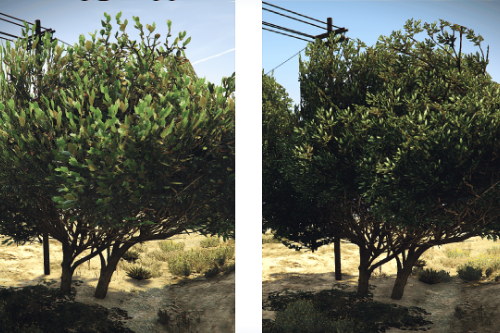

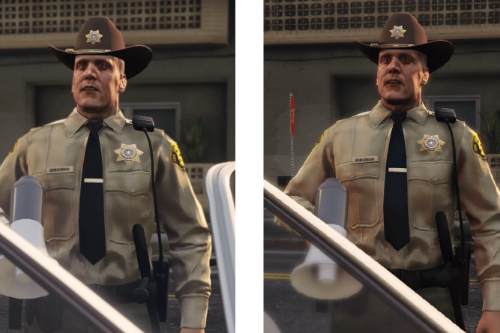
![Atmospheric V [Reshade] Atmospheric V [Reshade]](https://img.gta5-mods.com/q75-w500-h333-cfill/images/atmospheric-v-reshade/793a0f-thumb.png)

.jpg)
.jpg)

.jpg)


.jpg)
.jpg)




.jpg)












 5mods on Discord
5mods on Discord
There is a little bug...
Game crashes after I go to Settings,Graphics or Advanced Graphics in menu.."GTA 5 Stopped working"
am I the only one who have this strange bug where the dxgi.dll keeps disapearing from my gta 5 folder everytime i launch the game and I have to put it back everytime to get it to work?
@Ratkapa16 Common issue after Sweetfx input
@TheChoz3nGladiator @Alberto1994 Depends on OS and graphic card driver..not fixable for time being if that patch doesn't work
@CryingLightning Nice work man, I've started working on SweetFX and Reshade stuff for GTA V little different then GTA IV ENBs I used to make haha, great examples to look at! Here's a 5x4 Large side by side comparison of your screens: https://i.imgur.com/Kl37vUT.jpg
@CryingLightning I try to do everything in your description and in comments and nothing works.
This mod is AMAZING! Thanks Guys! After finishing story I started to search interesting mods, and I was looking for a grapfic mod which is easy to install... The videos werent so amazing, but after I started this mod I recognized- it is the BEST and Easiest graphic mod for GTA V!!! I cant believe I played 100 hours without it!!! I will start a new story!!! Thanks guys!!! Your are heroes!!!
Using this with "Mod Community Graphics ENB" and they go so well together ;)
i'm not really big on effects mod's but i'm giving it 5 stars because you like arctic monkeys
Is it possible to use this mod for the online mode?
@Scaryclown862 yes
For those of you who are wondering if this mod still works, I can confirm that IT DOES in 27 May 2016. For those of you who experience crashes with this mod, do the following:
Rename dxgi.dll to d3d11.dll and it will work.
@CryingLightning I combined this mod with crystalreality, including ENB and reshade and looks gorgeous. It works perfectly, I read in the comments to rename the d3d11.dll by dxgi.dll files, and I have to say that I have two files, one by the ENB and the other by the sweetfx and is perfect. The only thing that would be nice sweet is automatically activated without pressing scroll lock every time I entered the game
@CryingLightning where was 10th screenshot taken?
Nice job!
Honestly, this is my most favorite SweetFX. I have used this for ages. Amazing Job!!
@cryinglightning hey I need help with the something I'm using reshade and sweetfx a nice graphic mods for the game especial at night...its so dark I liked it...but I have problem with car headlight they work for 5 minute after I play and they stop working for like 5-10 min and back to work and so on for the whole time...I need help please
my game just crash after loading RIP
Literally the best sweet fx ever I want comparison video on all of presets
<a href="https://www.infobrez.com/construction-crm-software">construction crm software</a>
In construction, CRM stands for client relationship management. The construction industry revolves around relationships. Clients often award expensive, high-profile projects based on how well they know and trust a firm. Each point of communication with a client will strengthen or weaken that trust.
https://www.infobrez.com/construction-crm-software