Battlefield 1942 Loading music
227
11
227
11
~~
Created by DynamicShadow / Stealhelm
~~
Installation:
~~
1: To install, start OpenIV. Locate your 'Grand Theft Auto V' folder (where the GTA5.exe & GTAVLauncher.exe is located).
2: Open up the folder named x64, goto audio then sfx and finally PROLOGUE.rpf
NOTE: Make sure you're running OpenIV in edit mode before proceeding.
3: Replace (right click a file, replace) the 'td_loading_music.awc' file within the PROLOGUE.rpf archive with the one provided within the downloaded (.rar) package.
4: Rebuild the archive. (Ctrl + Shift + R)
Enjoy!
~~
**Terms of Agreement**
By downloading you've agreed to not redistribute the files within this package, you're however allowed to edit them for you own personal use!
~~
~DynamicShadow~
//Stealhelm
Created by DynamicShadow / Stealhelm
~~
Installation:
~~
1: To install, start OpenIV. Locate your 'Grand Theft Auto V' folder (where the GTA5.exe & GTAVLauncher.exe is located).
2: Open up the folder named x64, goto audio then sfx and finally PROLOGUE.rpf
NOTE: Make sure you're running OpenIV in edit mode before proceeding.
3: Replace (right click a file, replace) the 'td_loading_music.awc' file within the PROLOGUE.rpf archive with the one provided within the downloaded (.rar) package.
4: Rebuild the archive. (Ctrl + Shift + R)
Enjoy!
~~
**Terms of Agreement**
By downloading you've agreed to not redistribute the files within this package, you're however allowed to edit them for you own personal use!
~~
~DynamicShadow~
//Stealhelm
First Uploaded: July 14, 2015
Last Updated: July 14, 2015
Last Downloaded: February 17, 2025
14 Comments
~~
Created by DynamicShadow / Stealhelm
~~
Installation:
~~
1: To install, start OpenIV. Locate your 'Grand Theft Auto V' folder (where the GTA5.exe & GTAVLauncher.exe is located).
2: Open up the folder named x64, goto audio then sfx and finally PROLOGUE.rpf
NOTE: Make sure you're running OpenIV in edit mode before proceeding.
3: Replace (right click a file, replace) the 'td_loading_music.awc' file within the PROLOGUE.rpf archive with the one provided within the downloaded (.rar) package.
4: Rebuild the archive. (Ctrl + Shift + R)
Enjoy!
~~
**Terms of Agreement**
By downloading you've agreed to not redistribute the files within this package, you're however allowed to edit them for you own personal use!
~~
~DynamicShadow~
//Stealhelm
Created by DynamicShadow / Stealhelm
~~
Installation:
~~
1: To install, start OpenIV. Locate your 'Grand Theft Auto V' folder (where the GTA5.exe & GTAVLauncher.exe is located).
2: Open up the folder named x64, goto audio then sfx and finally PROLOGUE.rpf
NOTE: Make sure you're running OpenIV in edit mode before proceeding.
3: Replace (right click a file, replace) the 'td_loading_music.awc' file within the PROLOGUE.rpf archive with the one provided within the downloaded (.rar) package.
4: Rebuild the archive. (Ctrl + Shift + R)
Enjoy!
~~
**Terms of Agreement**
By downloading you've agreed to not redistribute the files within this package, you're however allowed to edit them for you own personal use!
~~
~DynamicShadow~
//Stealhelm
First Uploaded: July 14, 2015
Last Updated: July 14, 2015
Last Downloaded: February 17, 2025
![German Props Mod [OIV] German Props Mod [OIV]](https://img.gta5-mods.com/q75-w500-h333-cfill/images/german-props-mod-oiv/f92e7f-title.jpg)
![Los Santos Customs zu A.T.U. Tuning Werkstätten/Workshops [OIV] Los Santos Customs zu A.T.U. Tuning Werkstätten/Workshops [OIV]](https://img.gta5-mods.com/q75-w500-h333-cfill/images/los-santos-customs-zu-a-t-u-werkstaetten/456319-GTA5 2017-01-07 01-06-13-84.jpg)

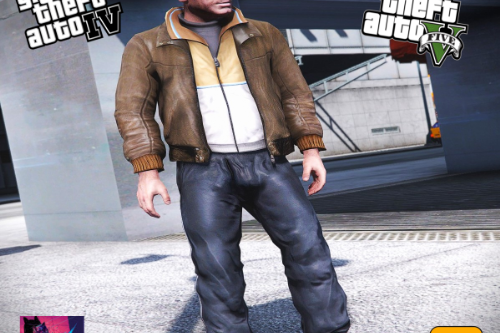

 5mods on Discord
5mods on Discord
I felt like the game needed a more dramatic tune.
The sound is a bit higher when you actual launch the game yourself. If you wan't any other music theme or song to be converted & used, let me know.
this song is my childhood. but it only reminds me of war. so it doesnt really fit here. i just use the san andreas theme lol
@Khanviction I know what you mean. I wan't to try to actually replace the screenshots with a .bik movie somehow. In that way we could actually just put our favorite clips or intros there and voila.
More than sure that something like that is not possible, well at least as of yet.
Reminds me of my childhood :)
@Stealhelm I just want to say I don't like this post
@BlackBradHz You don't have too. Are you mad?
@BlackBradHz And because I am unable to reply to your comment on youtube I'll ask my question here instead: Why do you like your own comments?
@Stealhelm Let me break it down for ya, I like my comment (it was one comment) 'cause I like my comment. isn't hard to understand professor why are you making such fuss I'm just playing with ya(there is nothing personal professor), is this all jealousy!
@BlackBradHz That's a silly answer. If somebody wasn't to like his / hers own comment, why keep it? You're acting like this cause I caught you with your pants down. Not to mention if you've done it once, you've most likely done it before as well. And no I am not jealous towards you. What is there even to be jealous for? Please cut the bullshit and man up for once.
your loading screen idk but the colors are so much better than mines, its a mod or just video colors? btw nice mod.
@Mischa I most likely used a ReShade preset. This was a long time ago so I couldn't tell you which (probably my own.)
@Stealhelm thank you so much
@Mischa No problem! I hope I could be of any help.
@Stealhelm man the memories i still have my BF-1942 pc pack that i had bought from Gamestop before they stopped sellin pc games..grew up playin that tiger hunt, to ice age carnivores, to deer avenger man great games from the 2000s :) could you possibly make BF-1942 intro from the game & import it to here mods site as an intro please :)