Gran Turismo Loading Screen Logo Replacer 1.0
218
6
218
6
This mod replaces the logo on the loading screen with a Gran-Turismo Style logo.
To Install:
1.) Open OPENIV
2.) Navigate to "GTA V/ mods/ update/ update.rpf/ x64/ textures"
3.) Open frontend.ytd and replace the gtav_logo with the one located in the mod folder
4.) Enjoy!
To Install:
1.) Open OPENIV
2.) Navigate to "GTA V/ mods/ update/ update.rpf/ x64/ textures"
3.) Open frontend.ytd and replace the gtav_logo with the one located in the mod folder
4.) Enjoy!
First Uploaded: October 01, 2017
Last Updated: October 02, 2017
Last Downloaded: 7 days ago
0 Comments
More mods by Delorean85:
This mod replaces the logo on the loading screen with a Gran-Turismo Style logo.
To Install:
1.) Open OPENIV
2.) Navigate to "GTA V/ mods/ update/ update.rpf/ x64/ textures"
3.) Open frontend.ytd and replace the gtav_logo with the one located in the mod folder
4.) Enjoy!
To Install:
1.) Open OPENIV
2.) Navigate to "GTA V/ mods/ update/ update.rpf/ x64/ textures"
3.) Open frontend.ytd and replace the gtav_logo with the one located in the mod folder
4.) Enjoy!
First Uploaded: October 01, 2017
Last Updated: October 02, 2017
Last Downloaded: 7 days ago
Join the conversation! Log In or register for an account to be able to comment.
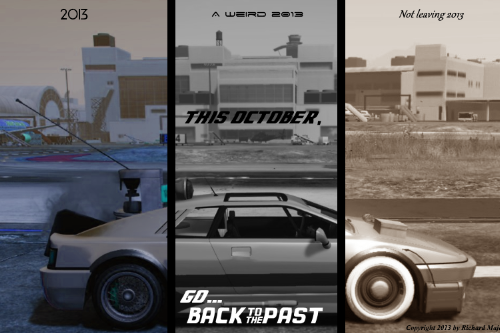
![German Props Mod [OIV] German Props Mod [OIV]](https://img.gta5-mods.com/q75-w500-h333-cfill/images/german-props-mod-oiv/f92e7f-title.jpg)
![Los Santos Customs zu A.T.U. Tuning Werkstätten/Workshops [OIV] Los Santos Customs zu A.T.U. Tuning Werkstätten/Workshops [OIV]](https://img.gta5-mods.com/q75-w500-h333-cfill/images/los-santos-customs-zu-a-t-u-werkstaetten/456319-GTA5 2017-01-07 01-06-13-84.jpg)

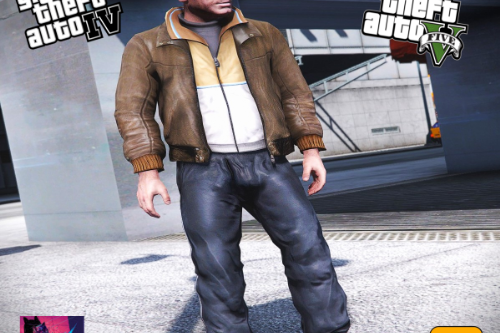


 5mods on Discord
5mods on Discord