GTA III Theme Song - Loading Song 1.0
2,869
6
2,869
6
Hello Gta family.
This is Gta 3 theme music for GTA 5 game loading screen. If you want a change for a while then you could definitely try out.
INSTALLATION :
{{{Dont forget to create a backup}}}
1. Extract the contents of ''GTA 3 Theme Song Loading Music
2. Use Open iv and click ''edit mode''
3. Go to x64/audio/sfx/PROLOGUE.rpf
4. Replace the file which says " td_loading_music.awc " out there. ( you can click on the file and listen to the audio there to check.)
5. Close Open iv And Play GTA 5
If you want me to a make a video on how to install this mod do let me know.
FUTURE UPDATES -
GTA 3 Intro style Video for gta 5 loading screen.
This is Gta 3 theme music for GTA 5 game loading screen. If you want a change for a while then you could definitely try out.
INSTALLATION :
{{{Dont forget to create a backup}}}
1. Extract the contents of ''GTA 3 Theme Song Loading Music
2. Use Open iv and click ''edit mode''
3. Go to x64/audio/sfx/PROLOGUE.rpf
4. Replace the file which says " td_loading_music.awc " out there. ( you can click on the file and listen to the audio there to check.)
5. Close Open iv And Play GTA 5
If you want me to a make a video on how to install this mod do let me know.
FUTURE UPDATES -
GTA 3 Intro style Video for gta 5 loading screen.
First Uploaded: December 14, 2016
Last Updated: December 15, 2016
Last Downloaded: 3 days ago
11 Comments
Hello Gta family.
This is Gta 3 theme music for GTA 5 game loading screen. If you want a change for a while then you could definitely try out.
INSTALLATION :
{{{Dont forget to create a backup}}}
1. Extract the contents of ''GTA 3 Theme Song Loading Music
2. Use Open iv and click ''edit mode''
3. Go to x64/audio/sfx/PROLOGUE.rpf
4. Replace the file which says " td_loading_music.awc " out there. ( you can click on the file and listen to the audio there to check.)
5. Close Open iv And Play GTA 5
If you want me to a make a video on how to install this mod do let me know.
FUTURE UPDATES -
GTA 3 Intro style Video for gta 5 loading screen.
This is Gta 3 theme music for GTA 5 game loading screen. If you want a change for a while then you could definitely try out.
INSTALLATION :
{{{Dont forget to create a backup}}}
1. Extract the contents of ''GTA 3 Theme Song Loading Music
2. Use Open iv and click ''edit mode''
3. Go to x64/audio/sfx/PROLOGUE.rpf
4. Replace the file which says " td_loading_music.awc " out there. ( you can click on the file and listen to the audio there to check.)
5. Close Open iv And Play GTA 5
If you want me to a make a video on how to install this mod do let me know.
FUTURE UPDATES -
GTA 3 Intro style Video for gta 5 loading screen.
First Uploaded: December 14, 2016
Last Updated: December 15, 2016
Last Downloaded: 3 days ago





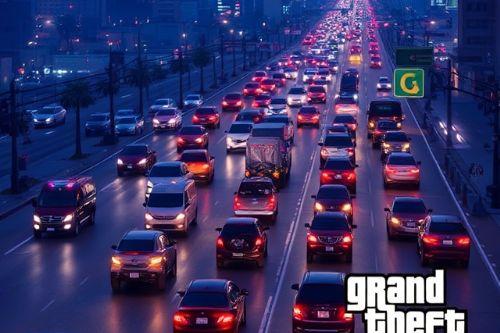
 5mods on Discord
5mods on Discord
Simple and awesome!
cool!
thanks guys :)
@GTA CINEMA Awesome man. You should add some gta 3 load screens to acompany it
@idlehands Thanks man, i do have something in mind that iam working on, a gta 3 style intro video which will replace the loading screens
this song holds a place in my heart <3
@MK7Master We grew up in those places, listening to it
Please help.. I have done what you said in the instructions and then when I launch gta 5 it gives me an Error saying " Corrupt game date. Please reboot, verify the game data, or reinstall the game. For more information, please visit: http://rsg.ms/verify " I really need help cause I love this song! gives me so many memories! <3 PS Im new to OpenIV but I understood what you were saying in the instructions and done it rightly..
@SlowFlash You should use the mods folder before making any modifications
Hands down the best loading music in the Grand Theft Auto series, thank you for making the mod +1
@GageB Thank you very much