GTA V - NO INTRO 1.0
2,537
17
2,537
17
This modification will simply get rid of the Rockstar intro logos when you launch GTA V.
About this Mod :
It's just replaces the original rockstar_logos.bik file with a dummy or blank one. So there will be no intro while you launch GTA V game
Steps to Install :
1. Extract the Downloaded file
2. Start OpenIV
3. Tools --> Package Installer
4. Select GTA V No Intro.oiv
5. Install it in "mods" folder
6. Once Installation, you can play GTA V without Intro Video
Changelog :
STABLE RELEASE
About this Mod :
It's just replaces the original rockstar_logos.bik file with a dummy or blank one. So there will be no intro while you launch GTA V game
Steps to Install :
1. Extract the Downloaded file
2. Start OpenIV
3. Tools --> Package Installer
4. Select GTA V No Intro.oiv
5. Install it in "mods" folder
6. Once Installation, you can play GTA V without Intro Video
Changelog :
STABLE RELEASE
First Uploaded: September 06, 2021
Last Updated: September 07, 2021
Last Downloaded: 1 day ago
0 Comments
More mods by GAMER JP:
This modification will simply get rid of the Rockstar intro logos when you launch GTA V.
About this Mod :
It's just replaces the original rockstar_logos.bik file with a dummy or blank one. So there will be no intro while you launch GTA V game
Steps to Install :
1. Extract the Downloaded file
2. Start OpenIV
3. Tools --> Package Installer
4. Select GTA V No Intro.oiv
5. Install it in "mods" folder
6. Once Installation, you can play GTA V without Intro Video
Changelog :
STABLE RELEASE
About this Mod :
It's just replaces the original rockstar_logos.bik file with a dummy or blank one. So there will be no intro while you launch GTA V game
Steps to Install :
1. Extract the Downloaded file
2. Start OpenIV
3. Tools --> Package Installer
4. Select GTA V No Intro.oiv
5. Install it in "mods" folder
6. Once Installation, you can play GTA V without Intro Video
Changelog :
STABLE RELEASE
First Uploaded: September 06, 2021
Last Updated: September 07, 2021
Last Downloaded: 1 day ago
Join the conversation! Log In or register for an account to be able to comment.
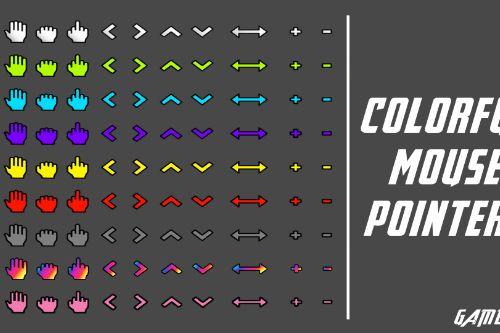


![Marie Rose [Voice Pack] Marie Rose [Voice Pack]](https://img.gta5-mods.com/q75-w500-h333-cfill/images/marie-rose-voice-pack/e46a26-thumbnail.jpg)


 5mods on Discord
5mods on Discord