Loading Screens for LSPDFR 0.4 0.4
1,199
6
1,199
6
LSPD Loading Screens for LSPDFR 0.4
Instal: go in to your GTA5 Directory and delete the Folder * LoadingScreens * Copy the new one. Start RageHookPlugin go to Settings and then Advanced Settings, click * Enable Custom Background * for Loading Screen......
Don't forget backup your files !!!!!!!!!!!!!!
when you have no " LoadingScreen " Folder in your GTA5 Folder , create a Folder called " LoadingScreens " in this folder unzip the JPG files.......
Instal: go in to your GTA5 Directory and delete the Folder * LoadingScreens * Copy the new one. Start RageHookPlugin go to Settings and then Advanced Settings, click * Enable Custom Background * for Loading Screen......
Don't forget backup your files !!!!!!!!!!!!!!
when you have no " LoadingScreen " Folder in your GTA5 Folder , create a Folder called " LoadingScreens " in this folder unzip the JPG files.......
First Uploaded: March 10, 2019
Last Updated: March 10, 2019
Last Downloaded: 7 days ago
4 Comments
More mods by Robinson:
LSPD Loading Screens for LSPDFR 0.4
Instal: go in to your GTA5 Directory and delete the Folder * LoadingScreens * Copy the new one. Start RageHookPlugin go to Settings and then Advanced Settings, click * Enable Custom Background * for Loading Screen......
Don't forget backup your files !!!!!!!!!!!!!!
when you have no " LoadingScreen " Folder in your GTA5 Folder , create a Folder called " LoadingScreens " in this folder unzip the JPG files.......
Instal: go in to your GTA5 Directory and delete the Folder * LoadingScreens * Copy the new one. Start RageHookPlugin go to Settings and then Advanced Settings, click * Enable Custom Background * for Loading Screen......
Don't forget backup your files !!!!!!!!!!!!!!
when you have no " LoadingScreen " Folder in your GTA5 Folder , create a Folder called " LoadingScreens " in this folder unzip the JPG files.......
First Uploaded: March 10, 2019
Last Updated: March 10, 2019
Last Downloaded: 7 days ago
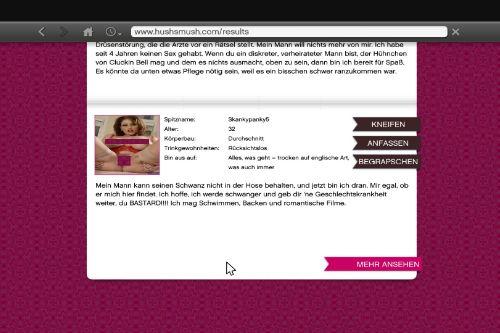









 5mods on Discord
5mods on Discord
This file has been approved automatically. If you think this file should not be here for any reason please report it.
@Robinson I see you using my thumbnail, lol. It's cool bro, you can use it. I hope you like my thumbnail and check out my channel for more videos.
Is it Yours, dont know..... Then i say sorry for that.
@Robinson It's cool bro, I'm happy you like my thumbnail and wanted to included in a loading screen. I need some more exposure, lol. Keep doing your thing bro.