MaxedV Legacy / Enhanced (1.0)
638
6
638
6
================================================================================
MaxedV Graphics Overhaul (v1.0‑TEST)
by Maxed
Release Date: 07/26/2025
================================================================================
DESCRIPTION
-----------
MaxedV is a native, performance‑focused graphics mod for GTA V: Legacy /Enhanced.
It delivers deep timecycle and weather improvements, white streetlight emissions, and enhanced city lighting—without ENB or Reshade.
KEY FEATURES
------------
• Timecycle edits (w_clear, w_clearing, w_clouds, w_extrasunny, w_foggy, w_halloween,
w_neutral, w_overcast, w_rain, w_rainhalloween, w_smog, w_snowhalloween, w_thunder, w_xmas)
• Updated visualsettings.dat for cleaner color grading
• Overhauled weather.xml for balanced sky & fog behavior
• LodLights.rpf tweaks for sharper distant lighting
• vfxfogvolumeinfo.ymt adjustments for realistic fog volumes
• v_traffic_lights.rpf ambient tweak for white traffic lamp emissions
COMPATIBILITY
-------------
• GTA V Legacy / Enhanced (Steam / Rockstar / Epic)
• Single‑player only; DO NOT use online
SYSTEM REQUIREMENTS
-------------------
• Minimum: GTX 1050 Ti / RX 560, 12 GB RAM (for 30 fps)
• Recommended: RTX 2060 / RX 6600, 16 GB RAM (for 60+ fps )
MANUAL INSTALL INSTRUCTIONS
---------------------------
1. Backup Original files before any modifications to the game
2. Enable “mods” Folder
3. Install Timecycle & Weather Files
In OpenIV’s “Edit Mode”:
- Navigate to `mods\update\update.rpf\common\data\timecycle\`
• Replace each of the provided `.xml` files (w_clear.xml, w_clearing.xml, …, w_xmas.xml).
- Navigate to `mods\update\update.rpf\common\data\`
• Replace `visualsettings.dat`.
- Navigate to `mods\update\update.rpf\common\data\levels\gta5\`
• Replace `weather.xml`.
4. Install LodLights
- Navigate to `mods\update\update.rpf\x64\levels\gta5\`
• Replace `lodlights.rpf`.
5. Install VFX Fog Volumes
- Navigate to `mods\x64a.rpf\data\effects\`
• Replace `vfxfogvolumeinfo.ymt`.
6. Install Traffic Light Emissions
- Navigate to `mods\x64h.rpf\levels\gta5\props\roadside\`
• Replace `v_traffic_lights.rpf`.
7. Verify & Launch
- Close OpenIV.
- Launch The Game in single‑player.
- Enjoy MaxedV visuals at high FPS!
Manual Files goes to these directories
---------
– mods/update/update.rpf/common/data/timecycle/->(all timecycle xml's files)
– mods/update/update.rpf/common/data/visualsettings.dat
– mods/update/update.rpf/common/data/levels/gta5/weather.xml
– mods/update/update.rpf/x64/levels/gta5/lodlights.rpf
– mods/x64a/data/effects/vfxfogvolumeinfo.ymt
– mods/x64h/levels/gta5/props/roadside/v_traffic_lights.rpf
LICENSE & CREDIT
----------------
• Free for personal, single‑player use.
• Mod does not modify online gameplay.
• Do not upload to third‑party sites without permission.
Thanks!
MaxedV Graphics Overhaul (v1.0‑TEST)
by Maxed
Release Date: 07/26/2025
================================================================================
DESCRIPTION
-----------
MaxedV is a native, performance‑focused graphics mod for GTA V: Legacy /Enhanced.
It delivers deep timecycle and weather improvements, white streetlight emissions, and enhanced city lighting—without ENB or Reshade.
KEY FEATURES
------------
• Timecycle edits (w_clear, w_clearing, w_clouds, w_extrasunny, w_foggy, w_halloween,
w_neutral, w_overcast, w_rain, w_rainhalloween, w_smog, w_snowhalloween, w_thunder, w_xmas)
• Updated visualsettings.dat for cleaner color grading
• Overhauled weather.xml for balanced sky & fog behavior
• LodLights.rpf tweaks for sharper distant lighting
• vfxfogvolumeinfo.ymt adjustments for realistic fog volumes
• v_traffic_lights.rpf ambient tweak for white traffic lamp emissions
COMPATIBILITY
-------------
• GTA V Legacy / Enhanced (Steam / Rockstar / Epic)
• Single‑player only; DO NOT use online
SYSTEM REQUIREMENTS
-------------------
• Minimum: GTX 1050 Ti / RX 560, 12 GB RAM (for 30 fps)
• Recommended: RTX 2060 / RX 6600, 16 GB RAM (for 60+ fps )
MANUAL INSTALL INSTRUCTIONS
---------------------------
1. Backup Original files before any modifications to the game
2. Enable “mods” Folder
3. Install Timecycle & Weather Files
In OpenIV’s “Edit Mode”:
- Navigate to `mods\update\update.rpf\common\data\timecycle\`
• Replace each of the provided `.xml` files (w_clear.xml, w_clearing.xml, …, w_xmas.xml).
- Navigate to `mods\update\update.rpf\common\data\`
• Replace `visualsettings.dat`.
- Navigate to `mods\update\update.rpf\common\data\levels\gta5\`
• Replace `weather.xml`.
4. Install LodLights
- Navigate to `mods\update\update.rpf\x64\levels\gta5\`
• Replace `lodlights.rpf`.
5. Install VFX Fog Volumes
- Navigate to `mods\x64a.rpf\data\effects\`
• Replace `vfxfogvolumeinfo.ymt`.
6. Install Traffic Light Emissions
- Navigate to `mods\x64h.rpf\levels\gta5\props\roadside\`
• Replace `v_traffic_lights.rpf`.
7. Verify & Launch
- Close OpenIV.
- Launch The Game in single‑player.
- Enjoy MaxedV visuals at high FPS!
Manual Files goes to these directories
---------
– mods/update/update.rpf/common/data/timecycle/->(all timecycle xml's files)
– mods/update/update.rpf/common/data/visualsettings.dat
– mods/update/update.rpf/common/data/levels/gta5/weather.xml
– mods/update/update.rpf/x64/levels/gta5/lodlights.rpf
– mods/x64a/data/effects/vfxfogvolumeinfo.ymt
– mods/x64h/levels/gta5/props/roadside/v_traffic_lights.rpf
LICENSE & CREDIT
----------------
• Free for personal, single‑player use.
• Mod does not modify online gameplay.
• Do not upload to third‑party sites without permission.
Thanks!
First Uploaded: July 27, 2025
Last Updated: July 31, 2025
Last Downloaded: 16 minutes ago
31 Comments
================================================================================
MaxedV Graphics Overhaul (v1.0‑TEST)
by Maxed
Release Date: 07/26/2025
================================================================================
DESCRIPTION
-----------
MaxedV is a native, performance‑focused graphics mod for GTA V: Legacy /Enhanced.
It delivers deep timecycle and weather improvements, white streetlight emissions, and enhanced city lighting—without ENB or Reshade.
KEY FEATURES
------------
• Timecycle edits (w_clear, w_clearing, w_clouds, w_extrasunny, w_foggy, w_halloween,
w_neutral, w_overcast, w_rain, w_rainhalloween, w_smog, w_snowhalloween, w_thunder, w_xmas)
• Updated visualsettings.dat for cleaner color grading
• Overhauled weather.xml for balanced sky & fog behavior
• LodLights.rpf tweaks for sharper distant lighting
• vfxfogvolumeinfo.ymt adjustments for realistic fog volumes
• v_traffic_lights.rpf ambient tweak for white traffic lamp emissions
COMPATIBILITY
-------------
• GTA V Legacy / Enhanced (Steam / Rockstar / Epic)
• Single‑player only; DO NOT use online
SYSTEM REQUIREMENTS
-------------------
• Minimum: GTX 1050 Ti / RX 560, 12 GB RAM (for 30 fps)
• Recommended: RTX 2060 / RX 6600, 16 GB RAM (for 60+ fps )
MANUAL INSTALL INSTRUCTIONS
---------------------------
1. Backup Original files before any modifications to the game
2. Enable “mods” Folder
3. Install Timecycle & Weather Files
In OpenIV’s “Edit Mode”:
- Navigate to `mods\update\update.rpf\common\data\timecycle\`
• Replace each of the provided `.xml` files (w_clear.xml, w_clearing.xml, …, w_xmas.xml).
- Navigate to `mods\update\update.rpf\common\data\`
• Replace `visualsettings.dat`.
- Navigate to `mods\update\update.rpf\common\data\levels\gta5\`
• Replace `weather.xml`.
4. Install LodLights
- Navigate to `mods\update\update.rpf\x64\levels\gta5\`
• Replace `lodlights.rpf`.
5. Install VFX Fog Volumes
- Navigate to `mods\x64a.rpf\data\effects\`
• Replace `vfxfogvolumeinfo.ymt`.
6. Install Traffic Light Emissions
- Navigate to `mods\x64h.rpf\levels\gta5\props\roadside\`
• Replace `v_traffic_lights.rpf`.
7. Verify & Launch
- Close OpenIV.
- Launch The Game in single‑player.
- Enjoy MaxedV visuals at high FPS!
Manual Files goes to these directories
---------
– mods/update/update.rpf/common/data/timecycle/->(all timecycle xml's files)
– mods/update/update.rpf/common/data/visualsettings.dat
– mods/update/update.rpf/common/data/levels/gta5/weather.xml
– mods/update/update.rpf/x64/levels/gta5/lodlights.rpf
– mods/x64a/data/effects/vfxfogvolumeinfo.ymt
– mods/x64h/levels/gta5/props/roadside/v_traffic_lights.rpf
LICENSE & CREDIT
----------------
• Free for personal, single‑player use.
• Mod does not modify online gameplay.
• Do not upload to third‑party sites without permission.
Thanks!
MaxedV Graphics Overhaul (v1.0‑TEST)
by Maxed
Release Date: 07/26/2025
================================================================================
DESCRIPTION
-----------
MaxedV is a native, performance‑focused graphics mod for GTA V: Legacy /Enhanced.
It delivers deep timecycle and weather improvements, white streetlight emissions, and enhanced city lighting—without ENB or Reshade.
KEY FEATURES
------------
• Timecycle edits (w_clear, w_clearing, w_clouds, w_extrasunny, w_foggy, w_halloween,
w_neutral, w_overcast, w_rain, w_rainhalloween, w_smog, w_snowhalloween, w_thunder, w_xmas)
• Updated visualsettings.dat for cleaner color grading
• Overhauled weather.xml for balanced sky & fog behavior
• LodLights.rpf tweaks for sharper distant lighting
• vfxfogvolumeinfo.ymt adjustments for realistic fog volumes
• v_traffic_lights.rpf ambient tweak for white traffic lamp emissions
COMPATIBILITY
-------------
• GTA V Legacy / Enhanced (Steam / Rockstar / Epic)
• Single‑player only; DO NOT use online
SYSTEM REQUIREMENTS
-------------------
• Minimum: GTX 1050 Ti / RX 560, 12 GB RAM (for 30 fps)
• Recommended: RTX 2060 / RX 6600, 16 GB RAM (for 60+ fps )
MANUAL INSTALL INSTRUCTIONS
---------------------------
1. Backup Original files before any modifications to the game
2. Enable “mods” Folder
3. Install Timecycle & Weather Files
In OpenIV’s “Edit Mode”:
- Navigate to `mods\update\update.rpf\common\data\timecycle\`
• Replace each of the provided `.xml` files (w_clear.xml, w_clearing.xml, …, w_xmas.xml).
- Navigate to `mods\update\update.rpf\common\data\`
• Replace `visualsettings.dat`.
- Navigate to `mods\update\update.rpf\common\data\levels\gta5\`
• Replace `weather.xml`.
4. Install LodLights
- Navigate to `mods\update\update.rpf\x64\levels\gta5\`
• Replace `lodlights.rpf`.
5. Install VFX Fog Volumes
- Navigate to `mods\x64a.rpf\data\effects\`
• Replace `vfxfogvolumeinfo.ymt`.
6. Install Traffic Light Emissions
- Navigate to `mods\x64h.rpf\levels\gta5\props\roadside\`
• Replace `v_traffic_lights.rpf`.
7. Verify & Launch
- Close OpenIV.
- Launch The Game in single‑player.
- Enjoy MaxedV visuals at high FPS!
Manual Files goes to these directories
---------
– mods/update/update.rpf/common/data/timecycle/->(all timecycle xml's files)
– mods/update/update.rpf/common/data/visualsettings.dat
– mods/update/update.rpf/common/data/levels/gta5/weather.xml
– mods/update/update.rpf/x64/levels/gta5/lodlights.rpf
– mods/x64a/data/effects/vfxfogvolumeinfo.ymt
– mods/x64h/levels/gta5/props/roadside/v_traffic_lights.rpf
LICENSE & CREDIT
----------------
• Free for personal, single‑player use.
• Mod does not modify online gameplay.
• Do not upload to third‑party sites without permission.
Thanks!
First Uploaded: July 27, 2025
Last Updated: July 31, 2025
Last Downloaded: 16 minutes ago
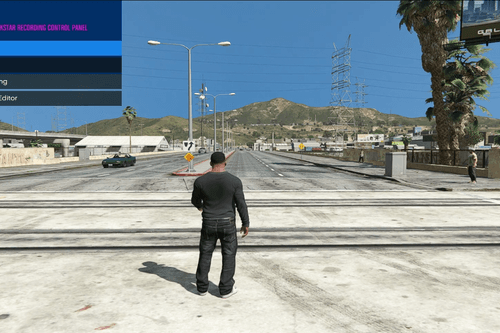













 5mods on Discord
5mods on Discord
@JammyBoi141 you could’ve just poked me about it instead of throwing shade 😅 I’m just one guy doing this for fun — happy to fix stuff if someone actually tells me what’s wrong!
@MaxedDev , Don’t pay attention to childish criticisms — it’s clear that your mod is of high quality. Judging by the screenshots, it looks excellent, especially considering it’s just the 1.0 test version. In my opinion, that’s a remarkable achievement. Moreover, your videos showcasing the mod on YouTube look truly impressive.
@fin4y1 thanks bro,
about 2 weeks ago i anounced it ,and tbh its just the work of maximum 30 hours or less! but these guy demotivating me,
iam 20-21 year old ,and still learning!
@fin4y1 inside files there's readme.html
you can follow that readme to install!
if need further help,talk to me in discord or any where dm and i will help you setup things working!
thanks!
@fin4y1 If you want to use MaxedV’s timecycle files with NVE (Onigiri), just copy the MaxedV timecycle files into NVE’s timecycle folder.
Same goes for the other files like visualsettings.dat, weather.xml, etc.
The other 3 files are from my MaxedWhiteStreetLights mod — but since those lights are now a part of MaxedV, I included them directly for convenience.
@MaxedDev , You’re really doing an excellent job, I hope you’ll continue supporting it.
Yeah... sorry for throwing shade I dunno why I did that.
I see many people use filters on their graphics mod's images to make them look better, so blamed you which isnt fair on you.
Great job on this mod the graphics look amazing, better than any other graphics mod ive seen honestly
what planet is this? I’ve never seen a navy blue sky before.
@mcshithead sorry about that buddy! I’m actually working on an old LCD, so there might be some color mismatch because of that. This release is more of a testing version — I’m actively improving it and fixing things as I go. More updates are coming soon with added features and visual polish. Thanks for your patience!
@fin4y1 Thanks! Really appreciate the support 🙌
The next update will include high-performance .fx shaders for ReShade — things like contrast, brightness, RGB tweaks, vignette, and more — all written in HLSL so users can fully customize the visuals to their liking. Plus, a dynamic screen lens effect that reacts to in-game weather for added immersion.
Right now, I’m deep in volumetric cloud math, implementing it in C++ for max performance — i hope my RX 560 4GB survives the render of volumetric clouds without turning into a space heater 🔥☁️😅
also iam doing some random math to fake rt on non rt cards,if succeded will make yt video😁,though not immersive as real rt !
Stay tuned — I’m working on palms, city lights, trees, grass, and a bunch of other world details… basically a full visual remake in progress! 🎮🌆
@JammyBoi141 Hey, no hard feelings at all — seriously appreciate you coming back to say that 🙏
I totally get where you were coming from; there’s definitely a lot of over-filtered previews out there, so your reaction was understandable. I’m really trying to keep my showcase as close to real in-game visuals as possible — just raw work, no fluff.
thanks!
can you do one for legacy plsss
@BunnyGaming making oiv installation files and will be uploaded 3pm!
thanks
i love you
@BunnyGaming yeah,added leagacy Maxedwhitestreetlights and thin coronas for more imersion,at night time! and furtunately legacy version for some reason running well than enhanced! cloudy and overcast version give more fps than vanila game,iam finding the reason if found exact reason may i implement and chnange those sections and value to boost fps without effecting quality in other weathers,(though quality will not be effected)!
@mcshithead thanks ! MaxedVEnhanced is also (WIP) with modification from scratch, with true raytracing (because of dx12(d3d12) backend!
@BunnyGaming Legacy Uploaded!
@PigeonMASTER-- Legacy Version Uploaded with more improvemts!
@MaxedDev Hell yeah, now i can give a review
@PigeonMASTER-- yeah! though its testing version, thanks!