New Bullet Holes 1.0
1,378
25
1,378
25
Installation:
1. Start OpenIV
2. go to /mods/update/update.rpf/x64/textures/
3. drag n' drop the fxdecal or press the green Plus near the Path on the top
4. Enjoy!
Don't forget to Comment and to like!
1. Start OpenIV
2. go to /mods/update/update.rpf/x64/textures/
3. drag n' drop the fxdecal or press the green Plus near the Path on the top
4. Enjoy!
Don't forget to Comment and to like!
Uploaded: February 12, 2017
Last Downloaded: 1 day ago
8 Comments
Installation:
1. Start OpenIV
2. go to /mods/update/update.rpf/x64/textures/
3. drag n' drop the fxdecal or press the green Plus near the Path on the top
4. Enjoy!
Don't forget to Comment and to like!
1. Start OpenIV
2. go to /mods/update/update.rpf/x64/textures/
3. drag n' drop the fxdecal or press the green Plus near the Path on the top
4. Enjoy!
Don't forget to Comment and to like!
Uploaded: February 12, 2017
Last Downloaded: 1 day ago





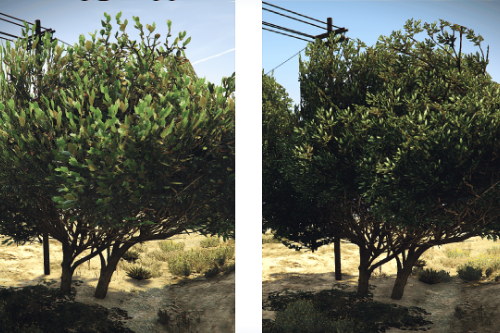

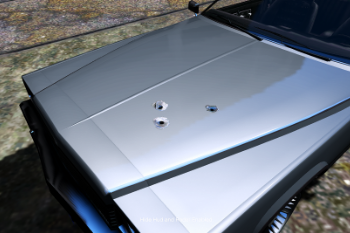
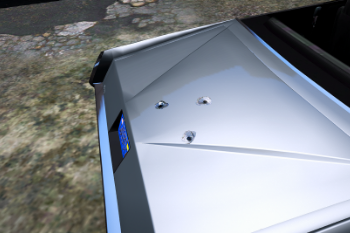
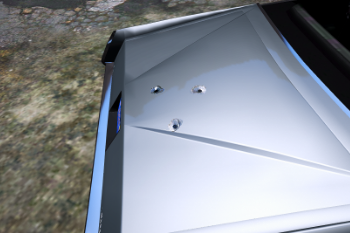



 5mods on Discord
5mods on Discord
@Konrad10719 Amazing, man. TQ
nice
why arent they all replaced
@RODEBLUR Replacing the other oneels takes literally 2 Minuten. I think a bigger Variety ist better
this remindes me of GTA IV, nice work
Cool. :)
Nice textures! But...My decals.ytd keeps corrupting whenever I try to save it. Im manually importing the textures because my decaks.ytd is heavly modded with HD textures but I may have reached a size limit for a .ytd file?
@Weirdoutworld You could try to defragment your file with OpenIV, i think there's an option for that in the top left corner or so.