Real Loading Screens & GTA V Logo 1.0
757
10
757
10
Loading Screens PC and Logo creat by me.
HOW TO INSTAL:
PLEASE READ IT CAREFULLY !
Installation:
A] Replace
Installation for instal (OPEN IV needed for this)
Go to the adress bellow and replace the files:
File: scaleform platform pc
Grand Theft Auto V> mods >update >update.rpf >x64 >data >cdimages
File: loadingscreen startup
Grand Theft Auto V>mods>update>update.rpf>x64>data>cdimages>scaleform frontend.rpf
File: frontend
Grand Theft Auto V>mods>update>update.rpf>x64>textures
It's done!
Now lauch GTA V and look.
HOW TO INSTAL:
PLEASE READ IT CAREFULLY !
Installation:
A] Replace
Installation for instal (OPEN IV needed for this)
Go to the adress bellow and replace the files:
File: scaleform platform pc
Grand Theft Auto V> mods >update >update.rpf >x64 >data >cdimages
File: loadingscreen startup
Grand Theft Auto V>mods>update>update.rpf>x64>data>cdimages>scaleform frontend.rpf
File: frontend
Grand Theft Auto V>mods>update>update.rpf>x64>textures
It's done!
Now lauch GTA V and look.
First Uploaded: October 25, 2022
Last Updated: October 26, 2022
Last Downloaded: 1 day ago
0 Comments
More mods by zamalone:
Loading Screens PC and Logo creat by me.
HOW TO INSTAL:
PLEASE READ IT CAREFULLY !
Installation:
A] Replace
Installation for instal (OPEN IV needed for this)
Go to the adress bellow and replace the files:
File: scaleform platform pc
Grand Theft Auto V> mods >update >update.rpf >x64 >data >cdimages
File: loadingscreen startup
Grand Theft Auto V>mods>update>update.rpf>x64>data>cdimages>scaleform frontend.rpf
File: frontend
Grand Theft Auto V>mods>update>update.rpf>x64>textures
It's done!
Now lauch GTA V and look.
HOW TO INSTAL:
PLEASE READ IT CAREFULLY !
Installation:
A] Replace
Installation for instal (OPEN IV needed for this)
Go to the adress bellow and replace the files:
File: scaleform platform pc
Grand Theft Auto V> mods >update >update.rpf >x64 >data >cdimages
File: loadingscreen startup
Grand Theft Auto V>mods>update>update.rpf>x64>data>cdimages>scaleform frontend.rpf
File: frontend
Grand Theft Auto V>mods>update>update.rpf>x64>textures
It's done!
Now lauch GTA V and look.
First Uploaded: October 25, 2022
Last Updated: October 26, 2022
Last Downloaded: 1 day ago
Join the conversation! Log In or register for an account to be able to comment.


![Pyramides [Menyoo] [Replace] Pyramides [Menyoo] [Replace]](https://img.gta5-mods.com/q75-w500-h333-cfill/images/pyramides-1-0/1e18cb-20220126214541_1.jpg)

![Club 31 [Menyoo / YMAP] Club 31 [Menyoo / YMAP]](https://img.gta5-mods.com/q75-w500-h333-cfill/images/club-31-v1-0/653a8b-20211207235712_1.jpg)

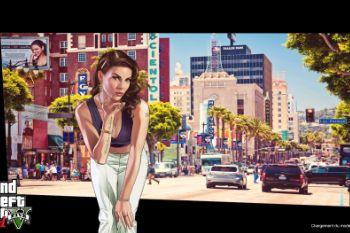

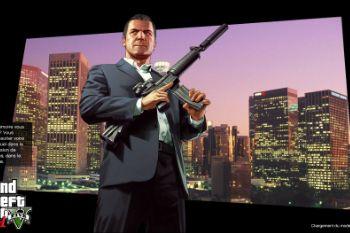
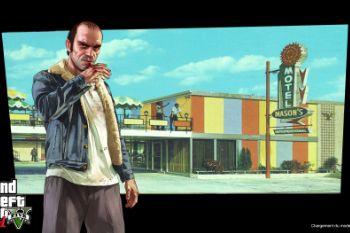
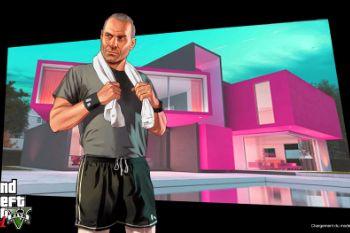
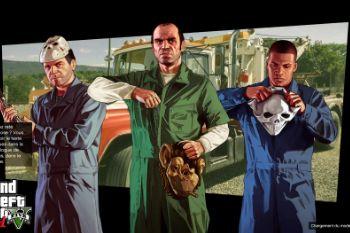
 5mods on Discord
5mods on Discord