Super Ultra Low Settings 2.0
27,331
17
27,331
17
This is for the people who have a extreme low pc
This settings can add more time to get in GTA Online but this settings will help you to increase your fps (ex.: normal 10/5fps, with this settings can increase to 20 or more fps)
You can play Online with no problems to get ban it's just a little changes in settings.xml file, this file isn't a script!
-----UPDATE ----
For 2019, it still works, it just changes some numbers and options that couldn't be changed on normal graphics settings in-game, so relax, you can still play online with your friends
**WARNING**: FOR SOME INTEGRATED GRAPHICS CARD, ON SOME LAPTOPS, THE SINGLE PLAYER CUTSCENES COULD BE VERY BLURRY IN BACKGROUND, IT IS NORMAL, IT AIN'T GONNA BAN YOU FOR HAPPENING THAT, THAT IS A CONFLICT BETWEEN THE GAME AND THE SETTINGS FILE, still it won't ban you, it's the settings file, still is original layout, it's just using some numbers that you can't change on normal graphics menu in-game, notice one of the numbers changed, is the shadows were disabled
If you want to remove that blur, try updating your graphics card driver, if you don't know how to do it, then don't do it then at leave as it is, if you successfully updated to the new version but that still occurs, then don't change anything on the in game graphics, because any change will revert to the original numbers placed on the file, and it could lag again, if you messed up, just Go to the same folder you extracted the file, remove the current one, and extract again.
This settings was used between end 2015 and the whole 2016, and until mid 2017 without any bans or warnings
Was tested several times on custom builds and on my old personal laptop HP 250 G2 were it was used for those years
Specs of that laptop (HP 250 G2)
Processor: Pentium E2180 2.00Ghz, QuadCore, no Hypertreading, no overclock, just stock CPU
RAM: 8GB 1333Mhz, DDR3 SODIMM / Single Channel
Graphics Card: Integrated Intel HD Graphics with 64 VRAM
HDD: 500GB
OS: Windows 8.1
This isn't any god miracle but in any capable pc, could be a huge difference
In that HP laptop after these settings were created, the results are the following:
Looking at sky: Before: 12fps, After: 19fps
Sandy Shores: Before: 18fps, After: 28 fps
Paleto Bay: Before, 4FPS, after: 25fps
Whole Los Santos: Before: Around 7 fps to 12fps, After: 9 fps to 31 fps, different zones of the city was huge difference
Airport: Before: 28 fps, After: 35fps
Mountains Were no difference, fps were always the same
----------------------------------------------------------------------------------------------------------------------------------------
FPS can be really different depending on your PC specs, it could be better than my old laptop, or it could be even better
if anything i can help send me a Discord Message, i'm there all days
The Dot - RLT#1152
With spaces yes, just copy and paste
This settings can add more time to get in GTA Online but this settings will help you to increase your fps (ex.: normal 10/5fps, with this settings can increase to 20 or more fps)
You can play Online with no problems to get ban it's just a little changes in settings.xml file, this file isn't a script!
-----UPDATE ----
For 2019, it still works, it just changes some numbers and options that couldn't be changed on normal graphics settings in-game, so relax, you can still play online with your friends
**WARNING**: FOR SOME INTEGRATED GRAPHICS CARD, ON SOME LAPTOPS, THE SINGLE PLAYER CUTSCENES COULD BE VERY BLURRY IN BACKGROUND, IT IS NORMAL, IT AIN'T GONNA BAN YOU FOR HAPPENING THAT, THAT IS A CONFLICT BETWEEN THE GAME AND THE SETTINGS FILE, still it won't ban you, it's the settings file, still is original layout, it's just using some numbers that you can't change on normal graphics menu in-game, notice one of the numbers changed, is the shadows were disabled
If you want to remove that blur, try updating your graphics card driver, if you don't know how to do it, then don't do it then at leave as it is, if you successfully updated to the new version but that still occurs, then don't change anything on the in game graphics, because any change will revert to the original numbers placed on the file, and it could lag again, if you messed up, just Go to the same folder you extracted the file, remove the current one, and extract again.
This settings was used between end 2015 and the whole 2016, and until mid 2017 without any bans or warnings
Was tested several times on custom builds and on my old personal laptop HP 250 G2 were it was used for those years
Specs of that laptop (HP 250 G2)
Processor: Pentium E2180 2.00Ghz, QuadCore, no Hypertreading, no overclock, just stock CPU
RAM: 8GB 1333Mhz, DDR3 SODIMM / Single Channel
Graphics Card: Integrated Intel HD Graphics with 64 VRAM
HDD: 500GB
OS: Windows 8.1
This isn't any god miracle but in any capable pc, could be a huge difference
In that HP laptop after these settings were created, the results are the following:
Looking at sky: Before: 12fps, After: 19fps
Sandy Shores: Before: 18fps, After: 28 fps
Paleto Bay: Before, 4FPS, after: 25fps
Whole Los Santos: Before: Around 7 fps to 12fps, After: 9 fps to 31 fps, different zones of the city was huge difference
Airport: Before: 28 fps, After: 35fps
Mountains Were no difference, fps were always the same
----------------------------------------------------------------------------------------------------------------------------------------
FPS can be really different depending on your PC specs, it could be better than my old laptop, or it could be even better
if anything i can help send me a Discord Message, i'm there all days
The Dot - RLT#1152
With spaces yes, just copy and paste
First Uploaded: March 09, 2017
Last Updated: April 19, 2017
Last Downloaded: 7 hours ago
29 Comments
This is for the people who have a extreme low pc
This settings can add more time to get in GTA Online but this settings will help you to increase your fps (ex.: normal 10/5fps, with this settings can increase to 20 or more fps)
You can play Online with no problems to get ban it's just a little changes in settings.xml file, this file isn't a script!
-----UPDATE ----
For 2019, it still works, it just changes some numbers and options that couldn't be changed on normal graphics settings in-game, so relax, you can still play online with your friends
**WARNING**: FOR SOME INTEGRATED GRAPHICS CARD, ON SOME LAPTOPS, THE SINGLE PLAYER CUTSCENES COULD BE VERY BLURRY IN BACKGROUND, IT IS NORMAL, IT AIN'T GONNA BAN YOU FOR HAPPENING THAT, THAT IS A CONFLICT BETWEEN THE GAME AND THE SETTINGS FILE, still it won't ban you, it's the settings file, still is original layout, it's just using some numbers that you can't change on normal graphics menu in-game, notice one of the numbers changed, is the shadows were disabled
If you want to remove that blur, try updating your graphics card driver, if you don't know how to do it, then don't do it then at leave as it is, if you successfully updated to the new version but that still occurs, then don't change anything on the in game graphics, because any change will revert to the original numbers placed on the file, and it could lag again, if you messed up, just Go to the same folder you extracted the file, remove the current one, and extract again.
This settings was used between end 2015 and the whole 2016, and until mid 2017 without any bans or warnings
Was tested several times on custom builds and on my old personal laptop HP 250 G2 were it was used for those years
Specs of that laptop (HP 250 G2)
Processor: Pentium E2180 2.00Ghz, QuadCore, no Hypertreading, no overclock, just stock CPU
RAM: 8GB 1333Mhz, DDR3 SODIMM / Single Channel
Graphics Card: Integrated Intel HD Graphics with 64 VRAM
HDD: 500GB
OS: Windows 8.1
This isn't any god miracle but in any capable pc, could be a huge difference
In that HP laptop after these settings were created, the results are the following:
Looking at sky: Before: 12fps, After: 19fps
Sandy Shores: Before: 18fps, After: 28 fps
Paleto Bay: Before, 4FPS, after: 25fps
Whole Los Santos: Before: Around 7 fps to 12fps, After: 9 fps to 31 fps, different zones of the city was huge difference
Airport: Before: 28 fps, After: 35fps
Mountains Were no difference, fps were always the same
----------------------------------------------------------------------------------------------------------------------------------------
FPS can be really different depending on your PC specs, it could be better than my old laptop, or it could be even better
if anything i can help send me a Discord Message, i'm there all days
The Dot - RLT#1152
With spaces yes, just copy and paste
This settings can add more time to get in GTA Online but this settings will help you to increase your fps (ex.: normal 10/5fps, with this settings can increase to 20 or more fps)
You can play Online with no problems to get ban it's just a little changes in settings.xml file, this file isn't a script!
-----UPDATE ----
For 2019, it still works, it just changes some numbers and options that couldn't be changed on normal graphics settings in-game, so relax, you can still play online with your friends
**WARNING**: FOR SOME INTEGRATED GRAPHICS CARD, ON SOME LAPTOPS, THE SINGLE PLAYER CUTSCENES COULD BE VERY BLURRY IN BACKGROUND, IT IS NORMAL, IT AIN'T GONNA BAN YOU FOR HAPPENING THAT, THAT IS A CONFLICT BETWEEN THE GAME AND THE SETTINGS FILE, still it won't ban you, it's the settings file, still is original layout, it's just using some numbers that you can't change on normal graphics menu in-game, notice one of the numbers changed, is the shadows were disabled
If you want to remove that blur, try updating your graphics card driver, if you don't know how to do it, then don't do it then at leave as it is, if you successfully updated to the new version but that still occurs, then don't change anything on the in game graphics, because any change will revert to the original numbers placed on the file, and it could lag again, if you messed up, just Go to the same folder you extracted the file, remove the current one, and extract again.
This settings was used between end 2015 and the whole 2016, and until mid 2017 without any bans or warnings
Was tested several times on custom builds and on my old personal laptop HP 250 G2 were it was used for those years
Specs of that laptop (HP 250 G2)
Processor: Pentium E2180 2.00Ghz, QuadCore, no Hypertreading, no overclock, just stock CPU
RAM: 8GB 1333Mhz, DDR3 SODIMM / Single Channel
Graphics Card: Integrated Intel HD Graphics with 64 VRAM
HDD: 500GB
OS: Windows 8.1
This isn't any god miracle but in any capable pc, could be a huge difference
In that HP laptop after these settings were created, the results are the following:
Looking at sky: Before: 12fps, After: 19fps
Sandy Shores: Before: 18fps, After: 28 fps
Paleto Bay: Before, 4FPS, after: 25fps
Whole Los Santos: Before: Around 7 fps to 12fps, After: 9 fps to 31 fps, different zones of the city was huge difference
Airport: Before: 28 fps, After: 35fps
Mountains Were no difference, fps were always the same
----------------------------------------------------------------------------------------------------------------------------------------
FPS can be really different depending on your PC specs, it could be better than my old laptop, or it could be even better
if anything i can help send me a Discord Message, i'm there all days
The Dot - RLT#1152
With spaces yes, just copy and paste
First Uploaded: March 09, 2017
Last Updated: April 19, 2017
Last Downloaded: 7 hours ago





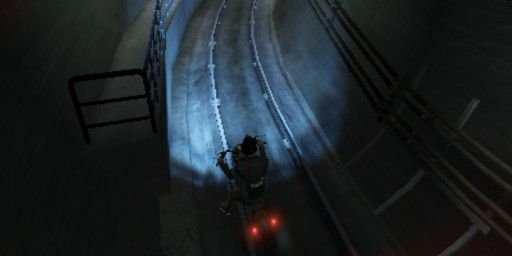








 5mods on Discord
5mods on Discord
THIS FILE IS JUST A SETTINGS TO HELP PEOPLE WHO HAVE LOW SPECS, IF YOU DON'T LIKE SEE THIS JUST LEAVE, YOU DON'T NEED TO COMMENT "ITS ISN'T A MOD" ITS ALREADY ON THE DESCRIPTION THAT!
@P2Grafn0l i repeat, this file is here to help people not to pleasure some idiots
@Mikas15 You need to relax.
Ain't nobody calling you names, playa.
I thought you was trolling the community.
Look, man, I'm sorry.
That's all I can express, man.
@P2Grafn0l no problem friend, i just say that to avoid problems men, i just wanna help people :)
@eshenk Apologize for your low rating, eshenk, he ' helping people for the lower good.
Mika is a good kid.
I'm eating my right hand for his work. #6*s.
Don't worry, fellow npc's, it'll spawn right back at Mount Zonah Medical Center.
http://memes.ucoz.com/_nw/22/69911937.jpg
@kritbualad lol
@Mikas15 great mod, keep up the good work :)
@KeepCreeping HAHAHAHAHAHAHAHAHAHAHAHAHAHAHA
not working help pls! i change the settings file and nothing happens ):
this works on 2019?
@Kristof888 did you extracted it to --> Documents --> Rockstar Games --> GTA V , and accept and replace?
@themikimaus Surely does pal, i've tested again, even works during online without any problems
I used it for at least 2 years still is very effective
@Kristof888 and make sure you have winrar installed so you can extract it
Even tho this I didn't download this you did good
:)
Hi so uh, I just installed this yesterday, since my pc's ram got corrupted for some stupid sh*t I did, and now I have a problem, every single damn time I try to open my gta, it goes to default settings, I went on my way to search for solutions, I only found 3, and the 3 solutions doesn't work, it just keeps on resetting whenever I paste the settings.xml from any other fps files
@helpmepls132131 i think i know a solution did you just copied the setting? cuz if you did its wrong you should right click it then click on edit after that copy everything there expect the last 3 when it says </video>
<VideoCardDescription>Intel(R) HD Graphics</VideoCardDescription>
</Settings> dont copy that then go to documents, rocstar games, gta v, and finally right click the setting.xml and click edit and delete all the other expect the last three and after paste the one you copied and your done hope it helped (sorry for bad english)