The Real V Loading Music
2,099
34
2,099
34
GTA 5 PC The Real V Loading Music Mod
This Mod replace the music of the Loading screen with
the instrumental version of Welcome To Los Santos song by MC Eiht & Kokane
DO NOT REUPLOAD MY README IN OTHER MODS AND DO NOT REUPLOAD MY MOD WITHOUT MY PERMISSION!
How to Install?
1.Download and Install/open OpenIV.
2.Create a folder inside your GTA 5 Directory with the name "mods"
3.Copy your PROLOGUE.rpf file from GTAV\x64\audio\sfx to your mods folder with the same folders.
4.Browse to GTAV\mods\x64\audio\sfx\PROLOGUE.rpf with OpenIV and go in the Edit Mode!
5.Extract the Download file to your Desktop.
6.Select the td_loading_music.oac file inside of the "Modded" Folder from the Download.
7.Drag and Drop the td_loading_music.oac in the OpenIV Window.
8.Done :) Enjoy
Known Bugs:
nothing, just tell me if there is a bug :D
I hope you like it :)
Give me feedback please to make the mod better! Or make a Video of it to Support Me
Thank you
https://www.gta5-mods.com/users/MrGTAmodsgerman
http://gtaforums.com/user/655295-mrgtamodsgerman/
http://www.gtainside.com/de/user/MrGTAmodsgerman
https://www.youtube.com/user/MrGTAmodsgerman
https://www.facebook.com/mrgtamodsgerman.modder
https://www.facebook.com/pages/MrGTAmodsgerman/129509473846426?fref=ts
This Mod replace the music of the Loading screen with
the instrumental version of Welcome To Los Santos song by MC Eiht & Kokane
DO NOT REUPLOAD MY README IN OTHER MODS AND DO NOT REUPLOAD MY MOD WITHOUT MY PERMISSION!
How to Install?
1.Download and Install/open OpenIV.
2.Create a folder inside your GTA 5 Directory with the name "mods"
3.Copy your PROLOGUE.rpf file from GTAV\x64\audio\sfx to your mods folder with the same folders.
4.Browse to GTAV\mods\x64\audio\sfx\PROLOGUE.rpf with OpenIV and go in the Edit Mode!
5.Extract the Download file to your Desktop.
6.Select the td_loading_music.oac file inside of the "Modded" Folder from the Download.
7.Drag and Drop the td_loading_music.oac in the OpenIV Window.
8.Done :) Enjoy
Known Bugs:
nothing, just tell me if there is a bug :D
I hope you like it :)
Give me feedback please to make the mod better! Or make a Video of it to Support Me
Thank you
https://www.gta5-mods.com/users/MrGTAmodsgerman
http://gtaforums.com/user/655295-mrgtamodsgerman/
http://www.gtainside.com/de/user/MrGTAmodsgerman
https://www.youtube.com/user/MrGTAmodsgerman
https://www.facebook.com/mrgtamodsgerman.modder
https://www.facebook.com/pages/MrGTAmodsgerman/129509473846426?fref=ts
First Uploaded: June 28, 2015
Last Updated: July 03, 2015
Last Downloaded: 3 days ago
34 Comments
More mods by MrGTAmodsgerman:

- Handling
4.5
6,861
54
1.0 & 2.0
GTA 5 PC The Real V Loading Music Mod
This Mod replace the music of the Loading screen with
the instrumental version of Welcome To Los Santos song by MC Eiht & Kokane
DO NOT REUPLOAD MY README IN OTHER MODS AND DO NOT REUPLOAD MY MOD WITHOUT MY PERMISSION!
How to Install?
1.Download and Install/open OpenIV.
2.Create a folder inside your GTA 5 Directory with the name "mods"
3.Copy your PROLOGUE.rpf file from GTAV\x64\audio\sfx to your mods folder with the same folders.
4.Browse to GTAV\mods\x64\audio\sfx\PROLOGUE.rpf with OpenIV and go in the Edit Mode!
5.Extract the Download file to your Desktop.
6.Select the td_loading_music.oac file inside of the "Modded" Folder from the Download.
7.Drag and Drop the td_loading_music.oac in the OpenIV Window.
8.Done :) Enjoy
Known Bugs:
nothing, just tell me if there is a bug :D
I hope you like it :)
Give me feedback please to make the mod better! Or make a Video of it to Support Me
Thank you
https://www.gta5-mods.com/users/MrGTAmodsgerman
http://gtaforums.com/user/655295-mrgtamodsgerman/
http://www.gtainside.com/de/user/MrGTAmodsgerman
https://www.youtube.com/user/MrGTAmodsgerman
https://www.facebook.com/mrgtamodsgerman.modder
https://www.facebook.com/pages/MrGTAmodsgerman/129509473846426?fref=ts
This Mod replace the music of the Loading screen with
the instrumental version of Welcome To Los Santos song by MC Eiht & Kokane
DO NOT REUPLOAD MY README IN OTHER MODS AND DO NOT REUPLOAD MY MOD WITHOUT MY PERMISSION!
How to Install?
1.Download and Install/open OpenIV.
2.Create a folder inside your GTA 5 Directory with the name "mods"
3.Copy your PROLOGUE.rpf file from GTAV\x64\audio\sfx to your mods folder with the same folders.
4.Browse to GTAV\mods\x64\audio\sfx\PROLOGUE.rpf with OpenIV and go in the Edit Mode!
5.Extract the Download file to your Desktop.
6.Select the td_loading_music.oac file inside of the "Modded" Folder from the Download.
7.Drag and Drop the td_loading_music.oac in the OpenIV Window.
8.Done :) Enjoy
Known Bugs:
nothing, just tell me if there is a bug :D
I hope you like it :)
Give me feedback please to make the mod better! Or make a Video of it to Support Me
Thank you
https://www.gta5-mods.com/users/MrGTAmodsgerman
http://gtaforums.com/user/655295-mrgtamodsgerman/
http://www.gtainside.com/de/user/MrGTAmodsgerman
https://www.youtube.com/user/MrGTAmodsgerman
https://www.facebook.com/mrgtamodsgerman.modder
https://www.facebook.com/pages/MrGTAmodsgerman/129509473846426?fref=ts
First Uploaded: June 28, 2015
Last Updated: July 03, 2015
Last Downloaded: 3 days ago






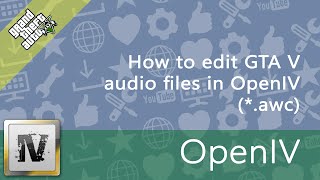
 5mods on Discord
5mods on Discord
@Ghuulamilahi To Fix the "td_loading_music.oac(Line 1): Not supported format version, actual: "10" but expected "11"." do this:
extract the existing td_loading_music.oac from PROLOGUE.rpf and just copy that in the Modded folder and simply drag it to OpenIV. It's an OpenIV problem. I hope @MrGTAmodsgerman updates the file in the rar.
Oh, and I've been looking for this song.
The same I said earlier. :)
@Fan of Saints
Thats why I became modder :)
@MrGTAmodsgerman fanily i found the mod <3 man what you think of the script that i told you about ??
@Faysal Good idea, i will try it but first i need to complete my other mods
I can't get this to work. OpenIV tells me this when I try to install your mod:
Some files not imported, more information below.
td_loading_music.oac(Line 1): Not supported format version, actual: "10" but expected "11".
any suggestions?
@oversoon You need to select the folder only
Great Mod !
@Nexize Thanx
@MrGTAmodsgerman do i need to put td_loading_music or td_loading_music.oac?
@MrGTAmodsgerman and i have the same problem as @oversoon.
@MrGTAmodsgerman i have Read the READ.txt. but still don't understand.
Mod does not work. Video should.
Still doesn't work. The instructions are unclear.
@FbKoray
@oversoon
@Ghuulamilahi
Watch please the tutorial https://youtu.be/ymLrNTjGBXA?t=1m5s
most idiotic instruction i ever see
why not just type - choose NEW - select IMPORT - select .oac my friend WTF
@vizual3d Because at the time where i made this mod, it wasn't there -.-
Drag&Drop is easier wtf
@MrGTAmodsgerman your archive hava a folder with file 0x0C254AE9 and over *.wav format + *.oac and in PROLOGUE.rpf *.awc, so drop it all was problem, bc if i try open awc wmp player just start plaing musick, i cant put wav and oac so easy, thats why, i hope you anderstand, by the way great mod, thx u
can you put other songs in place the common one?