2017 Audi R8 F14 Tomcat TopGun 1.0
675
17
675
17
Hey guys, I hope you enjoy the car design! :)
YouTube: https://youtube.com/c/Morise
-----
Car Model, Download here:
Click here to download the car mod
-----
-----
Installation:
-----
1: Use OpenIV
- Download: OpenIV
2: Go to - OpenIV\GTA V\mods\update\x64\dlcpacks\ar8\dlc.rpf\x64\levels\gta5\vehicles\ar8vehicles.rpf\
3: Press "Edit mode" on OpenIV
4: Open "arv10,ytd"
5: Press "Import" and choose the "arv10_sign_1.png" file
6: Save and exit
7: Start the game, spawn the 2017 AUDI R8 by name: "arv10"
8: Go to LosSantos Customs and change the Color.
9: Have Fun!
-----
-----
Patchnotes & logs:
-----
V1.0 (November 05,2016)
- launch
-----
YouTube: https://youtube.com/c/Morise
-----
Car Model, Download here:
Click here to download the car mod
-----
-----
Installation:
-----
1: Use OpenIV
- Download: OpenIV
2: Go to - OpenIV\GTA V\mods\update\x64\dlcpacks\ar8\dlc.rpf\x64\levels\gta5\vehicles\ar8vehicles.rpf\
3: Press "Edit mode" on OpenIV
4: Open "arv10,ytd"
5: Press "Import" and choose the "arv10_sign_1.png" file
6: Save and exit
7: Start the game, spawn the 2017 AUDI R8 by name: "arv10"
8: Go to LosSantos Customs and change the Color.
9: Have Fun!
-----
-----
Patchnotes & logs:
-----
V1.0 (November 05,2016)
- launch
-----
First Uploaded: November 04, 2016
Last Updated: November 05, 2016
Last Downloaded: 3 days ago
4 Comments
Hey guys, I hope you enjoy the car design! :)
YouTube: https://youtube.com/c/Morise
-----
Car Model, Download here:
Click here to download the car mod
-----
-----
Installation:
-----
1: Use OpenIV
- Download: OpenIV
2: Go to - OpenIV\GTA V\mods\update\x64\dlcpacks\ar8\dlc.rpf\x64\levels\gta5\vehicles\ar8vehicles.rpf\
3: Press "Edit mode" on OpenIV
4: Open "arv10,ytd"
5: Press "Import" and choose the "arv10_sign_1.png" file
6: Save and exit
7: Start the game, spawn the 2017 AUDI R8 by name: "arv10"
8: Go to LosSantos Customs and change the Color.
9: Have Fun!
-----
-----
Patchnotes & logs:
-----
V1.0 (November 05,2016)
- launch
-----
YouTube: https://youtube.com/c/Morise
-----
Car Model, Download here:
Click here to download the car mod
-----
-----
Installation:
-----
1: Use OpenIV
- Download: OpenIV
2: Go to - OpenIV\GTA V\mods\update\x64\dlcpacks\ar8\dlc.rpf\x64\levels\gta5\vehicles\ar8vehicles.rpf\
3: Press "Edit mode" on OpenIV
4: Open "arv10,ytd"
5: Press "Import" and choose the "arv10_sign_1.png" file
6: Save and exit
7: Start the game, spawn the 2017 AUDI R8 by name: "arv10"
8: Go to LosSantos Customs and change the Color.
9: Have Fun!
-----
-----
Patchnotes & logs:
-----
V1.0 (November 05,2016)
- launch
-----
First Uploaded: November 04, 2016
Last Updated: November 05, 2016
Last Downloaded: 3 days ago






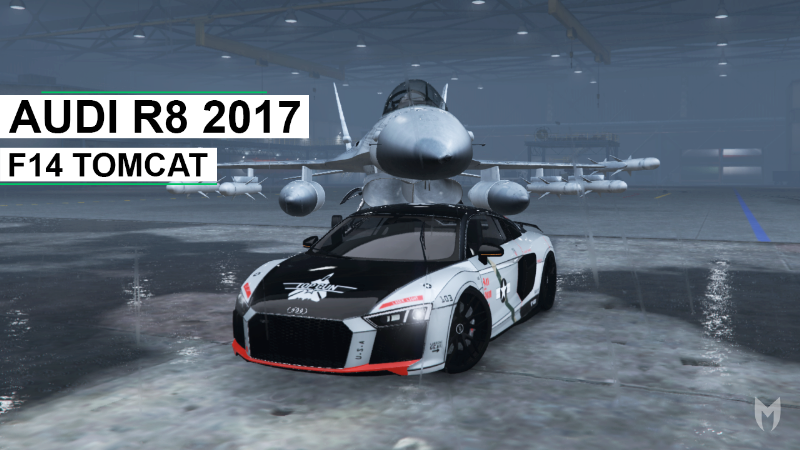








 5mods on Discord
5mods on Discord
Thanks to @Th3Dud3 for the idea :)
Good work
@Morise Wow... Unbe-fucking-lieveble
Give that man all the cookies
Please help me. How do the wings of the 14th come together and open?