Lufthansa CRJ200 (Miljet) Liveries
1,571
15
1,571
15
Replaces the default Miljet military liveries with those of a Lufthansa Regional CRJ200 as much as the game allows us to do so.
How to install:
Download the latest version of OpenIV from https;//openiv.com/
BACKUP YOUR 'update' folder located in GTA V root directory.
Launch OpenIV as an administrator
Click 'Edit Mode' at the top
Make sure you have the asi loader and the OpenIV plugin, it should prompt you if you don't
Navigate to update\x64\dlcpacks\patchday1ng\dlc.rpf\x64\levels\gta5\vehicles.rpf\
Right click miljet.ytd and click replace, and replace with the downloaded version.
Close OpenIV
Launch GTA 5 and enjoy!
It's just a game. No hate.
The use of texture modifications the Grand Theft Auto 5 should be used only for personal reasons in Story Mode. Using such modifications on GTA Online may result in a ban, or placed into the cheaters pool. I take no responsibility if you forfeit your account due to using my modifications. Use at own risk.
How to install:
Download the latest version of OpenIV from https;//openiv.com/
BACKUP YOUR 'update' folder located in GTA V root directory.
Launch OpenIV as an administrator
Click 'Edit Mode' at the top
Make sure you have the asi loader and the OpenIV plugin, it should prompt you if you don't
Navigate to update\x64\dlcpacks\patchday1ng\dlc.rpf\x64\levels\gta5\vehicles.rpf\
Right click miljet.ytd and click replace, and replace with the downloaded version.
Close OpenIV
Launch GTA 5 and enjoy!
It's just a game. No hate.
The use of texture modifications the Grand Theft Auto 5 should be used only for personal reasons in Story Mode. Using such modifications on GTA Online may result in a ban, or placed into the cheaters pool. I take no responsibility if you forfeit your account due to using my modifications. Use at own risk.
First Uploaded: September 03, 2015
Last Updated: September 03, 2015
Last Downloaded: 9 days ago
2 Comments
More mods by Al:
Replaces the default Miljet military liveries with those of a Lufthansa Regional CRJ200 as much as the game allows us to do so.
How to install:
Download the latest version of OpenIV from https;//openiv.com/
BACKUP YOUR 'update' folder located in GTA V root directory.
Launch OpenIV as an administrator
Click 'Edit Mode' at the top
Make sure you have the asi loader and the OpenIV plugin, it should prompt you if you don't
Navigate to update\x64\dlcpacks\patchday1ng\dlc.rpf\x64\levels\gta5\vehicles.rpf\
Right click miljet.ytd and click replace, and replace with the downloaded version.
Close OpenIV
Launch GTA 5 and enjoy!
It's just a game. No hate.
The use of texture modifications the Grand Theft Auto 5 should be used only for personal reasons in Story Mode. Using such modifications on GTA Online may result in a ban, or placed into the cheaters pool. I take no responsibility if you forfeit your account due to using my modifications. Use at own risk.
How to install:
Download the latest version of OpenIV from https;//openiv.com/
BACKUP YOUR 'update' folder located in GTA V root directory.
Launch OpenIV as an administrator
Click 'Edit Mode' at the top
Make sure you have the asi loader and the OpenIV plugin, it should prompt you if you don't
Navigate to update\x64\dlcpacks\patchday1ng\dlc.rpf\x64\levels\gta5\vehicles.rpf\
Right click miljet.ytd and click replace, and replace with the downloaded version.
Close OpenIV
Launch GTA 5 and enjoy!
It's just a game. No hate.
The use of texture modifications the Grand Theft Auto 5 should be used only for personal reasons in Story Mode. Using such modifications on GTA Online may result in a ban, or placed into the cheaters pool. I take no responsibility if you forfeit your account due to using my modifications. Use at own risk.
First Uploaded: September 03, 2015
Last Updated: September 03, 2015
Last Downloaded: 9 days ago




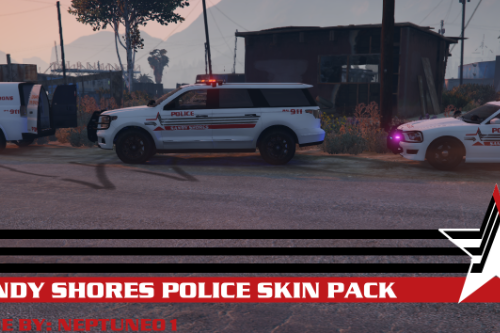


 5mods on Discord
5mods on Discord
After not making any jet textures I have made one for the Miljet! Struggled a bit at first as the textures were coming out in black and white, but after looking at what format @Grand_Theft_Lachy used, i have them in colour.
Nice job