SASP CVPI Paintjob
165
6
165
6
Install:
Using OpenIV, go to
C:\Program Files (x86)\Steam\steamapps\common\Grand Theft Auto V\x64e.rpf\levels\gta5\vehicles.rpf
and, in edit mode, open the "texture dictionary" file for the model you are using as a cvpi and replace skin/livery with the one from this download.
Vehicle model can be found here:
https://www.gta5-mods.com/vehicles/lapd-unmarked-cvpi
Using OpenIV, go to
C:\Program Files (x86)\Steam\steamapps\common\Grand Theft Auto V\x64e.rpf\levels\gta5\vehicles.rpf
and, in edit mode, open the "texture dictionary" file for the model you are using as a cvpi and replace skin/livery with the one from this download.
Vehicle model can be found here:
https://www.gta5-mods.com/vehicles/lapd-unmarked-cvpi
First Uploaded: December 11, 2015
Last Updated: December 12, 2015
Last Downloaded: June 04, 2025
0 Comments
More mods by j_elliott91:
Install:
Using OpenIV, go to
C:\Program Files (x86)\Steam\steamapps\common\Grand Theft Auto V\x64e.rpf\levels\gta5\vehicles.rpf
and, in edit mode, open the "texture dictionary" file for the model you are using as a cvpi and replace skin/livery with the one from this download.
Vehicle model can be found here:
https://www.gta5-mods.com/vehicles/lapd-unmarked-cvpi
Using OpenIV, go to
C:\Program Files (x86)\Steam\steamapps\common\Grand Theft Auto V\x64e.rpf\levels\gta5\vehicles.rpf
and, in edit mode, open the "texture dictionary" file for the model you are using as a cvpi and replace skin/livery with the one from this download.
Vehicle model can be found here:
https://www.gta5-mods.com/vehicles/lapd-unmarked-cvpi
First Uploaded: December 11, 2015
Last Updated: December 12, 2015
Last Downloaded: June 04, 2025
Join the conversation! Log In or register for an account to be able to comment.
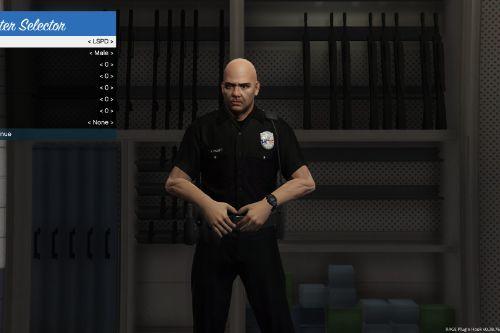

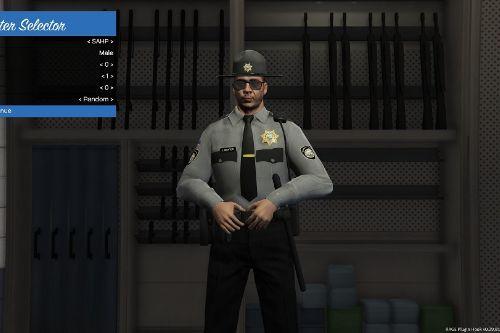







 5mods on Discord
5mods on Discord