Spray Painted Charger 1.0
226
6
226
6
You'll need to download: https://www.gta5-mods.com/vehicles/dodge-charger-hellcat-widebody-2021 by Aaaqil
Installation -
1. Open OpenIV
2. Go to D:\Steam\steamapps\common\Grand Theft Auto V\mods\update\x64\dlcpacks\hellcat\dlc.rpf\x64\levels\gta5\vehicles.rpf\
3. Hit Enable Edit Mode in the top right
4. Right click chr20.ytd and hit edit
5. Once in editor click import in the top left
6. Click the texture in this folder
7. Click OK
8. Load the game
9. Use Simple Trainer go to liverys and go over to the 8th livery
10. Enjoy! :)
Installation -
1. Open OpenIV
2. Go to D:\Steam\steamapps\common\Grand Theft Auto V\mods\update\x64\dlcpacks\hellcat\dlc.rpf\x64\levels\gta5\vehicles.rpf\
3. Hit Enable Edit Mode in the top right
4. Right click chr20.ytd and hit edit
5. Once in editor click import in the top left
6. Click the texture in this folder
7. Click OK
8. Load the game
9. Use Simple Trainer go to liverys and go over to the 8th livery
10. Enjoy! :)
First Uploaded: August 23, 2020
Last Updated: August 23, 2020
Last Downloaded: February 18, 2025
0 Comments
You'll need to download: https://www.gta5-mods.com/vehicles/dodge-charger-hellcat-widebody-2021 by Aaaqil
Installation -
1. Open OpenIV
2. Go to D:\Steam\steamapps\common\Grand Theft Auto V\mods\update\x64\dlcpacks\hellcat\dlc.rpf\x64\levels\gta5\vehicles.rpf\
3. Hit Enable Edit Mode in the top right
4. Right click chr20.ytd and hit edit
5. Once in editor click import in the top left
6. Click the texture in this folder
7. Click OK
8. Load the game
9. Use Simple Trainer go to liverys and go over to the 8th livery
10. Enjoy! :)
Installation -
1. Open OpenIV
2. Go to D:\Steam\steamapps\common\Grand Theft Auto V\mods\update\x64\dlcpacks\hellcat\dlc.rpf\x64\levels\gta5\vehicles.rpf\
3. Hit Enable Edit Mode in the top right
4. Right click chr20.ytd and hit edit
5. Once in editor click import in the top left
6. Click the texture in this folder
7. Click OK
8. Load the game
9. Use Simple Trainer go to liverys and go over to the 8th livery
10. Enjoy! :)
First Uploaded: August 23, 2020
Last Updated: August 23, 2020
Last Downloaded: February 18, 2025
Join the conversation! Log In or register for an account to be able to comment.


.png)


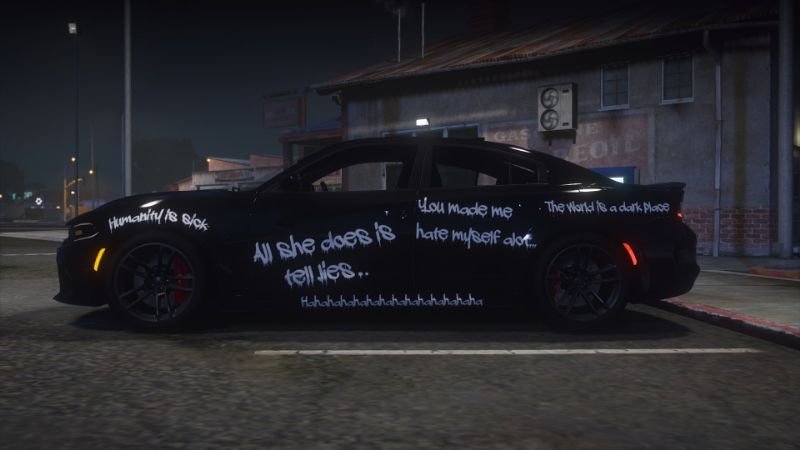
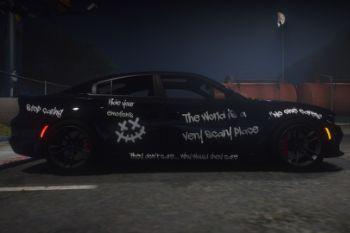




 5mods on Discord
5mods on Discord