Tim Hortons Blimp
120
6
120
6
My first re-texture, kept it simple. :)
Hi
HOW TO:
1. Download, install and run OpenIV
2. Navigate to the following:
- x64e.rpf \ levels \ gta5 \ vehicles.rpf
(backup included)
There are 2 texture files, one high quality, one low.
Edit Mode
Double click: blimp+hi.ytd
Navigate: blimp_sign_1
Replace: with modded hi_Q
Close.
Double click: blimp.ytd
Navigate: blimp_sign1
Replace: with modded low_Q
Close.
Close edit mode.
Run game.
Any problems comment on GTA-MODS.com to MxT333
HINT*sometimes its best to put *full* x64e.rpf into mods folder, and mod/add from there!
Hi
HOW TO:
1. Download, install and run OpenIV
2. Navigate to the following:
- x64e.rpf \ levels \ gta5 \ vehicles.rpf
(backup included)
There are 2 texture files, one high quality, one low.
Edit Mode
Double click: blimp+hi.ytd
Navigate: blimp_sign_1
Replace: with modded hi_Q
Close.
Double click: blimp.ytd
Navigate: blimp_sign1
Replace: with modded low_Q
Close.
Close edit mode.
Run game.
Any problems comment on GTA-MODS.com to MxT333
HINT*sometimes its best to put *full* x64e.rpf into mods folder, and mod/add from there!
First Uploaded: March 12, 2016
Last Updated: March 12, 2016
Last Downloaded: March 20, 2025
4 Comments
More mods by mxt333:
My first re-texture, kept it simple. :)
Hi
HOW TO:
1. Download, install and run OpenIV
2. Navigate to the following:
- x64e.rpf \ levels \ gta5 \ vehicles.rpf
(backup included)
There are 2 texture files, one high quality, one low.
Edit Mode
Double click: blimp+hi.ytd
Navigate: blimp_sign_1
Replace: with modded hi_Q
Close.
Double click: blimp.ytd
Navigate: blimp_sign1
Replace: with modded low_Q
Close.
Close edit mode.
Run game.
Any problems comment on GTA-MODS.com to MxT333
HINT*sometimes its best to put *full* x64e.rpf into mods folder, and mod/add from there!
Hi
HOW TO:
1. Download, install and run OpenIV
2. Navigate to the following:
- x64e.rpf \ levels \ gta5 \ vehicles.rpf
(backup included)
There are 2 texture files, one high quality, one low.
Edit Mode
Double click: blimp+hi.ytd
Navigate: blimp_sign_1
Replace: with modded hi_Q
Close.
Double click: blimp.ytd
Navigate: blimp_sign1
Replace: with modded low_Q
Close.
Close edit mode.
Run game.
Any problems comment on GTA-MODS.com to MxT333
HINT*sometimes its best to put *full* x64e.rpf into mods folder, and mod/add from there!
First Uploaded: March 12, 2016
Last Updated: March 12, 2016
Last Downloaded: March 20, 2025




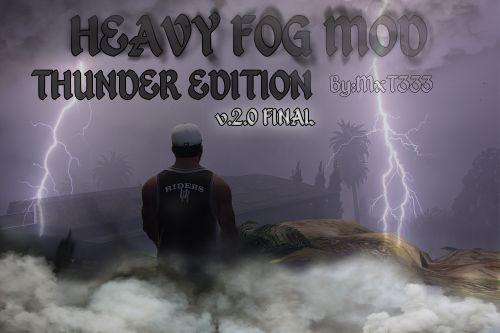


 5mods on Discord
5mods on Discord
YES, YES, THIS IS A ROBBERY, YES! XD Ward Enterprises approved! \m/
@Ward enterprises thanks man let me know if you have any other ideas or requests check out my other work too :)
Looks good! It would be nice to see Tim Hortons represented on the street level too like on the side of a truck or a bus stop ad, etc., for all us Canadians.
Oops, just noticed you did do a Tim Hortons benson already, lol.