Tooley's Liveries for Pounder (Replacement) Pack 1 Pack 1
527
15
527
15
These are "replacement textures" for the GTA V MTL Pounder truck with an additional ability to spawn up to 15 Pounder truck liveries in traffic instead of the original two liveries by using this .ytd file . Both .ytd file and .png textures included in this package. No problems found in normal use but will crash sometimes if 10 or more of them is spawned manually very quickly. Texture overload when piled up together I suppose. First above all - Backup with a copy of any files you are replacing. Different computers running different mods all have different results. Don't be left without a quick repair kit.
CREDITS
- Rockstar Games - MTL Pounder model
- TheF3nt0n - Mapping (Huge thanks to F3ntOn for the templates/mapping to make this possible!)
https://www.gta5-mods.com/vehicles/mtl-pounder-mapped-edition-add-on-replace-template
- Monkeypolice188 = YTD File Multiple Texture Spawning Capability (Thanks a million!)
https://www.gta5-mods.com/vehicles/pounder-lore-friendly-liveries
- The Associated Companies - Ad Photos
- Tooley Hughes - Livery Design
Installation-
First above all - Backup a copy of any files you are replacing. Don't be left without a quick repair kit. Also different computers running different mods all have different results so keep a working backup.
The pounder.ytd file goes in mods, x64e.rpf, levels, gta5, vehicles.rpf - (simply drag and drop using Open IV or use the + Add feature in Open IV.
To get all 15 pounder textures to spawn in traffic you will have to add this text string to your vehicles.meta file
Path=
mods,update,update.rpf,common,data,levels,gta5,vehicles.meta (scroll down to flags and either add FLAG_HAS_LIVERY to existing text string or simply just replace existing flag text string with this line of text only if only one texture seems to be spawning.
FLAG_HAS_LIVERY
You can either use all 15 textures in the .ytd file or use the import texture feature in Open IV to import individual textures into your pounder file.
That's it! Have fun!
Tooley's Liveries for Pounder (Replacement) Pack 1
CREDITS
- Rockstar Games - MTL Pounder model
- TheF3nt0n - Mapping (Huge thanks to F3ntOn for the templates/mapping to make this possible!)
https://www.gta5-mods.com/vehicles/mtl-pounder-mapped-edition-add-on-replace-template
- Monkeypolice188 = YTD File Multiple Texture Spawning Capability (Thanks a million!)
https://www.gta5-mods.com/vehicles/pounder-lore-friendly-liveries
- The Associated Companies - Ad Photos
- Tooley Hughes - Livery Design
Installation-
First above all - Backup a copy of any files you are replacing. Don't be left without a quick repair kit. Also different computers running different mods all have different results so keep a working backup.
The pounder.ytd file goes in mods, x64e.rpf, levels, gta5, vehicles.rpf - (simply drag and drop using Open IV or use the + Add feature in Open IV.
To get all 15 pounder textures to spawn in traffic you will have to add this text string to your vehicles.meta file
Path=
mods,update,update.rpf,common,data,levels,gta5,vehicles.meta (scroll down to flags and either add FLAG_HAS_LIVERY to existing text string or simply just replace existing flag text string with this line of text only if only one texture seems to be spawning.
FLAG_HAS_LIVERY
You can either use all 15 textures in the .ytd file or use the import texture feature in Open IV to import individual textures into your pounder file.
That's it! Have fun!
Tooley's Liveries for Pounder (Replacement) Pack 1
First Uploaded: April 22, 2021
Last Updated: April 23, 2021
Last Downloaded: 1 day ago
0 Comments
These are "replacement textures" for the GTA V MTL Pounder truck with an additional ability to spawn up to 15 Pounder truck liveries in traffic instead of the original two liveries by using this .ytd file . Both .ytd file and .png textures included in this package. No problems found in normal use but will crash sometimes if 10 or more of them is spawned manually very quickly. Texture overload when piled up together I suppose. First above all - Backup with a copy of any files you are replacing. Different computers running different mods all have different results. Don't be left without a quick repair kit.
CREDITS
- Rockstar Games - MTL Pounder model
- TheF3nt0n - Mapping (Huge thanks to F3ntOn for the templates/mapping to make this possible!)
https://www.gta5-mods.com/vehicles/mtl-pounder-mapped-edition-add-on-replace-template
- Monkeypolice188 = YTD File Multiple Texture Spawning Capability (Thanks a million!)
https://www.gta5-mods.com/vehicles/pounder-lore-friendly-liveries
- The Associated Companies - Ad Photos
- Tooley Hughes - Livery Design
Installation-
First above all - Backup a copy of any files you are replacing. Don't be left without a quick repair kit. Also different computers running different mods all have different results so keep a working backup.
The pounder.ytd file goes in mods, x64e.rpf, levels, gta5, vehicles.rpf - (simply drag and drop using Open IV or use the + Add feature in Open IV.
To get all 15 pounder textures to spawn in traffic you will have to add this text string to your vehicles.meta file
Path=
mods,update,update.rpf,common,data,levels,gta5,vehicles.meta (scroll down to flags and either add FLAG_HAS_LIVERY to existing text string or simply just replace existing flag text string with this line of text only if only one texture seems to be spawning.
FLAG_HAS_LIVERY
You can either use all 15 textures in the .ytd file or use the import texture feature in Open IV to import individual textures into your pounder file.
That's it! Have fun!
Tooley's Liveries for Pounder (Replacement) Pack 1
CREDITS
- Rockstar Games - MTL Pounder model
- TheF3nt0n - Mapping (Huge thanks to F3ntOn for the templates/mapping to make this possible!)
https://www.gta5-mods.com/vehicles/mtl-pounder-mapped-edition-add-on-replace-template
- Monkeypolice188 = YTD File Multiple Texture Spawning Capability (Thanks a million!)
https://www.gta5-mods.com/vehicles/pounder-lore-friendly-liveries
- The Associated Companies - Ad Photos
- Tooley Hughes - Livery Design
Installation-
First above all - Backup a copy of any files you are replacing. Don't be left without a quick repair kit. Also different computers running different mods all have different results so keep a working backup.
The pounder.ytd file goes in mods, x64e.rpf, levels, gta5, vehicles.rpf - (simply drag and drop using Open IV or use the + Add feature in Open IV.
To get all 15 pounder textures to spawn in traffic you will have to add this text string to your vehicles.meta file
Path=
mods,update,update.rpf,common,data,levels,gta5,vehicles.meta (scroll down to flags and either add FLAG_HAS_LIVERY to existing text string or simply just replace existing flag text string with this line of text only if only one texture seems to be spawning.
FLAG_HAS_LIVERY
You can either use all 15 textures in the .ytd file or use the import texture feature in Open IV to import individual textures into your pounder file.
That's it! Have fun!
Tooley's Liveries for Pounder (Replacement) Pack 1
First Uploaded: April 22, 2021
Last Updated: April 23, 2021
Last Downloaded: 1 day ago
Join the conversation! Log In or register for an account to be able to comment.









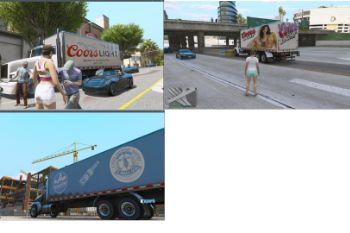
 5mods on Discord
5mods on Discord