Alex Skin 1
802
14
802
14
One for the guys!
Skin shown on 2 different heads
https://discord.gg/dFsffhupCz
Smooth texture
INSTALLATION INSTRUCTIONS-
Single Player:
How to install the mods using OpenIV Replace Files: Select edit mode - mods\x64v.rpf\models\cdimages\streamedpeds_mp.rpf\mp_m_freemode_01\head_diff_004_a_lat and drag the file into the folder.
FiveM:
Just drag and drop on your resource stream folder to replace base game clothing,
Replaces Skin ID 4
Skin shown on 2 different heads
https://discord.gg/dFsffhupCz
Smooth texture
INSTALLATION INSTRUCTIONS-
Single Player:
How to install the mods using OpenIV Replace Files: Select edit mode - mods\x64v.rpf\models\cdimages\streamedpeds_mp.rpf\mp_m_freemode_01\head_diff_004_a_lat and drag the file into the folder.
FiveM:
Just drag and drop on your resource stream folder to replace base game clothing,
Replaces Skin ID 4
First Uploaded: April 03, 2024
Last Updated: April 03, 2024
Last Downloaded: 19 hours ago
1 Comment
More mods by ClippedBebe:
One for the guys!
Skin shown on 2 different heads
https://discord.gg/dFsffhupCz
Smooth texture
INSTALLATION INSTRUCTIONS-
Single Player:
How to install the mods using OpenIV Replace Files: Select edit mode - mods\x64v.rpf\models\cdimages\streamedpeds_mp.rpf\mp_m_freemode_01\head_diff_004_a_lat and drag the file into the folder.
FiveM:
Just drag and drop on your resource stream folder to replace base game clothing,
Replaces Skin ID 4
Skin shown on 2 different heads
https://discord.gg/dFsffhupCz
Smooth texture
INSTALLATION INSTRUCTIONS-
Single Player:
How to install the mods using OpenIV Replace Files: Select edit mode - mods\x64v.rpf\models\cdimages\streamedpeds_mp.rpf\mp_m_freemode_01\head_diff_004_a_lat and drag the file into the folder.
FiveM:
Just drag and drop on your resource stream folder to replace base game clothing,
Replaces Skin ID 4
First Uploaded: April 03, 2024
Last Updated: April 03, 2024
Last Downloaded: 19 hours ago

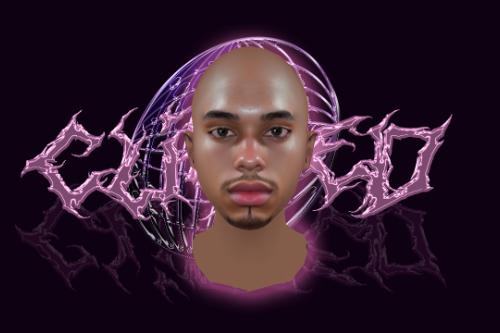
.png)

.png)



 5mods on Discord
5mods on Discord
This file has been approved automatically. If you think this file should not be here for any reason please report it.