Android 5.0 Lollipop T-Shirt
348
6
348
6
This will replace T-Shirt file. So backup your original file before you replace it.
INSTRUCTIONS:
1. Run Open IV
2. Go to Grand Theft Auto V\x64v.rpf\models\cdimages\streamedpeds_players.rpf\player_one\
3. Press Edit Mode button in OpenIV and replace "uppr_diff_004_o_uni.ytd" with the file in the .zip
4. Press again Edit Mode to disable it and then you can play the game.
If you have any requests, feel free to contact me
INSTRUCTIONS:
1. Run Open IV
2. Go to Grand Theft Auto V\x64v.rpf\models\cdimages\streamedpeds_players.rpf\player_one\
3. Press Edit Mode button in OpenIV and replace "uppr_diff_004_o_uni.ytd" with the file in the .zip
4. Press again Edit Mode to disable it and then you can play the game.
If you have any requests, feel free to contact me
First Uploaded: June 17, 2015
Last Updated: June 17, 2015
Last Downloaded: 5 days ago
0 Comments
More mods by Swear:
This will replace T-Shirt file. So backup your original file before you replace it.
INSTRUCTIONS:
1. Run Open IV
2. Go to Grand Theft Auto V\x64v.rpf\models\cdimages\streamedpeds_players.rpf\player_one\
3. Press Edit Mode button in OpenIV and replace "uppr_diff_004_o_uni.ytd" with the file in the .zip
4. Press again Edit Mode to disable it and then you can play the game.
If you have any requests, feel free to contact me
INSTRUCTIONS:
1. Run Open IV
2. Go to Grand Theft Auto V\x64v.rpf\models\cdimages\streamedpeds_players.rpf\player_one\
3. Press Edit Mode button in OpenIV and replace "uppr_diff_004_o_uni.ytd" with the file in the .zip
4. Press again Edit Mode to disable it and then you can play the game.
If you have any requests, feel free to contact me
First Uploaded: June 17, 2015
Last Updated: June 17, 2015
Last Downloaded: 5 days ago
Join the conversation! Log In or register for an account to be able to comment.



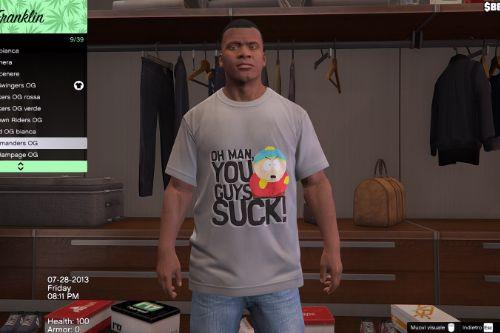


 5mods on Discord
5mods on Discord