Angels Of Death MC 1.2
443
13
443
13
Fixes a portion of GTA V's storyline by replacing The Lost with The Angels Of Death.
It replaces the Lost MC patches on all the characters & vehicles.
It comes with 2 versions:
- Multiracial (keeps blacks & latinos within the gang)
- Whites only
Credits & resources used:
Toni Cipriani - Providing files, screenshots, testing, readme file (I couldn't be bothered installing the game lol)
Modified ''Fixed V Johnny Klebitz'' by BRONXBX
Modified ''Lost MC Biker Vest for MP Character (With Template)'' by iRideIndependent
AOD Patches from GTAForums GFX Requests & Tutorials
Golden Saddle - Updating and fixing the mod
Install:
1. Extract the zip file and choose which version you want to install.
2. Rename that folder to "AOD" and use OpenIV to import the folder to GTA V Root folder/mods/update/x64/dlcpacks.
3. In OpenIV, go to GTA V Root folder/mods/update/update.rpf/common/data and right click dlclist.xml and press edit
4. scroll to the bottom and just before and copy and paste this line: dlcpacks:/AOD/
5. Press save and you're done. Keep in mind that if you update your game, you will have to redo steps 3 & 4.
It replaces the Lost MC patches on all the characters & vehicles.
It comes with 2 versions:
- Multiracial (keeps blacks & latinos within the gang)
- Whites only
Credits & resources used:
Toni Cipriani - Providing files, screenshots, testing, readme file (I couldn't be bothered installing the game lol)
Modified ''Fixed V Johnny Klebitz'' by BRONXBX
Modified ''Lost MC Biker Vest for MP Character (With Template)'' by iRideIndependent
AOD Patches from GTAForums GFX Requests & Tutorials
Golden Saddle - Updating and fixing the mod
Install:
1. Extract the zip file and choose which version you want to install.
2. Rename that folder to "AOD" and use OpenIV to import the folder to GTA V Root folder/mods/update/x64/dlcpacks.
3. In OpenIV, go to GTA V Root folder/mods/update/update.rpf/common/data and right click dlclist.xml and press edit
4. scroll to the bottom and just before and copy and paste this line: dlcpacks:/AOD/
5. Press save and you're done. Keep in mind that if you update your game, you will have to redo steps 3 & 4.
First Uploaded: February 18, 2022
Last Updated: August 10, 2023
Last Downloaded: 8 days ago
7 Comments
Fixes a portion of GTA V's storyline by replacing The Lost with The Angels Of Death.
It replaces the Lost MC patches on all the characters & vehicles.
It comes with 2 versions:
- Multiracial (keeps blacks & latinos within the gang)
- Whites only
Credits & resources used:
Toni Cipriani - Providing files, screenshots, testing, readme file (I couldn't be bothered installing the game lol)
Modified ''Fixed V Johnny Klebitz'' by BRONXBX
Modified ''Lost MC Biker Vest for MP Character (With Template)'' by iRideIndependent
AOD Patches from GTAForums GFX Requests & Tutorials
Golden Saddle - Updating and fixing the mod
Install:
1. Extract the zip file and choose which version you want to install.
2. Rename that folder to "AOD" and use OpenIV to import the folder to GTA V Root folder/mods/update/x64/dlcpacks.
3. In OpenIV, go to GTA V Root folder/mods/update/update.rpf/common/data and right click dlclist.xml and press edit
4. scroll to the bottom and just before and copy and paste this line: dlcpacks:/AOD/
5. Press save and you're done. Keep in mind that if you update your game, you will have to redo steps 3 & 4.
It replaces the Lost MC patches on all the characters & vehicles.
It comes with 2 versions:
- Multiracial (keeps blacks & latinos within the gang)
- Whites only
Credits & resources used:
Toni Cipriani - Providing files, screenshots, testing, readme file (I couldn't be bothered installing the game lol)
Modified ''Fixed V Johnny Klebitz'' by BRONXBX
Modified ''Lost MC Biker Vest for MP Character (With Template)'' by iRideIndependent
AOD Patches from GTAForums GFX Requests & Tutorials
Golden Saddle - Updating and fixing the mod
Install:
1. Extract the zip file and choose which version you want to install.
2. Rename that folder to "AOD" and use OpenIV to import the folder to GTA V Root folder/mods/update/x64/dlcpacks.
3. In OpenIV, go to GTA V Root folder/mods/update/update.rpf/common/data and right click dlclist.xml and press edit
4. scroll to the bottom and just before and copy and paste this line: dlcpacks:/AOD/
5. Press save and you're done. Keep in mind that if you update your game, you will have to redo steps 3 & 4.
First Uploaded: February 18, 2022
Last Updated: August 10, 2023
Last Downloaded: 8 days ago

![STONE ISLAND Fleece Zip Sweatshirt [MP Male] STONE ISLAND Fleece Zip Sweatshirt [MP Male]](https://img.gta5-mods.com/q75-w500-h333-cfill/images/stone-island-fleece-zip-sweatshirt-mp-male/42dc0c-preview.jpg)



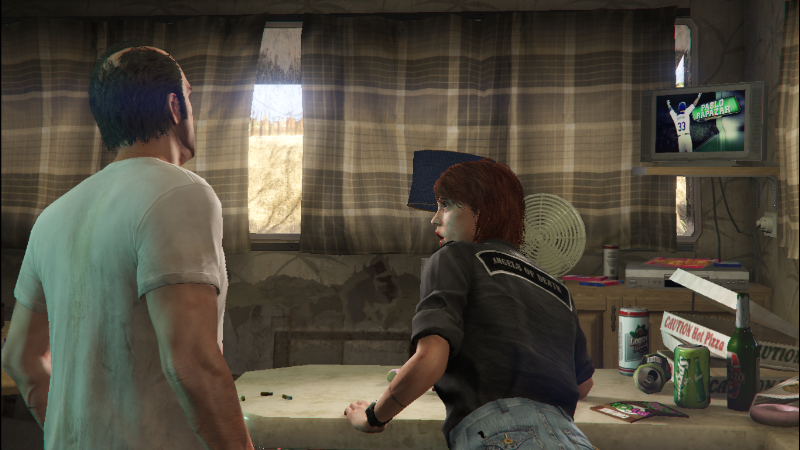






 5mods on Discord
5mods on Discord
Update 1.1: Fixed readme instructions for Ashley and added gore version for John Glebov courtesy of HeySlickThatsMe
Lore
dope
Very nice.
only this mod can make the true expanded and enhanced
Version 1.2 simplifies installation and fixes issues
Is that Vlad? lol just joking great mod