Families CGF to Blood Gang Conversion
3,485
69
3,485
69
This mod is a complete overhaul of the CGF Gang both male and female and reskinned as the blood gang
Step 1 Install the files to the below directory
D:\Steam\steamapps\common\Grand Theft Auto V\x64v.rpf\models\cdimages\componentpeds_g_m_y.rpf\g_m_y_famca_01.ytd
D:\Steam\steamapps\common\Grand Theft Auto V\x64v.rpf\models\cdimages\componentpeds_g_m_y.rpf\g_m_y_famdnf_01.ytd
D:\Steam\steamapps\common\Grand Theft Auto V\x64v.rpf\models\cdimages\componentpeds_g_m_y.rpf\g_m_y_famfor_01.ytd
D:\Steam\steamapps\common\Grand Theft Auto V\x64v.rpf\models\cdimages\componentpeds_g_f_y.rpf\g_f_y_families_01.ytd
Step 2 Install another copy of those same files to the directories listed below - MUST BE DONE
Grand Theft Auto V\update\x64\dlcpacks\mppatchesng\dlc.rpf\x64\models\cdimages\mppatches.rpf\g_m_y_famca_01.ytd
And
Grand Theft Auto V\update\x64\dlcpacks\patchday3ng\dlc.rpf\x64\models\cdimages\patchday3ng.rpf\g_m_y_famdnf_01.ytd
Grand Theft Auto V\update\x64\dlcpacks\patchday3ng\dlc.rpf\x64\models\cdimages\patchday3ng.rpf\g_m_y_famfor_01.ytd
Step 3 Open pedprops 64e and place the files in the below directory (this is for the npc accessories)
Grand Theft Auto V\x64e.rpf\models\cdimages\pedprops.rpf\g_m_y_famfor_01.ytd
Grand Theft Auto V\x64e.rpf\models\cdimages\pedprops.rpf\g_m_y_famdnf_01.ytd
Grand Theft Auto V\x64e.rpf\models\cdimages\pedprops.rpf\g_m_y_famfor_01.ytd
Hope you enjoy this took a lot of effort, next on the list is to turn the ballas into crips and then the vagos into MS13
Please don't re-distribute without my permission thanks - Demons
Step 1 Install the files to the below directory
D:\Steam\steamapps\common\Grand Theft Auto V\x64v.rpf\models\cdimages\componentpeds_g_m_y.rpf\g_m_y_famca_01.ytd
D:\Steam\steamapps\common\Grand Theft Auto V\x64v.rpf\models\cdimages\componentpeds_g_m_y.rpf\g_m_y_famdnf_01.ytd
D:\Steam\steamapps\common\Grand Theft Auto V\x64v.rpf\models\cdimages\componentpeds_g_m_y.rpf\g_m_y_famfor_01.ytd
D:\Steam\steamapps\common\Grand Theft Auto V\x64v.rpf\models\cdimages\componentpeds_g_f_y.rpf\g_f_y_families_01.ytd
Step 2 Install another copy of those same files to the directories listed below - MUST BE DONE
Grand Theft Auto V\update\x64\dlcpacks\mppatchesng\dlc.rpf\x64\models\cdimages\mppatches.rpf\g_m_y_famca_01.ytd
And
Grand Theft Auto V\update\x64\dlcpacks\patchday3ng\dlc.rpf\x64\models\cdimages\patchday3ng.rpf\g_m_y_famdnf_01.ytd
Grand Theft Auto V\update\x64\dlcpacks\patchday3ng\dlc.rpf\x64\models\cdimages\patchday3ng.rpf\g_m_y_famfor_01.ytd
Step 3 Open pedprops 64e and place the files in the below directory (this is for the npc accessories)
Grand Theft Auto V\x64e.rpf\models\cdimages\pedprops.rpf\g_m_y_famfor_01.ytd
Grand Theft Auto V\x64e.rpf\models\cdimages\pedprops.rpf\g_m_y_famdnf_01.ytd
Grand Theft Auto V\x64e.rpf\models\cdimages\pedprops.rpf\g_m_y_famfor_01.ytd
Hope you enjoy this took a lot of effort, next on the list is to turn the ballas into crips and then the vagos into MS13
Please don't re-distribute without my permission thanks - Demons
First Uploaded: June 30, 2015
Last Updated: June 30, 2015
Last Downloaded: 7 days ago
49 Comments
More mods by Demons:
This mod is a complete overhaul of the CGF Gang both male and female and reskinned as the blood gang
Step 1 Install the files to the below directory
D:\Steam\steamapps\common\Grand Theft Auto V\x64v.rpf\models\cdimages\componentpeds_g_m_y.rpf\g_m_y_famca_01.ytd
D:\Steam\steamapps\common\Grand Theft Auto V\x64v.rpf\models\cdimages\componentpeds_g_m_y.rpf\g_m_y_famdnf_01.ytd
D:\Steam\steamapps\common\Grand Theft Auto V\x64v.rpf\models\cdimages\componentpeds_g_m_y.rpf\g_m_y_famfor_01.ytd
D:\Steam\steamapps\common\Grand Theft Auto V\x64v.rpf\models\cdimages\componentpeds_g_f_y.rpf\g_f_y_families_01.ytd
Step 2 Install another copy of those same files to the directories listed below - MUST BE DONE
Grand Theft Auto V\update\x64\dlcpacks\mppatchesng\dlc.rpf\x64\models\cdimages\mppatches.rpf\g_m_y_famca_01.ytd
And
Grand Theft Auto V\update\x64\dlcpacks\patchday3ng\dlc.rpf\x64\models\cdimages\patchday3ng.rpf\g_m_y_famdnf_01.ytd
Grand Theft Auto V\update\x64\dlcpacks\patchday3ng\dlc.rpf\x64\models\cdimages\patchday3ng.rpf\g_m_y_famfor_01.ytd
Step 3 Open pedprops 64e and place the files in the below directory (this is for the npc accessories)
Grand Theft Auto V\x64e.rpf\models\cdimages\pedprops.rpf\g_m_y_famfor_01.ytd
Grand Theft Auto V\x64e.rpf\models\cdimages\pedprops.rpf\g_m_y_famdnf_01.ytd
Grand Theft Auto V\x64e.rpf\models\cdimages\pedprops.rpf\g_m_y_famfor_01.ytd
Hope you enjoy this took a lot of effort, next on the list is to turn the ballas into crips and then the vagos into MS13
Please don't re-distribute without my permission thanks - Demons
Step 1 Install the files to the below directory
D:\Steam\steamapps\common\Grand Theft Auto V\x64v.rpf\models\cdimages\componentpeds_g_m_y.rpf\g_m_y_famca_01.ytd
D:\Steam\steamapps\common\Grand Theft Auto V\x64v.rpf\models\cdimages\componentpeds_g_m_y.rpf\g_m_y_famdnf_01.ytd
D:\Steam\steamapps\common\Grand Theft Auto V\x64v.rpf\models\cdimages\componentpeds_g_m_y.rpf\g_m_y_famfor_01.ytd
D:\Steam\steamapps\common\Grand Theft Auto V\x64v.rpf\models\cdimages\componentpeds_g_f_y.rpf\g_f_y_families_01.ytd
Step 2 Install another copy of those same files to the directories listed below - MUST BE DONE
Grand Theft Auto V\update\x64\dlcpacks\mppatchesng\dlc.rpf\x64\models\cdimages\mppatches.rpf\g_m_y_famca_01.ytd
And
Grand Theft Auto V\update\x64\dlcpacks\patchday3ng\dlc.rpf\x64\models\cdimages\patchday3ng.rpf\g_m_y_famdnf_01.ytd
Grand Theft Auto V\update\x64\dlcpacks\patchday3ng\dlc.rpf\x64\models\cdimages\patchday3ng.rpf\g_m_y_famfor_01.ytd
Step 3 Open pedprops 64e and place the files in the below directory (this is for the npc accessories)
Grand Theft Auto V\x64e.rpf\models\cdimages\pedprops.rpf\g_m_y_famfor_01.ytd
Grand Theft Auto V\x64e.rpf\models\cdimages\pedprops.rpf\g_m_y_famdnf_01.ytd
Grand Theft Auto V\x64e.rpf\models\cdimages\pedprops.rpf\g_m_y_famfor_01.ytd
Hope you enjoy this took a lot of effort, next on the list is to turn the ballas into crips and then the vagos into MS13
Please don't re-distribute without my permission thanks - Demons
First Uploaded: June 30, 2015
Last Updated: June 30, 2015
Last Downloaded: 7 days ago


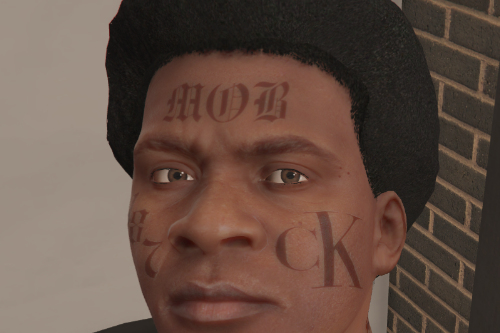

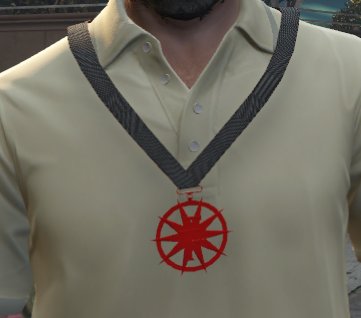



 5mods on Discord
5mods on Discord
@D4RKS0LD13R gotta few things planned first but I'll keep it in mind, its a good idea!
people still arguing about what gang is based off real gangs?
@Demons can you do a tutorial on how to change textures in openiv im having troble im not understanding the plug ins part with "mods" folder
PLEASE FOLLOW THESE INSTRUCTIONS OR THEY WILL NOT WORK INGAME OR YOUR GAME WILL CONSTANTLY UPDATE UPON STARTING IT UP!!!!!!
1. Get OpenIV if you haven't. www.openiv.com
2. Install the plugin when you run it the first time.
3. Create a "mods" in all (lowercase letters) folder inside your GTA V directory
4. Make a copy of your update folder and put it into your mods folder.
5. Find your x64 folder and look for dlcpacks folder and patchday3ng. Open the rpf with OpenIV and look for models << cdimages << patchday3ng.rpf and open that.
6. Look for g_m_y_famfor_01.ytd and right click and hit replace to replace it with the file I have provided you.
7. (Optional)While in patchday3ng.rpf hit File at the top of OpenIV and hit rebuild. Once that's finished click on dlc.rpf and hit rebuild. (If your game crashes upon starting up you might want to do this)
8. Go back to your x64 folder and look for mppatchesng, open that and then open dlc.rpf and then replace g_m_y_famca_01.ytd with my file
9. To replace hats, copy x64e.rpf into your mods folder. Open it up and look for pedprops.rpf and find g_m_y_famdnf_01_p.ytd, right click it and hit replace and replace it with the file I have provided you.
@honestjaye well I wouldn't tell people to create a mods folder since some people use em and some don't if you are using a mods folder you need to have an entire copy of your games files in there, have you made textures or not? and are they .dds or .ytd files now
@Demons well do you think you can help me out bro because i used to do it for gta 4 but i dont know y its not working for me on here i after replacing texture and rebuilding i go to start the game and it starts updating and then none of my changes show up in game. do you thing u can do a tutorial or some how help me because once i know how to do it ill have it
@honestjaye, the reason they are not showing up is because you also have to replace textures in the update/dlcpacks folder there are a bunch of .rpfs called patchdayone patchday2 etc just look through em you should spot where the double up is
@Demons so i have to replace both textures meaning the ones were i originally replaced and the ones in the update dlcpacks. and its all in open iv right???
@honestjaye yes and yes, so basically when rockstar wants to update models for some reason rather than updating the original files they create another copy in the dlcpacks area making it not only hard to find but also wasting space, classic rockstar.
@Demons ok ill try it
This sucks
@Taro You are going on every texture mod that involves gangs saying they suck. Fuck outta here!
@jedijosh920 Please don't hate me because we have different opinions. I'm not trying to be rude. I liked the red bandana mod for Franklin that Demons made.
Hey @Demons yo i cant figure out how to open the rpf file (x64v.rpf) I get to the file locations and everything and i get into the grand theft auto file and then when I have to click on the rpf file to get into it to models and cdimages it wont let me it just says it cant open it. Can you let me know how to do it? I would really appreciate it cuz your mod looks really cool.
Wow. Is this wanna-be gangsta mod? This is bad.
i downloaded this and crips mod and the crips mod works fine but the bloods one only changes one character not all of them? can you help?
I used this in a video https://youtu.be/R9zRuizcOvY
@Demons make a Families to Bloods audio conversation
@3boodvtc Broooo Yu Gotta Make A Bloods Audio Coversion Shit Is Badass & No One Else Will Do It Yur The Goat BRO
its a cool idea, first and for most in the case of making some hood videos in GTA but i tried it and can you help me? or is it impossible nowadays to install it the normal way?
doesnt work anymore