Japan 2020 1.0
189
8
189
8
1. Open OpenIV
2. Go to GTA V/x64v.rpf/models/cdimages/streamedpeds_players.rpf/player_one
3. Create backup of every uppr_diff_004_*_uni.ytd you replace
4. Extract files from this zip to a folder
5. Make sure to enable edit mode.
6. Replace the file with the Japan jersey
2. Go to GTA V/x64v.rpf/models/cdimages/streamedpeds_players.rpf/player_one
3. Create backup of every uppr_diff_004_*_uni.ytd you replace
4. Extract files from this zip to a folder
5. Make sure to enable edit mode.
6. Replace the file with the Japan jersey
First Uploaded: June 15, 2020
Last Updated: June 15, 2020
Last Downloaded: 6 days ago
6 Comments
1. Open OpenIV
2. Go to GTA V/x64v.rpf/models/cdimages/streamedpeds_players.rpf/player_one
3. Create backup of every uppr_diff_004_*_uni.ytd you replace
4. Extract files from this zip to a folder
5. Make sure to enable edit mode.
6. Replace the file with the Japan jersey
2. Go to GTA V/x64v.rpf/models/cdimages/streamedpeds_players.rpf/player_one
3. Create backup of every uppr_diff_004_*_uni.ytd you replace
4. Extract files from this zip to a folder
5. Make sure to enable edit mode.
6. Replace the file with the Japan jersey
First Uploaded: June 15, 2020
Last Updated: June 15, 2020
Last Downloaded: 6 days ago
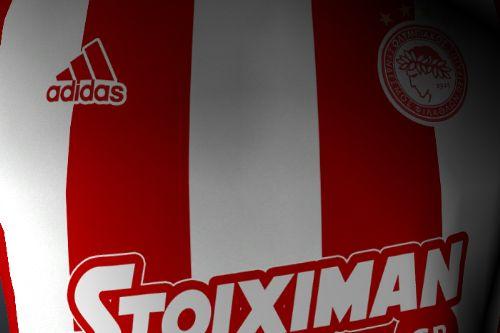










 5mods on Discord
5mods on Discord
This file has been approved automatically. If you think this file should not be here for any reason please report it.
bro can you make my country Perú please.. here the model https://www.dhresource.com/0x0/f2/albu/g10/M00/81/AF/rBVaVl6zrHOAI1-4AALV45oDV2E600.jpg
@dabiznes if you give me some time i can make it
@Synx take the necessary time, when I am ready I will be very grateful bro
Hi, it's ok for FiveM ? :/
@synx can u do celtic fc 3 tops plz