Jim Gordon (Arkham Knight-Style) [Add-On / Replace] 1.0
416
9
416
9
Damn beaurocrats...
METHOD #1: ADD-ON
---
Meth0s'd AddOnPeds: https://www.gta5-mods.com/scripts/addonpeds-asi-pedselector
Copy the model files into "peds.rpf" and edit the ped information as you wish in the ped editor.
METHOD #2: REPLACE
---
1) Copy x64e.rpf to your "mods" folder, or make one yourself and copy them there.
2) In OpenIV, go into x64e.rpf\models\cdimages\streamedpeds_ig.rpf.
3) Delete all of the "ig_stevehaines" files.
4) Give the mod files the same name and replace the deleted files.
AND if you want him in the cutscenes...
1) Copy x64g.rpf to your "mods" folder.
2) In OpenIV, go into x64g.rpf\levels\gta5\generic\cutspeds.rpf.
3) Delete all of the "cs_stevehaines" files.
4) Give the mod files the same name and replace the deleted files.
Time to spend Batman's last night screwing around in Los Santos. XD
METHOD #1: ADD-ON
---
Meth0s'd AddOnPeds: https://www.gta5-mods.com/scripts/addonpeds-asi-pedselector
Copy the model files into "peds.rpf" and edit the ped information as you wish in the ped editor.
METHOD #2: REPLACE
---
1) Copy x64e.rpf to your "mods" folder, or make one yourself and copy them there.
2) In OpenIV, go into x64e.rpf\models\cdimages\streamedpeds_ig.rpf.
3) Delete all of the "ig_stevehaines" files.
4) Give the mod files the same name and replace the deleted files.
AND if you want him in the cutscenes...
1) Copy x64g.rpf to your "mods" folder.
2) In OpenIV, go into x64g.rpf\levels\gta5\generic\cutspeds.rpf.
3) Delete all of the "cs_stevehaines" files.
4) Give the mod files the same name and replace the deleted files.
Time to spend Batman's last night screwing around in Los Santos. XD
First Uploaded: March 17, 2018
Last Updated: March 17, 2018
Last Downloaded: 3 days ago
7 Comments
More mods by ElectroNuke:
Damn beaurocrats...
METHOD #1: ADD-ON
---
Meth0s'd AddOnPeds: https://www.gta5-mods.com/scripts/addonpeds-asi-pedselector
Copy the model files into "peds.rpf" and edit the ped information as you wish in the ped editor.
METHOD #2: REPLACE
---
1) Copy x64e.rpf to your "mods" folder, or make one yourself and copy them there.
2) In OpenIV, go into x64e.rpf\models\cdimages\streamedpeds_ig.rpf.
3) Delete all of the "ig_stevehaines" files.
4) Give the mod files the same name and replace the deleted files.
AND if you want him in the cutscenes...
1) Copy x64g.rpf to your "mods" folder.
2) In OpenIV, go into x64g.rpf\levels\gta5\generic\cutspeds.rpf.
3) Delete all of the "cs_stevehaines" files.
4) Give the mod files the same name and replace the deleted files.
Time to spend Batman's last night screwing around in Los Santos. XD
METHOD #1: ADD-ON
---
Meth0s'd AddOnPeds: https://www.gta5-mods.com/scripts/addonpeds-asi-pedselector
Copy the model files into "peds.rpf" and edit the ped information as you wish in the ped editor.
METHOD #2: REPLACE
---
1) Copy x64e.rpf to your "mods" folder, or make one yourself and copy them there.
2) In OpenIV, go into x64e.rpf\models\cdimages\streamedpeds_ig.rpf.
3) Delete all of the "ig_stevehaines" files.
4) Give the mod files the same name and replace the deleted files.
AND if you want him in the cutscenes...
1) Copy x64g.rpf to your "mods" folder.
2) In OpenIV, go into x64g.rpf\levels\gta5\generic\cutspeds.rpf.
3) Delete all of the "cs_stevehaines" files.
4) Give the mod files the same name and replace the deleted files.
Time to spend Batman's last night screwing around in Los Santos. XD
First Uploaded: March 17, 2018
Last Updated: March 17, 2018
Last Downloaded: 3 days ago


![Brad's Cadaver [Add-On / Replace] Brad's Cadaver [Add-On / Replace]](https://img.gta5-mods.com/q75-w500-h333-cfill/images/brad-s-cadaver/cf01e0-20180316235421_1.jpg)


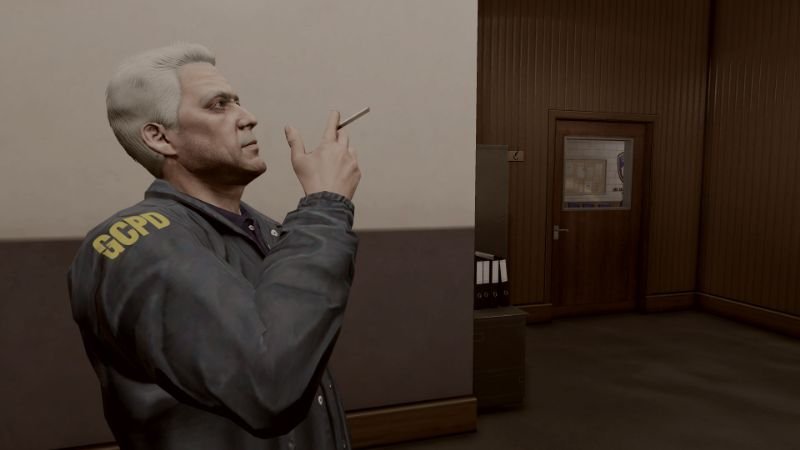

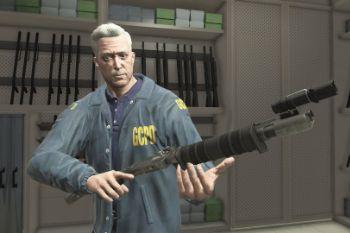
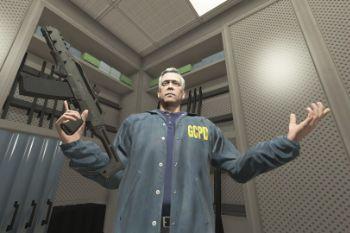





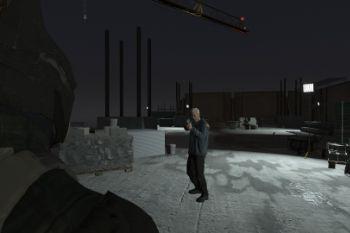







 5mods on Discord
5mods on Discord
This file has been approved automatically. If you think this file should not be here for any reason please report it.
Old Steve Haines
Can u make a j j Jamison from spiderman
@Jokerdeath56 oh hell yes! based off jk simmons!
am i the only one having the issue that his gone, no model what so ever?
With all these old models, we could make a GTA V but everyone is old or a fucking zombie, in Brad's case.
when i select the ped from addonpeds, gordon doesnt have the gcpd jacket, anyone know why?