Los Angeles Lakers Cap/Hat 1.1
617
17
617
17
Los Angeles Lakers Cap/Hat by WafflesEz
Los Angeles Lakers Cap/Hat folder include
Backup Files
Cap Forward
Cap Backward
Screenshots
How to install this mod:
(Cap Forward Install)
1.Download and Install OpenIV and Open OpenIV.
2.Go to Grand Theft Auto V\x64v.rpf\models\cdimages\streamedpedprops.rpf\player_one_p\ and go in the Edit Mode!
3.Type in the Search bar "p_head_diff_019_a"
4.Do a Right click on the "p_head_diff_019_a.ytd" file and choose "replace".
5.Choose the modded p_head_diff_019_a.ytd file from the "Cap Forward" Folder.
(Cap Backward Install)
1.Download and Install OpenIV and Open OpenIV.
2.Go to Grand Theft Auto V\x64v.rpf\models\cdimages\streamedpedprops.rpf\player_one_p\ and go in the Edit Mode!
3.Type in the Search bar "p_head_diff_016_a"
4.Do a Right click on the "p_head_diff_016_a.ytd" file and choose "replace".
5.Choose the modded p_head_diff_016_a.ytd file from the "Cap Backward" Folder.
Changelog
--1.1 Fixed Readme
Los Angeles Lakers Cap/Hat folder include
Backup Files
Cap Forward
Cap Backward
Screenshots
How to install this mod:
(Cap Forward Install)
1.Download and Install OpenIV and Open OpenIV.
2.Go to Grand Theft Auto V\x64v.rpf\models\cdimages\streamedpedprops.rpf\player_one_p\ and go in the Edit Mode!
3.Type in the Search bar "p_head_diff_019_a"
4.Do a Right click on the "p_head_diff_019_a.ytd" file and choose "replace".
5.Choose the modded p_head_diff_019_a.ytd file from the "Cap Forward" Folder.
(Cap Backward Install)
1.Download and Install OpenIV and Open OpenIV.
2.Go to Grand Theft Auto V\x64v.rpf\models\cdimages\streamedpedprops.rpf\player_one_p\ and go in the Edit Mode!
3.Type in the Search bar "p_head_diff_016_a"
4.Do a Right click on the "p_head_diff_016_a.ytd" file and choose "replace".
5.Choose the modded p_head_diff_016_a.ytd file from the "Cap Backward" Folder.
Changelog
--1.1 Fixed Readme
First Uploaded: January 09, 2016
Last Updated: January 17, 2016
Last Downloaded: 7 days ago
4 Comments
More mods by WafflesEz:
Los Angeles Lakers Cap/Hat by WafflesEz
Los Angeles Lakers Cap/Hat folder include
Backup Files
Cap Forward
Cap Backward
Screenshots
How to install this mod:
(Cap Forward Install)
1.Download and Install OpenIV and Open OpenIV.
2.Go to Grand Theft Auto V\x64v.rpf\models\cdimages\streamedpedprops.rpf\player_one_p\ and go in the Edit Mode!
3.Type in the Search bar "p_head_diff_019_a"
4.Do a Right click on the "p_head_diff_019_a.ytd" file and choose "replace".
5.Choose the modded p_head_diff_019_a.ytd file from the "Cap Forward" Folder.
(Cap Backward Install)
1.Download and Install OpenIV and Open OpenIV.
2.Go to Grand Theft Auto V\x64v.rpf\models\cdimages\streamedpedprops.rpf\player_one_p\ and go in the Edit Mode!
3.Type in the Search bar "p_head_diff_016_a"
4.Do a Right click on the "p_head_diff_016_a.ytd" file and choose "replace".
5.Choose the modded p_head_diff_016_a.ytd file from the "Cap Backward" Folder.
Changelog
--1.1 Fixed Readme
Los Angeles Lakers Cap/Hat folder include
Backup Files
Cap Forward
Cap Backward
Screenshots
How to install this mod:
(Cap Forward Install)
1.Download and Install OpenIV and Open OpenIV.
2.Go to Grand Theft Auto V\x64v.rpf\models\cdimages\streamedpedprops.rpf\player_one_p\ and go in the Edit Mode!
3.Type in the Search bar "p_head_diff_019_a"
4.Do a Right click on the "p_head_diff_019_a.ytd" file and choose "replace".
5.Choose the modded p_head_diff_019_a.ytd file from the "Cap Forward" Folder.
(Cap Backward Install)
1.Download and Install OpenIV and Open OpenIV.
2.Go to Grand Theft Auto V\x64v.rpf\models\cdimages\streamedpedprops.rpf\player_one_p\ and go in the Edit Mode!
3.Type in the Search bar "p_head_diff_016_a"
4.Do a Right click on the "p_head_diff_016_a.ytd" file and choose "replace".
5.Choose the modded p_head_diff_016_a.ytd file from the "Cap Backward" Folder.
Changelog
--1.1 Fixed Readme
First Uploaded: January 09, 2016
Last Updated: January 17, 2016
Last Downloaded: 7 days ago
.jpg)
.jpg)
.jpg)
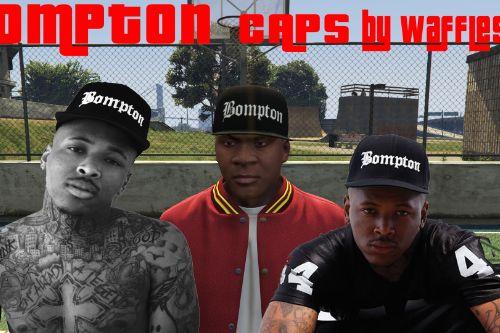
![[EUP] Adler 'Mountain Drab' Attire for MP Male [EUP] Adler 'Mountain Drab' Attire for MP Male](https://img.gta5-mods.com/q75-w500-h333-cfill/images/eup-adler-mountain-drab-attire-for-mp-male/748918-Thumb.png)
![Gogeta - Dragon Ball Super (All Canon Forms) [Add-On / Replace] Gogeta - Dragon Ball Super (All Canon Forms) [Add-On / Replace]](https://img.gta5-mods.com/q75-w500-h333-cfill/images/gogeta-dragon-ball-super-3-forms-add-on-replace/7e5f1a-g1.png)
![Touhou project characters pack [Add-On / Replace] Touhou project characters pack [Add-On / Replace]](https://img.gta5-mods.com/q75-w500-h333-cfill/images/touhou-project-character-pack/7f148c-thgtav1.7_0.jpg)
.jpg)
.jpg)
.jpg)
.jpg)
.jpg)
.jpg)
.jpg)
.jpg)
 5mods on Discord
5mods on Discord
AWESOME!!!!! I love the LA Lakers man. Can u do a Lakers t-shirt? Something from the LA Dodgers could be awesome too.
nice one thanks bro
thanks for this
this is awesome can you make one for trevor please