[MP_M/F] Dr. Dre beats headphones 1.0
371
10
371
10
• Great headphones from Dr. Dre beats. Perfect for your character.
• The model is suitable for both female characters and male characters.
• Installation for SP:
1. Place teef files to D:\Grand Theft Auto V\mods\x64v.rpf\models\cdimages\streamedpeds_mp.rpf\mp_m_freemode_01 or mp_f_freemode_01.
2. Replace your teef with ones you don't need.
• Installation for FiveM:
1. First, read how AltVTools work: https://github.com/indilo53/altv-cloth-tool
2. After you read everything, you need to put teef in a specific slot in your folder.
3. When you have finished steps 1 and 2, you need to compile all your clothes and then put them on the server.
• If you do not know how to figure out how to add a character to the server or to SP, you can write to me on the discord at: MoonShine#9407
• My discord server: https://discord.gg/mrxAmwt
• If you want to edit this model, you must write to me in private messages in discord or wherever it is convenient for you, only after my positive answer will you be able to edit the model.
• The model is suitable for both female characters and male characters.
• Installation for SP:
1. Place teef files to D:\Grand Theft Auto V\mods\x64v.rpf\models\cdimages\streamedpeds_mp.rpf\mp_m_freemode_01 or mp_f_freemode_01.
2. Replace your teef with ones you don't need.
• Installation for FiveM:
1. First, read how AltVTools work: https://github.com/indilo53/altv-cloth-tool
2. After you read everything, you need to put teef in a specific slot in your folder.
3. When you have finished steps 1 and 2, you need to compile all your clothes and then put them on the server.
• If you do not know how to figure out how to add a character to the server or to SP, you can write to me on the discord at: MoonShine#9407
• My discord server: https://discord.gg/mrxAmwt
• If you want to edit this model, you must write to me in private messages in discord or wherever it is convenient for you, only after my positive answer will you be able to edit the model.
First Uploaded: July 15, 2022
Last Updated: July 15, 2022
Last Downloaded: 9 days ago
0 Comments
More mods by LunoBlood:
• Great headphones from Dr. Dre beats. Perfect for your character.
• The model is suitable for both female characters and male characters.
• Installation for SP:
1. Place teef files to D:\Grand Theft Auto V\mods\x64v.rpf\models\cdimages\streamedpeds_mp.rpf\mp_m_freemode_01 or mp_f_freemode_01.
2. Replace your teef with ones you don't need.
• Installation for FiveM:
1. First, read how AltVTools work: https://github.com/indilo53/altv-cloth-tool
2. After you read everything, you need to put teef in a specific slot in your folder.
3. When you have finished steps 1 and 2, you need to compile all your clothes and then put them on the server.
• If you do not know how to figure out how to add a character to the server or to SP, you can write to me on the discord at: MoonShine#9407
• My discord server: https://discord.gg/mrxAmwt
• If you want to edit this model, you must write to me in private messages in discord or wherever it is convenient for you, only after my positive answer will you be able to edit the model.
• The model is suitable for both female characters and male characters.
• Installation for SP:
1. Place teef files to D:\Grand Theft Auto V\mods\x64v.rpf\models\cdimages\streamedpeds_mp.rpf\mp_m_freemode_01 or mp_f_freemode_01.
2. Replace your teef with ones you don't need.
• Installation for FiveM:
1. First, read how AltVTools work: https://github.com/indilo53/altv-cloth-tool
2. After you read everything, you need to put teef in a specific slot in your folder.
3. When you have finished steps 1 and 2, you need to compile all your clothes and then put them on the server.
• If you do not know how to figure out how to add a character to the server or to SP, you can write to me on the discord at: MoonShine#9407
• My discord server: https://discord.gg/mrxAmwt
• If you want to edit this model, you must write to me in private messages in discord or wherever it is convenient for you, only after my positive answer will you be able to edit the model.
First Uploaded: July 15, 2022
Last Updated: July 15, 2022
Last Downloaded: 9 days ago
Join the conversation! Log In or register for an account to be able to comment.







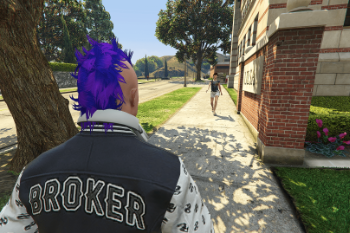


 5mods on Discord
5mods on Discord