Weapon XI (DeadPool) [Add-On] 1.0
1,081
15
1,081
15
Idea from Barak101 & OkaymanXXI
Model by: Ecelon
Installation:
SP
- Using OpenIV, put all files into GTAV>mods>update>x64>dlcpacks>addonpeds>dlc.rpf>peds.rpf
- Run AddonPeds (Run as admin)
- Click "New Ped" input the name " "
- Set Ped Type to "Male" and Is streamed "False".
- press REBUILD.
- Done!
FiveM
-Drop the folder at Resourses
-Start at server cfg weaponxi
-------------------------------------
If you want custom ped contact with me via Discord
Model by: Ecelon
Installation:
SP
- Using OpenIV, put all files into GTAV>mods>update>x64>dlcpacks>addonpeds>dlc.rpf>peds.rpf
- Run AddonPeds (Run as admin)
- Click "New Ped" input the name " "
- Set Ped Type to "Male" and Is streamed "False".
- press REBUILD.
- Done!
FiveM
-Drop the folder at Resourses
-Start at server cfg weaponxi
-------------------------------------
If you want custom ped contact with me via Discord
First Uploaded: April 03, 2023
Last Updated: April 04, 2023
Last Downloaded: 10 days ago
1 Comment
More mods by Nickkonas:
Idea from Barak101 & OkaymanXXI
Model by: Ecelon
Installation:
SP
- Using OpenIV, put all files into GTAV>mods>update>x64>dlcpacks>addonpeds>dlc.rpf>peds.rpf
- Run AddonPeds (Run as admin)
- Click "New Ped" input the name " "
- Set Ped Type to "Male" and Is streamed "False".
- press REBUILD.
- Done!
FiveM
-Drop the folder at Resourses
-Start at server cfg weaponxi
-------------------------------------
If you want custom ped contact with me via Discord
Model by: Ecelon
Installation:
SP
- Using OpenIV, put all files into GTAV>mods>update>x64>dlcpacks>addonpeds>dlc.rpf>peds.rpf
- Run AddonPeds (Run as admin)
- Click "New Ped" input the name " "
- Set Ped Type to "Male" and Is streamed "False".
- press REBUILD.
- Done!
FiveM
-Drop the folder at Resourses
-Start at server cfg weaponxi
-------------------------------------
If you want custom ped contact with me via Discord
First Uploaded: April 03, 2023
Last Updated: April 04, 2023
Last Downloaded: 10 days ago
![Youtube Logo Vinewood Sign [Add-On] Youtube Logo Vinewood Sign [Add-On]](https://img.gta5-mods.com/q75-w500-h333-cfill/images/youtube-logo-vinewood-sign-add-on/8ccb91-Screenshot_1.png)
.png)
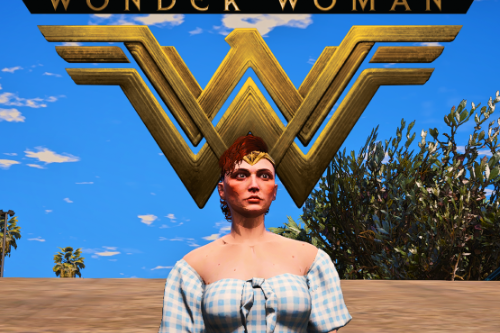

![Unidade de Forças Especiais (U.F.E.) Soldier from Maxpayne 3 [Add-On Ped] Unidade de Forças Especiais (U.F.E.) Soldier from Maxpayne 3 [Add-On Ped]](https://img.gta5-mods.com/q75-w500-h333-cfill/images/unidade-de-forcas-especiais-u-f-e-soldier-from-maxpayne-3-add-on-ped-163d3212-7b01-40fd-b5ec-beb7d392d560/8d8b66-dbd5c6-Screenshot_3.jpg)

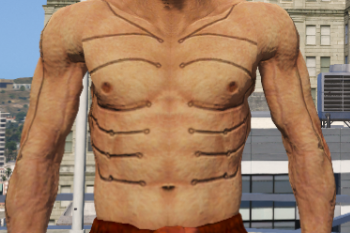

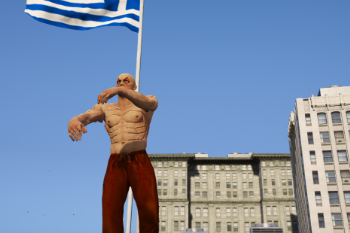
 5mods on Discord
5mods on Discord
You are a god xd it's great