BatteryIndicator v1.1
577
32
577
32
Playing GTA V and don't have your laptop plugged in? Want to see if it's about to die or not? BatteryIndicator is here to save the day!
How to install:
Install Script Hook V by Alexander Blade (http://www.dev-c.com/gtav/scripthookv/).
Copy the "BatteryIndicator.asi" and "BatteryIndicator.xml" files and the "battery_textures" folder from the downloaded archive to your GTA V directory.
How to use:
While in-game, press the show indicator key (default F9) to show the battery icon representing your battery level.
Customizations within the XML file:
The show indicator key (get keys from http://msdn.microsoft.com/en-us/library/windows/desktop/dd375731(v=vs.85).aspx) ("SHOW_INDICATOR_KEY").
The size of the battery icons ("SIZE_X" & "SIZE_Y").
The position of the battery icons ("POS_X", "POS_Y").
Notes:
I wanted to draw the battery percentage number or the time left, but didn't think it would look good.
The mod uses multiple pictures for the battery icons, so if you don't like how the battery icons look then you are free to change them. If you want you can even upload your custom battery icons to GTA5-Mods.com or something so other people can use them.
Thanks:
Alexander Blade for Script Hook V.
Lee Thomason for TinyXML-2.
If you redistribute this, at least give me proper credits.
How to install:
Install Script Hook V by Alexander Blade (http://www.dev-c.com/gtav/scripthookv/).
Copy the "BatteryIndicator.asi" and "BatteryIndicator.xml" files and the "battery_textures" folder from the downloaded archive to your GTA V directory.
How to use:
While in-game, press the show indicator key (default F9) to show the battery icon representing your battery level.
Customizations within the XML file:
The show indicator key (get keys from http://msdn.microsoft.com/en-us/library/windows/desktop/dd375731(v=vs.85).aspx) ("SHOW_INDICATOR_KEY").
The size of the battery icons ("SIZE_X" & "SIZE_Y").
The position of the battery icons ("POS_X", "POS_Y").
Notes:
I wanted to draw the battery percentage number or the time left, but didn't think it would look good.
The mod uses multiple pictures for the battery icons, so if you don't like how the battery icons look then you are free to change them. If you want you can even upload your custom battery icons to GTA5-Mods.com or something so other people can use them.
Thanks:
Alexander Blade for Script Hook V.
Lee Thomason for TinyXML-2.
If you redistribute this, at least give me proper credits.
First Uploaded: November 27, 2015
Last Updated: November 28, 2015
Last Downloaded: November 22, 2025
28 Comments
More mods by Jitnaught:
Playing GTA V and don't have your laptop plugged in? Want to see if it's about to die or not? BatteryIndicator is here to save the day!
How to install:
Install Script Hook V by Alexander Blade (http://www.dev-c.com/gtav/scripthookv/).
Copy the "BatteryIndicator.asi" and "BatteryIndicator.xml" files and the "battery_textures" folder from the downloaded archive to your GTA V directory.
How to use:
While in-game, press the show indicator key (default F9) to show the battery icon representing your battery level.
Customizations within the XML file:
The show indicator key (get keys from http://msdn.microsoft.com/en-us/library/windows/desktop/dd375731(v=vs.85).aspx) ("SHOW_INDICATOR_KEY").
The size of the battery icons ("SIZE_X" & "SIZE_Y").
The position of the battery icons ("POS_X", "POS_Y").
Notes:
I wanted to draw the battery percentage number or the time left, but didn't think it would look good.
The mod uses multiple pictures for the battery icons, so if you don't like how the battery icons look then you are free to change them. If you want you can even upload your custom battery icons to GTA5-Mods.com or something so other people can use them.
Thanks:
Alexander Blade for Script Hook V.
Lee Thomason for TinyXML-2.
If you redistribute this, at least give me proper credits.
How to install:
Install Script Hook V by Alexander Blade (http://www.dev-c.com/gtav/scripthookv/).
Copy the "BatteryIndicator.asi" and "BatteryIndicator.xml" files and the "battery_textures" folder from the downloaded archive to your GTA V directory.
How to use:
While in-game, press the show indicator key (default F9) to show the battery icon representing your battery level.
Customizations within the XML file:
The show indicator key (get keys from http://msdn.microsoft.com/en-us/library/windows/desktop/dd375731(v=vs.85).aspx) ("SHOW_INDICATOR_KEY").
The size of the battery icons ("SIZE_X" & "SIZE_Y").
The position of the battery icons ("POS_X", "POS_Y").
Notes:
I wanted to draw the battery percentage number or the time left, but didn't think it would look good.
The mod uses multiple pictures for the battery icons, so if you don't like how the battery icons look then you are free to change them. If you want you can even upload your custom battery icons to GTA5-Mods.com or something so other people can use them.
Thanks:
Alexander Blade for Script Hook V.
Lee Thomason for TinyXML-2.
If you redistribute this, at least give me proper credits.
First Uploaded: November 27, 2015
Last Updated: November 28, 2015
Last Downloaded: November 22, 2025

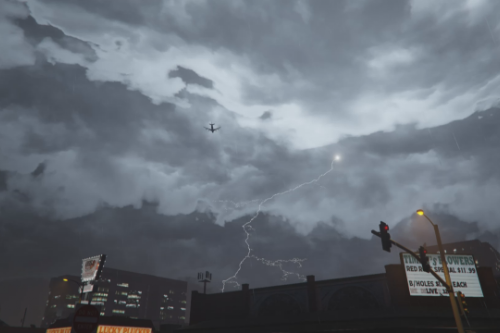






 5mods on Discord
5mods on Discord
Hello,
This mod is very convenient.
However, for users with laptop-sized screens, it may cover a chunk of the screen. I'd suggest a scale-able property, or just a percentage with time below it.
Aside from that, this mod is BRILLIANT.
P.S: One of our followers reported this problem.
Good, my laptop can't even run GTAV but I'm sure this is absolutely amazing! I suggest you add a scale settings section for those on bigger/smaller screens.
Refreshing little mod that is very useful for people playing on laptops :) out of a pile of turd mods that don't make sense this one is GOLD... Glad this is available now :) Excellent job dude!
Nice mod now there's no need to use the Alt-Tab key just to see my battery level on my laptop. :)
Thanks everyone, didn't expect this to have so much positive feedback haha.
@irishfever1 @JessePlays_ You can change the size via changing the "SIZE_X" and "SIZE_Y" values within the XML file.
@LetsPlayOrDy What is the function of the Toggle_Mod keys, as they don't seem to do anything - when pressing Right Control + B. Is there a better way to do scaling of images, as the way it currently is, it's not easy to do skins. I've tried making the images smaller (half your size), but then ingame it looks bad. What would be the ingame 1:1 scaling ratio, ie. 20px png is 20px ingame?
@acpiek They have no function, that was from development but I removed the feature and forgot that those elements were still in the XML file. They have been removed from the XML file now (awaiting admin approval).
Just simple math:
sizeYouWant / resolutionWidthOrHeight = valueToInput
20px / 1920px = 0.0104 (SIZE_X)
20px / 1080px = 0.0185 (SIZE_Y)
@acpiek Which now that I think about it, all of that math could be done within the mod. Might have to work on that...
Awesome stuff, good job.
@LetsPlayOrDy Thanks for that info, maybe do the scaling the way LeFix does with his Speedometer. Therefore the png's should be 1:1 ratio, unless you set scaling to 80% or such. Or leave the scaling option, and just let the user/skinner scale the png's the size they want ingame.
@acpiek I'll definitely keep that in mind for an update.
@LetsPlayOrDy Dude, I like this mod... since I played my game on laptop.. this is really nice... 5/5
@LetsPlayOrDy Lol will be helpfully in school
@LetsPlayOrDy I've created a custom skin, I'll upload and give credit to you and this mod
I don't have a laptop, but that's a great and smart idea for the ones that have. Great work!
@LetsPlayOrDy I have an idea for your mod, if it is possible at all. You know each character in game has a phone, with battery indicator - now if it was possible to determine what character is playing, and if the phone is opened or not, then to place a battery skin over the phone's battery indicator. That would be cool, then the in game phone's battery indicator would represent the laptop's battery. I don't know if this is possible, maybe have a look into that, if you can.
You need a really good laptop to play while unplugged
Briliant idea and mod :) Whenever I'll buy a new laptop to play GTAV on it, I'll think of this.
This is a great one, my laptop only could handle GTA V for around 15-20 minutes, and the most weird things is when the battery is below 15%, the laptop will enter the sleep mode, after resuming from sleep mode, the GPU has changed from Nvidia to crappy Intel HD (because my laptop has dual GPUs), making my GTA V laggy as snail, this mod should prevent any consequenses that I mentioned above.
This is sick - also see https://www.gta5-mods.com/misc/simple-skin-for-batteryindicator