Model Changer 1.0.1
5,142
27
5,142
27
Description
Ever wanted to switch your player model to another character? No? Well...
You can... switch to a dog! or a cat! Just select a model from the list in the menu,
click accept and done! One of the main uses of this mod is to switch your character to Michael/Trevor if you killed one of them in the last story mission.
This mod allows you to:
- Change your player model using a simple menu
- Change the open menu key (default: O) using a simple .ini file
Warning: This mod is not compatible with addonpeds
FAQ
Q: "Why use this mod when you have a trainer that does this?"
A: This mod is quick and simple. Like I mentioned earlier "One of the main uses of this mod is to switch your character to Michael/Trevor if you killed one of them in the last story mission." instead of opening a Trainer and searching for Michael/Trevor you have a quick models option that has Only 4 Options: Custom (If you want to use another model), Michael, Franklin and Trevor.
What you need to download for this mod to work
ScriptHookV - https://www.dev-c.com/gtav/scripthookv/
ScriptHookVDotNet - https://www.gta5-mods.com/tools/scripthookv-net
NativeUI - https://gtaforums.com/topic/809284-net-nativeui/
Installation
- Install ScriptHookV, ScriptHookVDotNet and NativeUI
- Download the latest version of this mod, you should get a zip archive in your downloads folder
- Open the zip archive (ModelChangerR(version number).zip)
- Open the folder where you installed GTA V. If it's not already there (the scripts folder not the GTA V folder), create a folder named "scripts" and then open it
- Select all the files in the zip archive we opened earlier and drag them into the scripts folder
- (Optional) Now close everything.
- Start the game and press [O] on your keyboard
Changing the open menu key
- After you installed the script go to the scripts folder
- Find a file named "DotNetModelChanger.ini", right click on it and select "Edit"
- Under "[Options]" there is a variable called "OpenMenu" and it's set to the default key (O)
- To change the key just change O (or whatever's written in there) to the key you want, just note that it has to be uppercase (O You're allowed to
- Make a video on this mod as long as you credit me and provide a link to this webpage.
- Make any Forum Post/Post on your website as long as you credit me and provide a link to this webpage.
You're not allowed to
- Post this mod on any other website other than this website (gta5-mods.com).
- You are not allowed to credit yourself for making the mod.
- Use the mod's code without my consent.
Ever wanted to switch your player model to another character? No? Well...
You can... switch to a dog! or a cat! Just select a model from the list in the menu,
click accept and done! One of the main uses of this mod is to switch your character to Michael/Trevor if you killed one of them in the last story mission.
This mod allows you to:
- Change your player model using a simple menu
- Change the open menu key (default: O) using a simple .ini file
Warning: This mod is not compatible with addonpeds
FAQ
Q: "Why use this mod when you have a trainer that does this?"
A: This mod is quick and simple. Like I mentioned earlier "One of the main uses of this mod is to switch your character to Michael/Trevor if you killed one of them in the last story mission." instead of opening a Trainer and searching for Michael/Trevor you have a quick models option that has Only 4 Options: Custom (If you want to use another model), Michael, Franklin and Trevor.
What you need to download for this mod to work
ScriptHookV - https://www.dev-c.com/gtav/scripthookv/
ScriptHookVDotNet - https://www.gta5-mods.com/tools/scripthookv-net
NativeUI - https://gtaforums.com/topic/809284-net-nativeui/
Installation
- Install ScriptHookV, ScriptHookVDotNet and NativeUI
- Download the latest version of this mod, you should get a zip archive in your downloads folder
- Open the zip archive (ModelChangerR(version number).zip)
- Open the folder where you installed GTA V. If it's not already there (the scripts folder not the GTA V folder), create a folder named "scripts" and then open it
- Select all the files in the zip archive we opened earlier and drag them into the scripts folder
- (Optional) Now close everything.
- Start the game and press [O] on your keyboard
Changing the open menu key
- After you installed the script go to the scripts folder
- Find a file named "DotNetModelChanger.ini", right click on it and select "Edit"
- Under "[Options]" there is a variable called "OpenMenu" and it's set to the default key (O)
- To change the key just change O (or whatever's written in there) to the key you want, just note that it has to be uppercase (O You're allowed to
- Make a video on this mod as long as you credit me and provide a link to this webpage.
- Make any Forum Post/Post on your website as long as you credit me and provide a link to this webpage.
You're not allowed to
- Post this mod on any other website other than this website (gta5-mods.com).
- You are not allowed to credit yourself for making the mod.
- Use the mod's code without my consent.
First Uploaded: April 17, 2019
Last Updated: April 19, 2019
Last Downloaded: 19 hours ago
25 Comments
More mods by yoni1857:
Description
Ever wanted to switch your player model to another character? No? Well...
You can... switch to a dog! or a cat! Just select a model from the list in the menu,
click accept and done! One of the main uses of this mod is to switch your character to Michael/Trevor if you killed one of them in the last story mission.
This mod allows you to:
- Change your player model using a simple menu
- Change the open menu key (default: O) using a simple .ini file
Warning: This mod is not compatible with addonpeds
FAQ
Q: "Why use this mod when you have a trainer that does this?"
A: This mod is quick and simple. Like I mentioned earlier "One of the main uses of this mod is to switch your character to Michael/Trevor if you killed one of them in the last story mission." instead of opening a Trainer and searching for Michael/Trevor you have a quick models option that has Only 4 Options: Custom (If you want to use another model), Michael, Franklin and Trevor.
What you need to download for this mod to work
ScriptHookV - https://www.dev-c.com/gtav/scripthookv/
ScriptHookVDotNet - https://www.gta5-mods.com/tools/scripthookv-net
NativeUI - https://gtaforums.com/topic/809284-net-nativeui/
Installation
- Install ScriptHookV, ScriptHookVDotNet and NativeUI
- Download the latest version of this mod, you should get a zip archive in your downloads folder
- Open the zip archive (ModelChangerR(version number).zip)
- Open the folder where you installed GTA V. If it's not already there (the scripts folder not the GTA V folder), create a folder named "scripts" and then open it
- Select all the files in the zip archive we opened earlier and drag them into the scripts folder
- (Optional) Now close everything.
- Start the game and press [O] on your keyboard
Changing the open menu key
- After you installed the script go to the scripts folder
- Find a file named "DotNetModelChanger.ini", right click on it and select "Edit"
- Under "[Options]" there is a variable called "OpenMenu" and it's set to the default key (O)
- To change the key just change O (or whatever's written in there) to the key you want, just note that it has to be uppercase (O You're allowed to
- Make a video on this mod as long as you credit me and provide a link to this webpage.
- Make any Forum Post/Post on your website as long as you credit me and provide a link to this webpage.
You're not allowed to
- Post this mod on any other website other than this website (gta5-mods.com).
- You are not allowed to credit yourself for making the mod.
- Use the mod's code without my consent.
Ever wanted to switch your player model to another character? No? Well...
You can... switch to a dog! or a cat! Just select a model from the list in the menu,
click accept and done! One of the main uses of this mod is to switch your character to Michael/Trevor if you killed one of them in the last story mission.
This mod allows you to:
- Change your player model using a simple menu
- Change the open menu key (default: O) using a simple .ini file
Warning: This mod is not compatible with addonpeds
FAQ
Q: "Why use this mod when you have a trainer that does this?"
A: This mod is quick and simple. Like I mentioned earlier "One of the main uses of this mod is to switch your character to Michael/Trevor if you killed one of them in the last story mission." instead of opening a Trainer and searching for Michael/Trevor you have a quick models option that has Only 4 Options: Custom (If you want to use another model), Michael, Franklin and Trevor.
What you need to download for this mod to work
ScriptHookV - https://www.dev-c.com/gtav/scripthookv/
ScriptHookVDotNet - https://www.gta5-mods.com/tools/scripthookv-net
NativeUI - https://gtaforums.com/topic/809284-net-nativeui/
Installation
- Install ScriptHookV, ScriptHookVDotNet and NativeUI
- Download the latest version of this mod, you should get a zip archive in your downloads folder
- Open the zip archive (ModelChangerR(version number).zip)
- Open the folder where you installed GTA V. If it's not already there (the scripts folder not the GTA V folder), create a folder named "scripts" and then open it
- Select all the files in the zip archive we opened earlier and drag them into the scripts folder
- (Optional) Now close everything.
- Start the game and press [O] on your keyboard
Changing the open menu key
- After you installed the script go to the scripts folder
- Find a file named "DotNetModelChanger.ini", right click on it and select "Edit"
- Under "[Options]" there is a variable called "OpenMenu" and it's set to the default key (O)
- To change the key just change O (or whatever's written in there) to the key you want, just note that it has to be uppercase (O You're allowed to
- Make a video on this mod as long as you credit me and provide a link to this webpage.
- Make any Forum Post/Post on your website as long as you credit me and provide a link to this webpage.
You're not allowed to
- Post this mod on any other website other than this website (gta5-mods.com).
- You are not allowed to credit yourself for making the mod.
- Use the mod's code without my consent.
First Uploaded: April 17, 2019
Last Updated: April 19, 2019
Last Downloaded: 19 hours ago
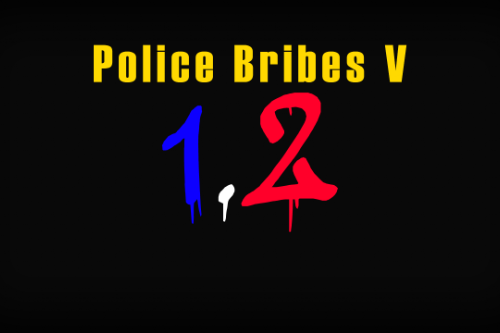


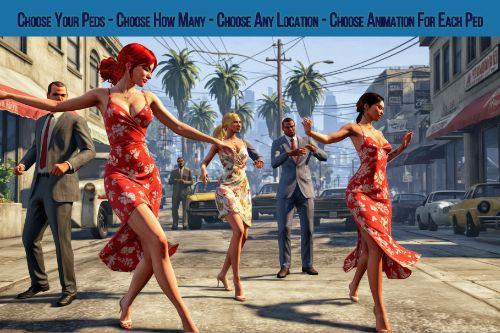






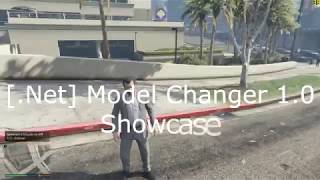
 5mods on Discord
5mods on Discord
@chonkie Yeah I know but this is a quick and simple menu. "One of the main uses of this mod is to switch your character to Michael/Trevor if you killed one of them in the last story mission." I don't want to scroll all the way down to find Trevor so I built a quick menu that does that for me in seconds.
Why is it needed?
@Djakise
I'm assuming you mean compared to using a normal trainer? Did you not read the description which explains the point? I feel like if you're going to give such a low vote then you should be more specific.
@yoni1857 I get it Thanks dude
@sg1234 np
@Djakise please Read The FAQ section in the description
@YHWHDios np
@yoni1857 please showcase your mod and menu with ingame screenshots
@ReNNie There's a video but I can still a screenshot if you need me to.
In Menyoo u can add model (also wardrobe modified) to favorite for quick access
@putraflash Thanks for the suggestion! I will look into that!
@yoni1857 , is there a way to "trick" game to think you are playing as Michael but the model itsel is franklin or trevor?
@kenkil Yes actually but you'll need a different mod called "Character Swap" (https://www.gta5-mods.com/scripts/character-swap)
@yoni1857 , Thanks so much!
@kenkil I'm Always Happy to Help!
good
@yoni1857 can i still do a mission with it?
@shoutmyname Yes
can i use my online model in the storymode with this?
is there is a way to save changed model to automatically load it when you enter the game? So you don't have to choose right model every time
with this stupid mod is unable to play storymode