Project Overthrow in SP 2.0 (Fix SHVDN compatibility Patch)
4,511
100
4,511
100
Project Overthrow Comes to Singleplayer, with this mod you will be able to play the full 6 missions against merryweather from the San Andreas Mercanaries Update, as the missions need an Avenger you will need 1 of 2 mods :
Working Avenger (Update 13 or greater)
The Business Mega Pack (Project Overthrow Patch or greater)
to start Project overthrow you will need to purchase an Avenger from either mod, switch the avenger varient by sitting in the drivers seat of the avenger and using the avenger menu, then going into the Avenger Hold and going up to the control panel
The mod has a Phone contact for you to check which Avenger the mod is using as well as adjusting the difficulty
install
1. download and Install scripthookv + Scripthookvdotnet
2. create a scripts folder (named scripts and not Scripts) if you havent got one already
3. drag GTAO_ProjectOverthrow.ini into scripts
4. drag GTAO_ProjectOverthrow.dll, GTAO_ProjectOverthrow.pdb into scripts
6. drag ifruitaddon2.dll, iFruitAddon2 folder into scripts
7. Drag HKHModHelperNew.dll and HKHModHelperNew.pdb into scripts
8. install LemonUI for SHVDN3
9. Launch game
10. Aquire an Avenger via Doomsday Heist Business Or Working Avenger
11. Enter your Avenger and Press H when in the driver seat to open the command Center menu, click on Spawn Avenger Varient.
12. Enter the Avenger Hold and go up to the controll Panel
13. Press E when prompted at the Control Panel to open the Project Overthrow Selection screen
13. in the Project Overthrow Selection screen click Project Overthrow
Working Avenger (Update 13 or greater)
The Business Mega Pack (Project Overthrow Patch or greater)
to start Project overthrow you will need to purchase an Avenger from either mod, switch the avenger varient by sitting in the drivers seat of the avenger and using the avenger menu, then going into the Avenger Hold and going up to the control panel
The mod has a Phone contact for you to check which Avenger the mod is using as well as adjusting the difficulty
install
1. download and Install scripthookv + Scripthookvdotnet
2. create a scripts folder (named scripts and not Scripts) if you havent got one already
3. drag GTAO_ProjectOverthrow.ini into scripts
4. drag GTAO_ProjectOverthrow.dll, GTAO_ProjectOverthrow.pdb into scripts
6. drag ifruitaddon2.dll, iFruitAddon2 folder into scripts
7. Drag HKHModHelperNew.dll and HKHModHelperNew.pdb into scripts
8. install LemonUI for SHVDN3
9. Launch game
10. Aquire an Avenger via Doomsday Heist Business Or Working Avenger
11. Enter your Avenger and Press H when in the driver seat to open the command Center menu, click on Spawn Avenger Varient.
12. Enter the Avenger Hold and go up to the controll Panel
13. Press E when prompted at the Control Panel to open the Project Overthrow Selection screen
13. in the Project Overthrow Selection screen click Project Overthrow
First Uploaded: August 19, 2023
Last Updated: September 08, 2024
Last Downloaded: 8 hours ago
10 Comments
More mods by HKH191:
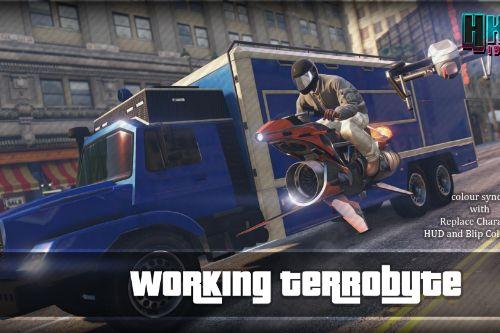
- Gameplay
- Vehicles
- Featured
4.7
32,621
322
13.0 (Project Overthrow Patch)
By HKH191

- Weapons
- .Net
4.58
59,457
430
16.0 (The Chop Shop Weapons)
By HKH191

4.65
137,678
730
11.0 (Script Crash Patchfix)
By HKH191
Project Overthrow Comes to Singleplayer, with this mod you will be able to play the full 6 missions against merryweather from the San Andreas Mercanaries Update, as the missions need an Avenger you will need 1 of 2 mods :
Working Avenger (Update 13 or greater)
The Business Mega Pack (Project Overthrow Patch or greater)
to start Project overthrow you will need to purchase an Avenger from either mod, switch the avenger varient by sitting in the drivers seat of the avenger and using the avenger menu, then going into the Avenger Hold and going up to the control panel
The mod has a Phone contact for you to check which Avenger the mod is using as well as adjusting the difficulty
install
1. download and Install scripthookv + Scripthookvdotnet
2. create a scripts folder (named scripts and not Scripts) if you havent got one already
3. drag GTAO_ProjectOverthrow.ini into scripts
4. drag GTAO_ProjectOverthrow.dll, GTAO_ProjectOverthrow.pdb into scripts
6. drag ifruitaddon2.dll, iFruitAddon2 folder into scripts
7. Drag HKHModHelperNew.dll and HKHModHelperNew.pdb into scripts
8. install LemonUI for SHVDN3
9. Launch game
10. Aquire an Avenger via Doomsday Heist Business Or Working Avenger
11. Enter your Avenger and Press H when in the driver seat to open the command Center menu, click on Spawn Avenger Varient.
12. Enter the Avenger Hold and go up to the controll Panel
13. Press E when prompted at the Control Panel to open the Project Overthrow Selection screen
13. in the Project Overthrow Selection screen click Project Overthrow
Working Avenger (Update 13 or greater)
The Business Mega Pack (Project Overthrow Patch or greater)
to start Project overthrow you will need to purchase an Avenger from either mod, switch the avenger varient by sitting in the drivers seat of the avenger and using the avenger menu, then going into the Avenger Hold and going up to the control panel
The mod has a Phone contact for you to check which Avenger the mod is using as well as adjusting the difficulty
install
1. download and Install scripthookv + Scripthookvdotnet
2. create a scripts folder (named scripts and not Scripts) if you havent got one already
3. drag GTAO_ProjectOverthrow.ini into scripts
4. drag GTAO_ProjectOverthrow.dll, GTAO_ProjectOverthrow.pdb into scripts
6. drag ifruitaddon2.dll, iFruitAddon2 folder into scripts
7. Drag HKHModHelperNew.dll and HKHModHelperNew.pdb into scripts
8. install LemonUI for SHVDN3
9. Launch game
10. Aquire an Avenger via Doomsday Heist Business Or Working Avenger
11. Enter your Avenger and Press H when in the driver seat to open the command Center menu, click on Spawn Avenger Varient.
12. Enter the Avenger Hold and go up to the controll Panel
13. Press E when prompted at the Control Panel to open the Project Overthrow Selection screen
13. in the Project Overthrow Selection screen click Project Overthrow
First Uploaded: August 19, 2023
Last Updated: September 08, 2024
Last Downloaded: 8 hours ago
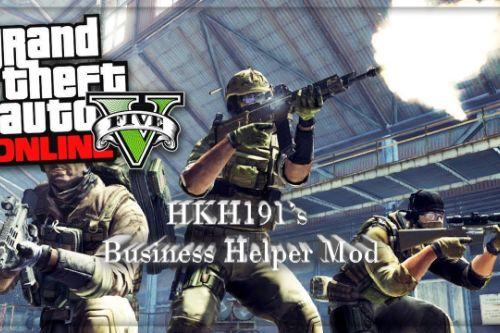
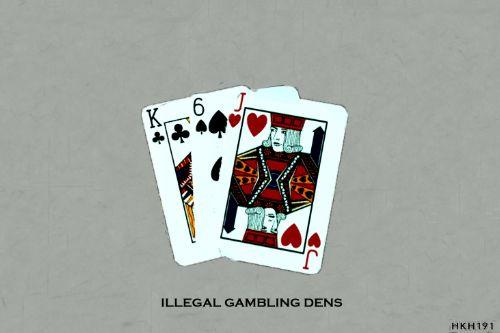







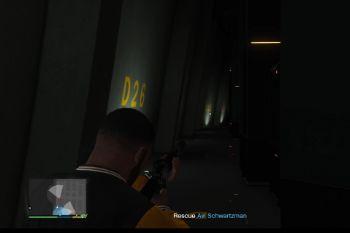

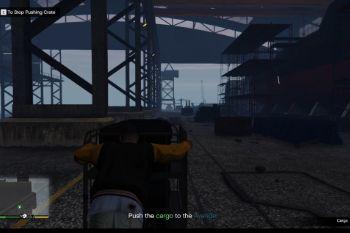



 5mods on Discord
5mods on Discord
This file has been approved automatically. If you think this file should not be here for any reason please report it.
you da goat
Hi man, i have a pb, i press H in avenger but nothing happen. Any help ?
@MafiastuntingYT did u spawn the avenger or buy one from the command center helper
@HKH191 No pb, i ve found solutions, video is out for a month on my channel. Thank you for your help
am i triipin or is there no business mega pack project overthrow patch
Great proyect
The mission number four is not starting, I cant make this mission work
All these mods almost never work properly 😂
not workingg