2,068
70
2,068
70
Requested by 0x49.
SimpleHUD lets users use PNG images as fullscreen overlays on your screen. Alpha and color manipulation can be edited and saved through a menu. PNGs can be added by simply placing them into the specified folder.
Changelog
1.0.0
- First release.
Installation and Usage
Extract SimpleHUD.dll and the SimpleHUD folder into your scripts folder.
Place any images you want to use into the SimpleHUD/HUDs folder, the script will see the images automatically. In-game, images will be adjusted to fit the height of your screen while keeping the same aspect ratio.
To access the menu and enable the mod, just open the cheat input box with the ` key (beside the 1 and above the TAB key), type simplehud and press Enter.
If you place images into the folder while GTA V is running, just press the Ins or Insert key to reload your scripts and let this script re-read any new images.
P.S. if any of the included images belong to you and you'd like to have them removed, please contact me via the 5Mods forum or leave a comment below.
SimpleHUD lets users use PNG images as fullscreen overlays on your screen. Alpha and color manipulation can be edited and saved through a menu. PNGs can be added by simply placing them into the specified folder.
Changelog
1.0.0
- First release.
Installation and Usage
Extract SimpleHUD.dll and the SimpleHUD folder into your scripts folder.
Place any images you want to use into the SimpleHUD/HUDs folder, the script will see the images automatically. In-game, images will be adjusted to fit the height of your screen while keeping the same aspect ratio.
To access the menu and enable the mod, just open the cheat input box with the ` key (beside the 1 and above the TAB key), type simplehud and press Enter.
If you place images into the folder while GTA V is running, just press the Ins or Insert key to reload your scripts and let this script re-read any new images.
P.S. if any of the included images belong to you and you'd like to have them removed, please contact me via the 5Mods forum or leave a comment below.
First Uploaded: March 08, 2018
Last Updated: March 08, 2018
Last Downloaded: February 17, 2025
19 Comments
More mods by stillhere:
Requested by 0x49.
SimpleHUD lets users use PNG images as fullscreen overlays on your screen. Alpha and color manipulation can be edited and saved through a menu. PNGs can be added by simply placing them into the specified folder.
Changelog
1.0.0
- First release.
Installation and Usage
Extract SimpleHUD.dll and the SimpleHUD folder into your scripts folder.
Place any images you want to use into the SimpleHUD/HUDs folder, the script will see the images automatically. In-game, images will be adjusted to fit the height of your screen while keeping the same aspect ratio.
To access the menu and enable the mod, just open the cheat input box with the ` key (beside the 1 and above the TAB key), type simplehud and press Enter.
If you place images into the folder while GTA V is running, just press the Ins or Insert key to reload your scripts and let this script re-read any new images.
P.S. if any of the included images belong to you and you'd like to have them removed, please contact me via the 5Mods forum or leave a comment below.
SimpleHUD lets users use PNG images as fullscreen overlays on your screen. Alpha and color manipulation can be edited and saved through a menu. PNGs can be added by simply placing them into the specified folder.
Changelog
1.0.0
- First release.
Installation and Usage
Extract SimpleHUD.dll and the SimpleHUD folder into your scripts folder.
Place any images you want to use into the SimpleHUD/HUDs folder, the script will see the images automatically. In-game, images will be adjusted to fit the height of your screen while keeping the same aspect ratio.
To access the menu and enable the mod, just open the cheat input box with the ` key (beside the 1 and above the TAB key), type simplehud and press Enter.
If you place images into the folder while GTA V is running, just press the Ins or Insert key to reload your scripts and let this script re-read any new images.
P.S. if any of the included images belong to you and you'd like to have them removed, please contact me via the 5Mods forum or leave a comment below.
First Uploaded: March 08, 2018
Last Updated: March 08, 2018
Last Downloaded: February 17, 2025
![Drive Modes & Custom Vehicle Cameras [Handling Editor] Drive Modes & Custom Vehicle Cameras [Handling Editor]](https://img.gta5-mods.com/q75-w500-h333-cfill/images/drive-modes/5f0290-Screenshot (61).png)
.png)
![Custom Radio Stations [.NET] Custom Radio Stations [.NET]](https://img.gta5-mods.com/q75-w500-h333-cfill/images/custom-radio-stations-net/bcdb1c-Grand_Theft_Auto_V_Screenshot_2019.01.29_-_08.57.21.32-min.png)
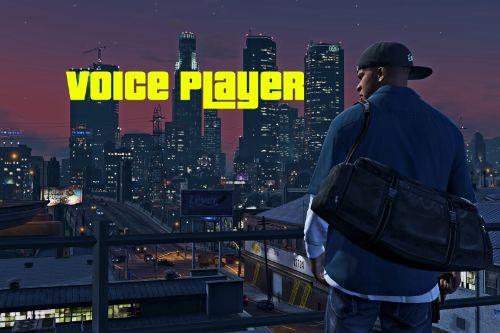
.png)


 5mods on Discord
5mods on Discord
This file has been approved automatically. If you think this file should not be here for any reason please report it.
Good!
@stillhere Awesome job man!
@stillhere Great idea!
I am here before this gets feature
@stillhere Thanks again for uploading this. I always appreciated the effort you put into your mods! Keep up the good work!
me likey
Thanks guys!
@0x49 no problem man, glad you like it ✌
not saying this is a bad mod, i mean it does what it says, but why would you want to add a png image over the game? wouldn't it just make it more distracting?
@2432EWS I can see myself with a JARVIS HUD while flying in my Jetpack :D
This is perfect!
@stillhere I have another idea. This one sounds simple, but I don't actually know how complicated it is.
I'd like a mod that filters the soundFX you hear in the game.
A few examples:
-Muffle, the sound filter that is activated when the player enters an enclosed vehicle.
-Echo, the sound filter which is used in the game when the player gets drunk, making the surrounding ambiance and atmosphere echo.
@0x49 Interesting, although it is actually complicated lol; I'd need to somehow grab the game's sound (through Window's playback device list perhaps?) and then somehow add effects to it in real time.. worth looking into I think!
@stillhere Well, you can't make anything right now. Script Hook V needs updated first. Either that, or use an older version of the game.
@0x49 I'm still on 1.0.1180.1 so that's not an issue
Awesome Mod! Where you find the hud image ?
Hey do you think you can add a feature were the hammer spins while throwing it in the Thor Mod? Im trying to use the new Stormbreaker hammer and it looks weird just having it fly and not rotate like it did in the movie. If you added that, it'd be amazingly epic!
Tnx
It looks like Doom Remake 4 hud