ASI Mod Manager 1.1
83,925
53
83,925
53
ASI Mod Manager version 1.1
07.11.2015 by -Vegas-
Supported mod types: *.asi
Features:
·Create custom profiles to manage different groups and sorts of modifications
·Auto installer for the newest scripthook
·Install and uninstall mods with one click
·compatible with steam & SC version
Requirements:
.Net Framework 4.0
How2:
Start the app and choose your GTA V Main Folder.
After that you will be asked for import your current mods to a default profile.
Now create your own profiles and install / uninstall mods - whatever you want.
Have Fun.
07.11.2015 by -Vegas-
Supported mod types: *.asi
Features:
·Create custom profiles to manage different groups and sorts of modifications
·Auto installer for the newest scripthook
·Install and uninstall mods with one click
·compatible with steam & SC version
Requirements:
.Net Framework 4.0
How2:
Start the app and choose your GTA V Main Folder.
After that you will be asked for import your current mods to a default profile.
Now create your own profiles and install / uninstall mods - whatever you want.
Have Fun.
First Uploaded: November 07, 2015
Last Updated: November 08, 2015
Last Downloaded: 31 minutes ago
4 Comments
More mods by -Vegas-:
ASI Mod Manager version 1.1
07.11.2015 by -Vegas-
Supported mod types: *.asi
Features:
·Create custom profiles to manage different groups and sorts of modifications
·Auto installer for the newest scripthook
·Install and uninstall mods with one click
·compatible with steam & SC version
Requirements:
.Net Framework 4.0
How2:
Start the app and choose your GTA V Main Folder.
After that you will be asked for import your current mods to a default profile.
Now create your own profiles and install / uninstall mods - whatever you want.
Have Fun.
07.11.2015 by -Vegas-
Supported mod types: *.asi
Features:
·Create custom profiles to manage different groups and sorts of modifications
·Auto installer for the newest scripthook
·Install and uninstall mods with one click
·compatible with steam & SC version
Requirements:
.Net Framework 4.0
How2:
Start the app and choose your GTA V Main Folder.
After that you will be asked for import your current mods to a default profile.
Now create your own profiles and install / uninstall mods - whatever you want.
Have Fun.
First Uploaded: November 07, 2015
Last Updated: November 08, 2015
Last Downloaded: 31 minutes ago
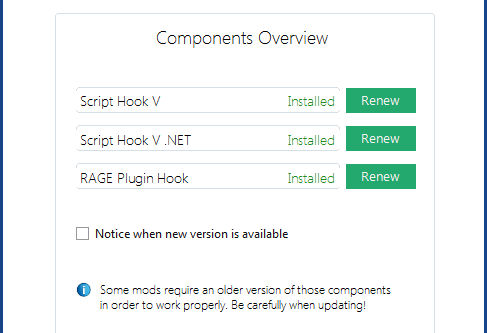




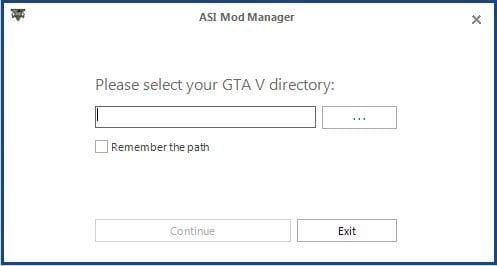
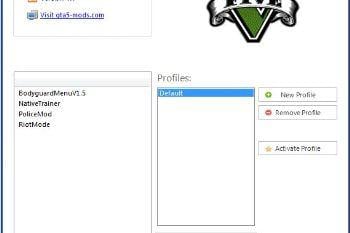
 5mods on Discord
5mods on Discord
I think you should re name this, it doesnt load ASI mods, it more manages them.
I agree with you there i'm having trouble with loading one of my mods can't seem to get it working.
How can I withdraw all my mods? After installation, they stopped working
virus