Dlc Meta Generator (content.xml and setup2.xml) 2.0
9,583
66
9,583
66
About
This program generates the content.xml and setup2.xml for you!
---------------------------------------------------------------------------------------------------
Instructions
This program generates the content.xml and setup2.xml for you!
All you have to do is type in the dlc packs name in the textbox. Then depending on how many rpfs you have you can add as many as you want.
You will need to know the name of it, and the location or directory... most the time I would leave it as is because that is the most common way to setup a dlc pack.
Lastly add your ytyps also. Remember to add in past /gta5/YOUR RPF THE YTYP IS IN/name.ytyp.
Click the combo box on the right side and add your meta files. Then click add meta, enter in the metafiles name and location. From there you will see it added to the list!
REMEMBER IF YOU ADD A _METADATA RPF THE will only register YTYPS, RPFS, AND METADATA RPFS!!!
To open existing content.xml click File > Open existing and browse to content.xml that you want to open!
Any questions, comments, or thanks add me on discord @skylumz#6958 or hit me up on 5 mods.
Thanks have a good day!
---------------------------------------------------------------------------------------------------
Change Log
[1.0]
- UI is completely redone
- Added A FUCK TON OF new meta types you can add into you content.xml
- Added a option to choose where you want to save your dlc meta files
- Added status strip
- Added a completely new way of registering files
[2.0]
- Added File > Open Existing This will let you edit existing content.xml (add or remove)
- Expanded Program startup Size
KNOWN BUG YOU WILL MANUALLY HAVE TO OPEN THE CONTENT.XML AND FIX THE LOCATION YOU WILL SEE THE DUP!
---------------------------------------------------------------------------------------------------
Any feature request comment below I will do it :)
git: https://gitlab.com/VTOOLS/DlcMetaGenerator
This program generates the content.xml and setup2.xml for you!
---------------------------------------------------------------------------------------------------
Instructions
This program generates the content.xml and setup2.xml for you!
All you have to do is type in the dlc packs name in the textbox. Then depending on how many rpfs you have you can add as many as you want.
You will need to know the name of it, and the location or directory... most the time I would leave it as is because that is the most common way to setup a dlc pack.
Lastly add your ytyps also. Remember to add in past /gta5/YOUR RPF THE YTYP IS IN/name.ytyp.
Click the combo box on the right side and add your meta files. Then click add meta, enter in the metafiles name and location. From there you will see it added to the list!
REMEMBER IF YOU ADD A _METADATA RPF THE will only register YTYPS, RPFS, AND METADATA RPFS!!!
To open existing content.xml click File > Open existing and browse to content.xml that you want to open!
Any questions, comments, or thanks add me on discord @skylumz#6958 or hit me up on 5 mods.
Thanks have a good day!
---------------------------------------------------------------------------------------------------
Change Log
[1.0]
- UI is completely redone
- Added A FUCK TON OF new meta types you can add into you content.xml
- Added a option to choose where you want to save your dlc meta files
- Added status strip
- Added a completely new way of registering files
[2.0]
- Added File > Open Existing This will let you edit existing content.xml (add or remove)
- Expanded Program startup Size
KNOWN BUG YOU WILL MANUALLY HAVE TO OPEN THE CONTENT.XML AND FIX THE LOCATION YOU WILL SEE THE DUP!
---------------------------------------------------------------------------------------------------
Any feature request comment below I will do it :)
git: https://gitlab.com/VTOOLS/DlcMetaGenerator
First Uploaded: February 13, 2018
Last Updated: February 25, 2018
Last Downloaded: 3 hours ago
26 Comments
More mods by Skylumz:
About
This program generates the content.xml and setup2.xml for you!
---------------------------------------------------------------------------------------------------
Instructions
This program generates the content.xml and setup2.xml for you!
All you have to do is type in the dlc packs name in the textbox. Then depending on how many rpfs you have you can add as many as you want.
You will need to know the name of it, and the location or directory... most the time I would leave it as is because that is the most common way to setup a dlc pack.
Lastly add your ytyps also. Remember to add in past /gta5/YOUR RPF THE YTYP IS IN/name.ytyp.
Click the combo box on the right side and add your meta files. Then click add meta, enter in the metafiles name and location. From there you will see it added to the list!
REMEMBER IF YOU ADD A _METADATA RPF THE will only register YTYPS, RPFS, AND METADATA RPFS!!!
To open existing content.xml click File > Open existing and browse to content.xml that you want to open!
Any questions, comments, or thanks add me on discord @skylumz#6958 or hit me up on 5 mods.
Thanks have a good day!
---------------------------------------------------------------------------------------------------
Change Log
[1.0]
- UI is completely redone
- Added A FUCK TON OF new meta types you can add into you content.xml
- Added a option to choose where you want to save your dlc meta files
- Added status strip
- Added a completely new way of registering files
[2.0]
- Added File > Open Existing This will let you edit existing content.xml (add or remove)
- Expanded Program startup Size
KNOWN BUG YOU WILL MANUALLY HAVE TO OPEN THE CONTENT.XML AND FIX THE LOCATION YOU WILL SEE THE DUP!
---------------------------------------------------------------------------------------------------
Any feature request comment below I will do it :)
git: https://gitlab.com/VTOOLS/DlcMetaGenerator
This program generates the content.xml and setup2.xml for you!
---------------------------------------------------------------------------------------------------
Instructions
This program generates the content.xml and setup2.xml for you!
All you have to do is type in the dlc packs name in the textbox. Then depending on how many rpfs you have you can add as many as you want.
You will need to know the name of it, and the location or directory... most the time I would leave it as is because that is the most common way to setup a dlc pack.
Lastly add your ytyps also. Remember to add in past /gta5/YOUR RPF THE YTYP IS IN/name.ytyp.
Click the combo box on the right side and add your meta files. Then click add meta, enter in the metafiles name and location. From there you will see it added to the list!
REMEMBER IF YOU ADD A _METADATA RPF THE will only register YTYPS, RPFS, AND METADATA RPFS!!!
To open existing content.xml click File > Open existing and browse to content.xml that you want to open!
Any questions, comments, or thanks add me on discord @skylumz#6958 or hit me up on 5 mods.
Thanks have a good day!
---------------------------------------------------------------------------------------------------
Change Log
[1.0]
- UI is completely redone
- Added A FUCK TON OF new meta types you can add into you content.xml
- Added a option to choose where you want to save your dlc meta files
- Added status strip
- Added a completely new way of registering files
[2.0]
- Added File > Open Existing This will let you edit existing content.xml (add or remove)
- Expanded Program startup Size
KNOWN BUG YOU WILL MANUALLY HAVE TO OPEN THE CONTENT.XML AND FIX THE LOCATION YOU WILL SEE THE DUP!
---------------------------------------------------------------------------------------------------
Any feature request comment below I will do it :)
git: https://gitlab.com/VTOOLS/DlcMetaGenerator
First Uploaded: February 13, 2018
Last Updated: February 25, 2018
Last Downloaded: 3 hours ago
![YTYP Generator [ODRS] YTYP Generator [ODRS]](https://img.gta5-mods.com/q75-w500-h333-cfill/images/ytyp-generator-using-odrs/8581b9-1.PNG)
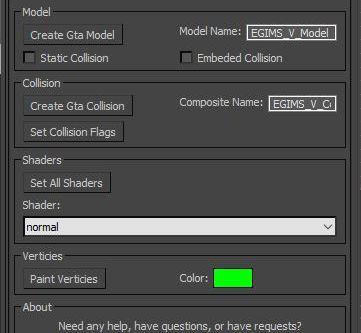
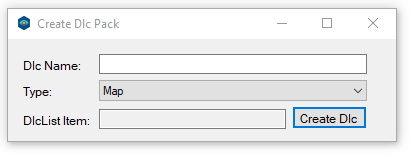
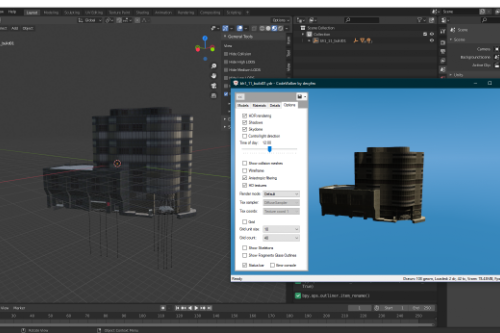
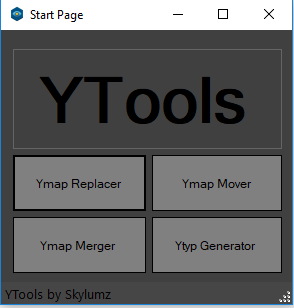
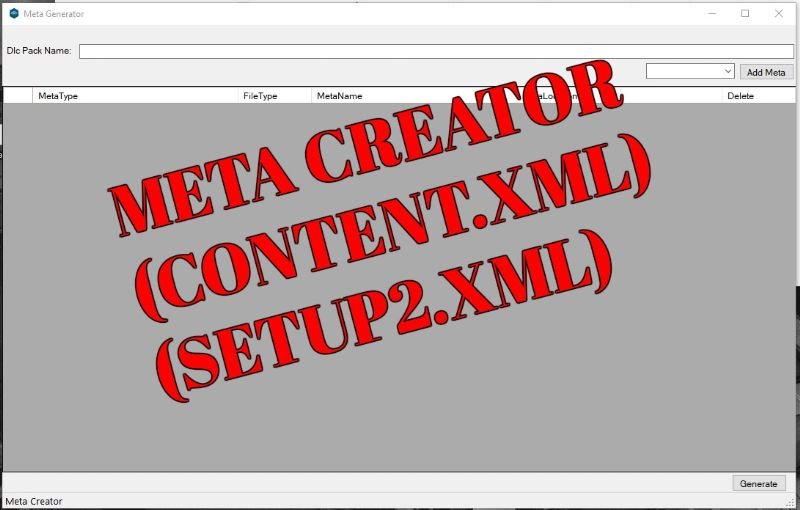
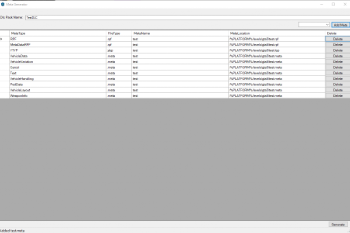
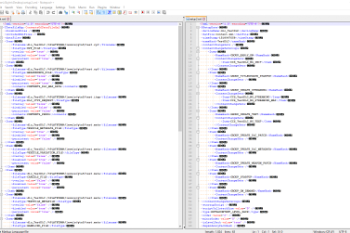
 5mods on Discord
5mods on Discord
@MrGTAmodsgerman Ohh, I see. I will take that into consideration. As I see it all you have to do is create another one that has all previous info and the new? Maybe in a new update I will add a fix.
@skylumz Great to see you still learning to make windows forms applications to help the modding community. If I had one thing that you should add onto this it is that you should allow multiple directories to be added so have for example multiple "models things" I dunno if something like this exists I am just judging by screenshots.
@skylumz Yea, editing existing files (files that are already made). With your tool, little changes are easier, just like rename a dlc.
@Derpy-Canadian It does, and thanks!
@MrGTAmodsgerman I will definitely think about it!
@MrGTAmodsgerman Be looking out in the next week I will have a update to load existing Content.xmls!
@skylumz Nice ok, no problem. No need to rush ;)
@MrGTAmodsgerman Done ;) your welcome wait for it to get approved!
@skylumz Thanks man!
@MrGTAmodsgerman No problem!!
Useful tool but it'd be cool to be able to edit rows instead of having to delete and re-add a slightly edited version.
@TheOneHitPupper Yeah, I really cant think of another way... hm
@skylumz I'm working with your program but I don't know what I should put in content.xml to make vehiclemodelsets work too.
@Erth--- idk either... Honestly gonna have to look at
Example.. this program works but I won't be updating it anytime soon
@Erth--- idk either... Honestly gonna have to look at
Example.. this program works but I won't be updating it anytime soon
@skylumz what I choose to generate content.xml bro
@kingfire the generate button..
add some exspicit sex animations for scene director gta 5
This tool is for noobs
May I ask a question,
If I have more than 1 YTYP I have to add it all or can add only one YTYP in this program ?
good job bro!!