45,030
362
45,030
362
PoolManager.asi will attempt to identify the cause of a crash in GTA 5 if the crash is related to a memory pool within gameconfig.xml. It doesn't identify all pool issues except in cases where the value is too low.
The project is open source and can be found here:
https://github.com/Dilapidated/PoolManager
v1.1
Added INI options:
LogInitialPoolAmounts = This logs pool value total amounts during startup to PoolManager_Startup.log
LogPercentUsageWarningAmount = WARNING Performance heavy when using lower values! This defines a percentage amount to use for usage monitoring if using LogPercentUsageWarning
LogPercentUsageWarning = This logs a warning when a pool's usage amount is higher than LogPercentUsageWarningAmount. Logs to PoolManager_UsageWarning.log
Credit: FiveM/Dilapidated
Special Thanks: Alexguirre
The project is open source and can be found here:
https://github.com/Dilapidated/PoolManager
v1.1
Added INI options:
LogInitialPoolAmounts = This logs pool value total amounts during startup to PoolManager_Startup.log
LogPercentUsageWarningAmount = WARNING Performance heavy when using lower values! This defines a percentage amount to use for usage monitoring if using LogPercentUsageWarning
LogPercentUsageWarning = This logs a warning when a pool's usage amount is higher than LogPercentUsageWarningAmount. Logs to PoolManager_UsageWarning.log
Credit: FiveM/Dilapidated
Special Thanks: Alexguirre
First Uploaded: August 10, 2021
Last Updated: December 29, 2022
Last Downloaded: 16 minutes ago
156 Comments
More mods by Dilapidated:

- Boat
- Submarine
4.14
19,596
267
[BETA] 1.1
By Dilapidated

- Featured
4.87
513,581
1,033
Contract Update
By Dilapidated
PoolManager.asi will attempt to identify the cause of a crash in GTA 5 if the crash is related to a memory pool within gameconfig.xml. It doesn't identify all pool issues except in cases where the value is too low.
The project is open source and can be found here:
https://github.com/Dilapidated/PoolManager
v1.1
Added INI options:
LogInitialPoolAmounts = This logs pool value total amounts during startup to PoolManager_Startup.log
LogPercentUsageWarningAmount = WARNING Performance heavy when using lower values! This defines a percentage amount to use for usage monitoring if using LogPercentUsageWarning
LogPercentUsageWarning = This logs a warning when a pool's usage amount is higher than LogPercentUsageWarningAmount. Logs to PoolManager_UsageWarning.log
Credit: FiveM/Dilapidated
Special Thanks: Alexguirre
The project is open source and can be found here:
https://github.com/Dilapidated/PoolManager
v1.1
Added INI options:
LogInitialPoolAmounts = This logs pool value total amounts during startup to PoolManager_Startup.log
LogPercentUsageWarningAmount = WARNING Performance heavy when using lower values! This defines a percentage amount to use for usage monitoring if using LogPercentUsageWarning
LogPercentUsageWarning = This logs a warning when a pool's usage amount is higher than LogPercentUsageWarningAmount. Logs to PoolManager_UsageWarning.log
Credit: FiveM/Dilapidated
Special Thanks: Alexguirre
First Uploaded: August 10, 2021
Last Updated: December 29, 2022
Last Downloaded: 16 minutes ago
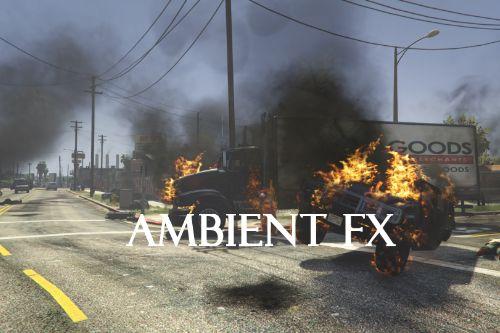


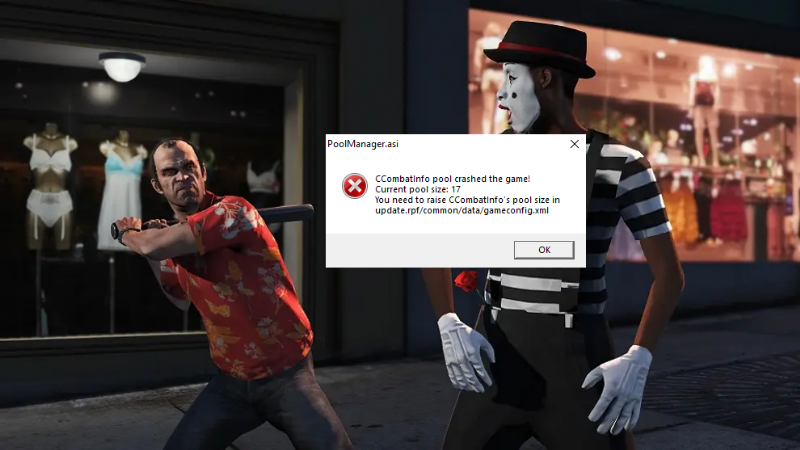
 5mods on Discord
5mods on Discord
@Dilapidated I fixed it. It was inflicting with another ASI mod. It works fine now. Again a big thanks. This fixed my gameconfig issues.
@Wariofan4901com Your previous msg was
"it said here,
poolName: unknown
poolHash: unknown
poolSize: 1100
poolPointer: 00007FF6BB382DB8
poolName: unknown
poolHash: unknown
poolSize: 1100
poolPointer: 00007FF6BB382DB8
If i download Powerful Gameconfig, does it replace the XML file in OpenIV? "
So im asking you, when the error is shown on-screen, do you see anything that suggests to "raise value" ?
@KRYST4LCLR.. I saw that, the raise Value, i thought Americans would know this.. im just a beginner modder to GTA V, if it really was possible for me to raise the Value in Gameconfig, it either gives me a crash or just some what warning.
@Wariofan4901com right. Edit gameconfig.xml and find that value by using the search. Once located, double its value. From 1100 to 2200.
Seperate question, when you go to leave a star or 2 when commenting here, your not staring my responses your actually starring this mod. Second, I'm no American. Nevertheless I hope the above helps you solve this issue.
@KRYST4LCLR
I am Japanese and I am using a translation . I can't find this name. Please help me sorry
poolName: pedprop render data
poolHash: 0x539C8EB8
poolSize: 120
poolPointer: 00000252FE92FD00
@MORIMORI3 locate "120" inside gameconfig.xml and double it to 240
@KRYST4LCLR so im new to gta5 modding and i keep having this crash report where it says
poolName: unknown
poolHash: unknown
poolSize: 1100
poolPointer: 00007FF715F42DB8
poolName: unknown
poolHash: unknown
poolSize: 1100
poolPointer: 00007FF7F7E32DB8
poolName: unknown
poolHash: unknown
poolSize: 1100
poolPointer: 00007FF6B9A32DB8
ive tried everything in this comment thread but i couldnt find anything with a heap value of 1100 or 2200
Right, So I'm getting the same error as a few people above, the name and hash are unknown, the size is 1100, and the pointer is 00007FF790CB2DB8, just like this:
poolName: unknown
poolHash: unknown
poolSize: 1100
poolPointer: 00007FF790CB2DB8
poolName: unknown
poolHash: unknown
poolSize: 1100
poolPointer: 00007FF790CB2DB8
poolName: unknown
poolHash: unknown
poolSize: 1100
poolPointer: 00007FF612FA2DB8
I've been trying to install R(ebalanced)D(ispatch)E(nhanced) 4.0.4 and it has led me to these crashes on game load.
Using OpenIV, and checking where it's located (mods/update/update.rpf/common/data/gameconfig.xml), I found that this pool has something to do with "ScriptStore", which has a value of 1100. I've tried doubling it to 2200, which has made the game start, however mission cutscenes won't load, so if you go to a mission, it will essentially softlock you. Tried putting it at 1500, maybe being too big didn't help or anything? Same result as with 2200, game loads but you'll be softlocked.
Tried 1200, tried 1101, same results, hell, I even tried 1099 to see what happened (Obviously with 1099 the game didn't even load the Rockstar logo cutscene, but a software developer student must try all those limits just in case) Nothing, absolutely nothing happened.
Now, to be fair, RDE explicitly tells you to install the mod on a clean build, and while mine is modded, I don't think the SimpleTrainer mod plus the Euphoria and a single car mod will be that much of a deal. That, and to be fair I don't want to reinstall the game, takes a long time for what could possibly be the same effect. Anyways, RDE works fine even if you get the pool size to 1101, just that story missions won't be playable.
NVM, if only I was literate enough to read the comments of RDE instead of these, I'd have found the solution, but alas, the extra chromosome plaguing me won't help me. So for anyone who may or may not have this problem, of course I can't make sure everyone does have it, but as of 01/01/2025 with RDE 4.0.4 and with the new agents of sabotage DLC, you will (Probably) need to download one of the gameconfig.xml files from the following GitHub page:
https://github.com/pnwparksfan/gameconfig/releases/tag/v3407
WARNING/CAUTION: I do not make myself responsible if you install this and something bad happens to you, your game install, or your PC. Dilapidated, the author of this mod as well as of RDE, has contributed to this GitHub page and it's files. Make sure to make a backup of your own gameconfig.xml before trying anything, and if possible, I'd suggest checking beforehand if the problem you have is the same as mine (Doubling the poolSize will make the game softlock when starting a cutscene)
It may have worked for me, and it may work for you, but I can't guarantee such results, try at your own risks or wait for RDE to get updated if that's the mod you're having problems with.
Thanks for your answer, I was able to help you with these two, they are the only ones that do not register me in the gameconfig
poolName: unknown
poolHash: unknown
poolSize: 1
poolCount: 1
poolUsage: 100%
poolPointer: 000002380C1CA110
poolName: unknown
poolHash: unknown
poolSize: 512
poolCount: 385
poolUsage: 75.1953%
poolPointer: 0000023817568670
(count:386/size:512) poolUsage :75.3906%
@KRYST4LCLR im having the same problem and tried it and it didnt work, is there anything else i can try
@derekkkkkkkkkkkk do you have mods installed?
@KRYST4LCLR yes i have rde, visualv, and i got this problem when trying to install the new liberty city preservation project map
@derekkkkkkkkkkkk LCPP works and visualv. I'm not sure about rde as haven't installed it. Maybe try removing it and see if that fixes it
@KRYST4LCLR im having those issues even after uninstalling rde and even reinstalling the game
how to install plis
@KRYST4LCLR after I doubled the gameconfig, when I press story mode... The game crashes after a couple of seconds. Help pls?
Okay, so guys... I figuredi t out.
If you installed a mod that interfere with your gameconfig, overwrite it with the https://www.gta5-mods.com/misc/gta-5-gameconfig-300-cars
should fix the problem
where to put it?
poolName: unknown
poolHash: unknown
poolSize: 14500
poolPointer: 00007FF63522C318
what to do?
poolName: unknown
poolHash: unknown
poolSize: 256
poolPointer: 000001FAC882C1F0