ToolsV - Launcher, mod manager, toolpack 3.0.1.3
10,227
56
10,227
56
[About]
ToolsV is the ultimate launcher & mod manager for GTA V.
This project is open-source - if you found a bug or have a suggestion you can let me now
here or on the project GitHub page.
[Highlighted features]
* Pre-configured game start modes
--- Singleplayer with mods
--- Singleplayer wthout mods
--- Direct online (without mods)
--- Normal (does not change anything)
* Built-in mod manager
--- Enable/disable particular mods
* Commandline editor
--- Toggle any available flag via ToolsV's interface
* Game installation info viewer
--- Installation directory path
--- Patch version
--- Language
--- Edition (Steam/Rockstar)
* Mod detection status
* Automatic ScriptHookV checker
--- Warning when version is not compatible
[Usage]
ToolsV works as a standalone program - it does not need any installation.
Place in anywhere you like and launch it.
[Additional requirements]
* .Net Framework 4.5.2
[Changelog & older releases]
Changelog and older releases of the program are on the project GitHub page.
ToolsV is the ultimate launcher & mod manager for GTA V.
This project is open-source - if you found a bug or have a suggestion you can let me now
here or on the project GitHub page.
[Highlighted features]
* Pre-configured game start modes
--- Singleplayer with mods
--- Singleplayer wthout mods
--- Direct online (without mods)
--- Normal (does not change anything)
* Built-in mod manager
--- Enable/disable particular mods
* Commandline editor
--- Toggle any available flag via ToolsV's interface
* Game installation info viewer
--- Installation directory path
--- Patch version
--- Language
--- Edition (Steam/Rockstar)
* Mod detection status
* Automatic ScriptHookV checker
--- Warning when version is not compatible
[Usage]
ToolsV works as a standalone program - it does not need any installation.
Place in anywhere you like and launch it.
[Additional requirements]
* .Net Framework 4.5.2
[Changelog & older releases]
Changelog and older releases of the program are on the project GitHub page.
First Uploaded: January 31, 2018
Last Updated: February 04, 2018
Last Downloaded: 26 minutes ago
16 Comments
[About]
ToolsV is the ultimate launcher & mod manager for GTA V.
This project is open-source - if you found a bug or have a suggestion you can let me now
here or on the project GitHub page.
[Highlighted features]
* Pre-configured game start modes
--- Singleplayer with mods
--- Singleplayer wthout mods
--- Direct online (without mods)
--- Normal (does not change anything)
* Built-in mod manager
--- Enable/disable particular mods
* Commandline editor
--- Toggle any available flag via ToolsV's interface
* Game installation info viewer
--- Installation directory path
--- Patch version
--- Language
--- Edition (Steam/Rockstar)
* Mod detection status
* Automatic ScriptHookV checker
--- Warning when version is not compatible
[Usage]
ToolsV works as a standalone program - it does not need any installation.
Place in anywhere you like and launch it.
[Additional requirements]
* .Net Framework 4.5.2
[Changelog & older releases]
Changelog and older releases of the program are on the project GitHub page.
ToolsV is the ultimate launcher & mod manager for GTA V.
This project is open-source - if you found a bug or have a suggestion you can let me now
here or on the project GitHub page.
[Highlighted features]
* Pre-configured game start modes
--- Singleplayer with mods
--- Singleplayer wthout mods
--- Direct online (without mods)
--- Normal (does not change anything)
* Built-in mod manager
--- Enable/disable particular mods
* Commandline editor
--- Toggle any available flag via ToolsV's interface
* Game installation info viewer
--- Installation directory path
--- Patch version
--- Language
--- Edition (Steam/Rockstar)
* Mod detection status
* Automatic ScriptHookV checker
--- Warning when version is not compatible
[Usage]
ToolsV works as a standalone program - it does not need any installation.
Place in anywhere you like and launch it.
[Additional requirements]
* .Net Framework 4.5.2
[Changelog & older releases]
Changelog and older releases of the program are on the project GitHub page.
First Uploaded: January 31, 2018
Last Updated: February 04, 2018
Last Downloaded: 26 minutes ago

![pyloader (Python scripts for GTA V) [Enhanced and Legacy] pyloader (Python scripts for GTA V) [Enhanced and Legacy]](https://img.gta5-mods.com/q75-w500-h333-cfill/images/pyloader-python-scripts-for-gta-v-enhanced/d519ab-pyloader_bannerV3.png)



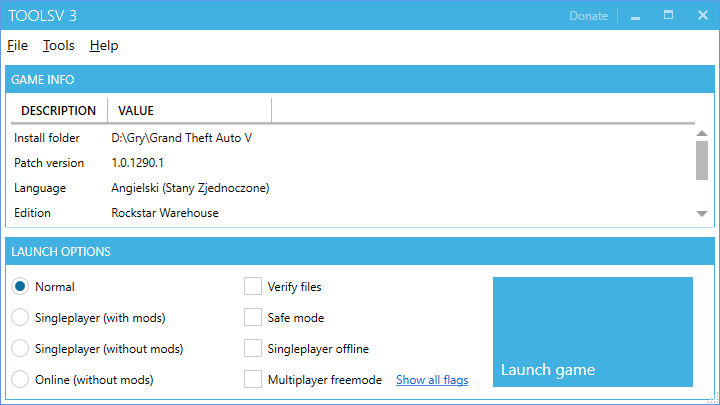
 5mods on Discord
5mods on Discord
Version 3.0.1.3 is here with some bug fixes and finished settings window :)
Hello,
right after doubleclicking the ToolsV3.exe, got the errormessage: "GTA V does not appear to be installed. If you are certain it is, please review GTA V registry keys on your system."
- I am using an Windows 10 LTSB 2016 Version.
- .net 4.5.2 is installed.
- GTAV V is installed via STEAM.
What registrytree do you need to find out more? And can i write it personally to you?
With friendly greetings,
Beardedalpacaheart
@Beardedalpacaheart I will take a look at it later, you might want to take a look at the source code if you know C#. Look inside GameManager.cs.
@Beardedalpacaheart Join this Discord server so we can resolve the issue and prevent spam in the comments. Others are also welcome. https://discord.gg/4JM9p2D
@Beardedalpacaheart I looked at the code and missed some stuff, should be fixed now. You can grab v3.0.1.1 from GitHub or wait for it to be approved here. Let me know if it works!
Okay everyone, I got some news.
Since I own a Rockstar version of GTA 5, I don't really have a way to test the program.
I know there is an issue with steam install path detection, I'm working on a fix but need a good way to continue testing. For now, rockstar edition installs should work flawlessly.
I will keep you up to date with what's going on. I hope this fix does not take too long.
Latest release (3.0.1.2) fixes all issues related to game detection.
Everything should work fine now for Steam users!
Sorry for these problems, I own the Rockstar version and can't test all releases easily :)
@Adam Zbikowski
Which languages are available in your tool?
@Krazy Just English. I can try to add support for translations if you're interested.
@Adam Zbikowski Yes!
And still I can give you an interesting suggestion for this feature. ;)
How to use it? Do i need throw scripthook in mods folder?
I'm confused as to how this actually works.
Error: Steam does not appear to be installed.
I have non steam version. Will installing steam fix this?
@pitbullfire00 No, do you own the Rockstar Warehouse version? It should work automatically. Try veryfing your files & running the first installer again (it might add those missing registry keys).
Anyways, I will be releasing an update of ToolsV soon, with a reworked game detection system and some other improvements.
I have the rockstar launcher version and the program does not regonize the game.
this is pretty good. I notice alot of the programs that do this type of job usually rename the script files to .DISABLE, but i notice your tool actually temporarily totally removes them from the scripts folder & then brings them back if i re-enable them. Nice job, any plans for future versions? - also where are the files temporarily moved to? @Adam Zbikowski