Dodge Demon Sound Mod V1.0
6,324
45
6,324
45
I put countless hours into this mod so please leave a like.
Link to challenger in video:
https://www.gta5-mods.com/vehicles/2015-dodge-challenger-add-on-stock-shaker-hellcat
Dodge Demon V1.0
By DaBeast
*Install*
Note: If it doesn't let you drag and drop, extract the files to your desktop and press shift+insert in open iv
1. Go into Open IV and click edit mode
2. Click on mods/update/x64/dlcpacks/mpchristmas2017/dlc.rpf/x64/audio/sfx/dlc_christmas2017
3. Drag hustler.oac into open iv
{Part II}
Depending on how you installed your Demon, your vehicle.meta can be located in different places
_____________________________________________________________________________________________
For people that have an ADDON version:
1. Locate the dlcpack for the addon (Example: mods/update/x64/dlcpack/16challenger)
2. Once you clicked on the dlcpack, go to whatever your addon demon is. Example
16challenger/dlc.rpf/common/data/levels
3.Extract Vechicle.meta and go into notepad
4. Change audio name hash to
hustler
5. Save and drag vechicle.meta back into open iv. Done
____________________________________________________________________________________________
For people that have a REPLACE version
1. mods/update/update.rpf/common/data/levels/gta5 and extract vechicles.meta
2. Find whatever car your demon replaces
3. change the audio name hash to
hustler
4. Save and drag back into open iv. Done
_____________________________________________________________________________________________
Please msg me if their is any bugs or suggestions and ill attempt to fix it.
Link to challenger in video:
https://www.gta5-mods.com/vehicles/2015-dodge-challenger-add-on-stock-shaker-hellcat
Dodge Demon V1.0
By DaBeast
*Install*
Note: If it doesn't let you drag and drop, extract the files to your desktop and press shift+insert in open iv
1. Go into Open IV and click edit mode
2. Click on mods/update/x64/dlcpacks/mpchristmas2017/dlc.rpf/x64/audio/sfx/dlc_christmas2017
3. Drag hustler.oac into open iv
{Part II}
Depending on how you installed your Demon, your vehicle.meta can be located in different places
_____________________________________________________________________________________________
For people that have an ADDON version:
1. Locate the dlcpack for the addon (Example: mods/update/x64/dlcpack/16challenger)
2. Once you clicked on the dlcpack, go to whatever your addon demon is. Example
16challenger/dlc.rpf/common/data/levels
3.Extract Vechicle.meta and go into notepad
4. Change audio name hash to
hustler
5. Save and drag vechicle.meta back into open iv. Done
____________________________________________________________________________________________
For people that have a REPLACE version
1. mods/update/update.rpf/common/data/levels/gta5 and extract vechicles.meta
2. Find whatever car your demon replaces
3. change the audio name hash to
hustler
4. Save and drag back into open iv. Done
_____________________________________________________________________________________________
Please msg me if their is any bugs or suggestions and ill attempt to fix it.
First Uploaded: May 20, 2018
Last Updated: May 20, 2018
Last Downloaded: 15 hours ago
35 Comments
More mods by DaBeast:
I put countless hours into this mod so please leave a like.
Link to challenger in video:
https://www.gta5-mods.com/vehicles/2015-dodge-challenger-add-on-stock-shaker-hellcat
Dodge Demon V1.0
By DaBeast
*Install*
Note: If it doesn't let you drag and drop, extract the files to your desktop and press shift+insert in open iv
1. Go into Open IV and click edit mode
2. Click on mods/update/x64/dlcpacks/mpchristmas2017/dlc.rpf/x64/audio/sfx/dlc_christmas2017
3. Drag hustler.oac into open iv
{Part II}
Depending on how you installed your Demon, your vehicle.meta can be located in different places
_____________________________________________________________________________________________
For people that have an ADDON version:
1. Locate the dlcpack for the addon (Example: mods/update/x64/dlcpack/16challenger)
2. Once you clicked on the dlcpack, go to whatever your addon demon is. Example
16challenger/dlc.rpf/common/data/levels
3.Extract Vechicle.meta and go into notepad
4. Change audio name hash to
hustler
5. Save and drag vechicle.meta back into open iv. Done
____________________________________________________________________________________________
For people that have a REPLACE version
1. mods/update/update.rpf/common/data/levels/gta5 and extract vechicles.meta
2. Find whatever car your demon replaces
3. change the audio name hash to
hustler
4. Save and drag back into open iv. Done
_____________________________________________________________________________________________
Please msg me if their is any bugs or suggestions and ill attempt to fix it.
Link to challenger in video:
https://www.gta5-mods.com/vehicles/2015-dodge-challenger-add-on-stock-shaker-hellcat
Dodge Demon V1.0
By DaBeast
*Install*
Note: If it doesn't let you drag and drop, extract the files to your desktop and press shift+insert in open iv
1. Go into Open IV and click edit mode
2. Click on mods/update/x64/dlcpacks/mpchristmas2017/dlc.rpf/x64/audio/sfx/dlc_christmas2017
3. Drag hustler.oac into open iv
{Part II}
Depending on how you installed your Demon, your vehicle.meta can be located in different places
_____________________________________________________________________________________________
For people that have an ADDON version:
1. Locate the dlcpack for the addon (Example: mods/update/x64/dlcpack/16challenger)
2. Once you clicked on the dlcpack, go to whatever your addon demon is. Example
16challenger/dlc.rpf/common/data/levels
3.Extract Vechicle.meta and go into notepad
4. Change audio name hash to
hustler
5. Save and drag vechicle.meta back into open iv. Done
____________________________________________________________________________________________
For people that have a REPLACE version
1. mods/update/update.rpf/common/data/levels/gta5 and extract vechicles.meta
2. Find whatever car your demon replaces
3. change the audio name hash to
hustler
4. Save and drag back into open iv. Done
_____________________________________________________________________________________________
Please msg me if their is any bugs or suggestions and ill attempt to fix it.
First Uploaded: May 20, 2018
Last Updated: May 20, 2018
Last Downloaded: 15 hours ago

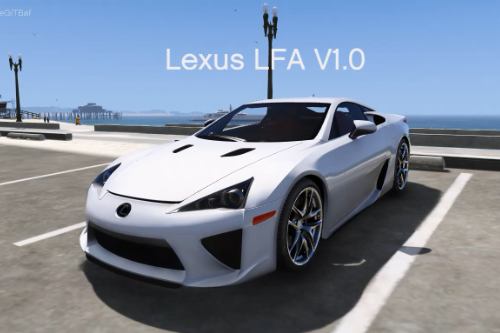



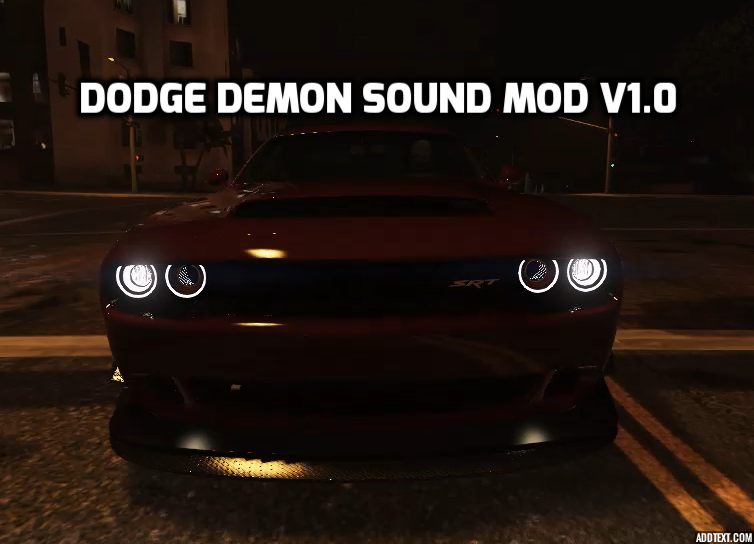

 5mods on Discord
5mods on Discord
If you have any suggestions for vehicles, leave a comment below
@RaZorx793 make sure your in edit mode, if u are, press shift+insert and select the .oac file. .oac and .awc are the same thing, it's just that when .awc is extracted it turns into .oac
While in OpenIV, Edit Mode, I press shift+insert and nothing happens..
@RaZorx793 I haven't really touched my computer in a week so I'm not sure exactly where to go, but if I were to guess, highlight "hustler.awc" in open iv and then try the shift+insert. This is the only thing I can think of for right now until tomorrow
@DaBeast did that and I get this: hustler.oac(Line 16): File "hustler\LUXURY_GEN_VEHICLE_IGNITION_TAIL.wav" not found.
I didnot find anything named (christmas2017) , what should I do?
Hey wonderful mod man! Although, i have a question, i have recently started creating my own sounds for cars, and im working on a 5.7L Hemi sound, but for some reason, when i put it over the engine accel and exhaust accel sounds, it sounds terrible. Is there a way to fix this? My exhaust idle sounds perfect, but the actual accel sound is terrible. Just a tip to fix it would be nice. Thanks @DaBeast
@LukeDominic try looking for it in the game directory instead of the mods folder, and then copy it to the mods folder
@Zylos007 thats the hardest part about doing these mods. You really just have to keep messing around with it or find another car in the game to mod the sound over it. What i do is i find a car in the game that has a low redline rpm so that the sound can reach its full potential. For example, if you mod a sound over the exampler (this is off the top of my head rn), and you change the vehiclesound hash to whatever car your using, the rpms can be different. The car your using b/c of the handling file might only go up to 6k rpm while the exemplar was at 8k, so its really not topping out. thats why on this mod i used a hustler b/c the rpms it shifts at are so low so it can really scream. Good Luck tho
ngl the super charger sounds like ear rape tbh lol but its still a great mod well done
@DaBeast so im trying to do it for fivem in my files and it doesn't work does it have to be in server files for it to work ?
Hello! I have a old version of GTA 5 (1.0.877.1) and i don't have mpchristmas2017 . Is there any way to use this mod in this old version of GTA?
I downloaded this and want to undo it, is there anything I can do without re-verifying my whole game?
bro can you do a supercars sound pack???
ex: McLaren, Ferrari, Bugatti, and others supercars
Thanks advance if you do that please
Jesus this is actual ear rape. I put it in my game and it sounded like a 12 year old screaming into a cheap headset in a COD lobby.
@Malulani Yo, it's the attention seeker, Tucker! Do u really have to put a bad rate on every comments u made? It's pointless nigga. Why don't u make your own mods, huh?
@CalicoJack69 Hey its... some irrelevant dude I don't know that is stalking my comments. How you doin? I see you have no life. I don't make my own mods because I have no time between getting my masters and interning for Cognizant. Have fun doing nothing with your life and stalking other peoples comments. Damn looser
@Malulani You have no time but still manage to play and searching for mods, huh? lmfao
@Malulani Why don't you just admit that you're only good at talking shit but cannot do anything..
"All bark and no bite"
@CalicoJack69 I guess your definition of can't do anything is being a successful software engineer. Yea okay bud. Have fun being pathetic
amazing bro thanks for this