Mobile Command Bus (ELS) Add on or Replace Bright_sign_fix
7,080
66
-
October 16, 2017
replace: pbus or Policet whichever you want just rename the files accordingly
Converted Theros LST Party Bus to mobile command bus with briefing room
support my work and get access to exclusive content and early release on https://www.patreon.com/candimods
Video of LIghts
https://www.youtube.com/watch?v=ACGDUL-J0_I
https://www.youtube.com/watch?v=JnGokOU1qFo
Features
Bars on windows in Extra_ten and 11 add/remove in trainer
Conference room in the back with TV, Map, Computer desk and laptop.
Livery's/Retextures By Candice
LSPD - OBEY AND SURVIVE SKIN
FD COMMAND SKIN
DARE LSPD COMMAND SKIN
NOOSE
FBI
BPSP
Liverys by ACO170
POLICE
SHERIFF
ELS Mapping by Thero (BIG thanks to thero for mapping this car and helping me out without him this bus would not be possible.
pick from your window style tint
4 additional livery included
for bright fix, use the LED sign with no opaicity
by Candice
with great assistance from @Thero
-Credits-
Bus Model created by Rockstar Games.
Front ram bar from hauler morphed, retextured, and edited by candice
6 Modules Lights on front ram bar by bueno
UV Map Livery for template by Thero.
Windows UV Map for template by Thero.
Flares and headlights created by Rockstar Games, Morphed and textured into a Budweiser beer bottle by Thero.
TV Created by Rockstar games and UV mapped by Thero.
Neon Lights and speakers are objects of Rockstar Games. Morphed, UV Map and Textured by Thero.
CREDITS:
Design by Code 3 PSE
Completely scratch modelled and textured by Macgregor
Lighthead textures scratch rendered by Macgregor
**CREDITS
Tomar 200S - NickieB
Converted to GTA 5 by Thero
Federal Signal Quadraflare Pack
by Tomcat8492
Wheelin Ions
-Modeled in 3ds Max by Coopercm
-Converted and mapped by Coopercm
Command Liverys by Candice and ACO179
report bugs in discord, support in discord as well.
Support
https://discord.gg/sMSRr6j
Bug Reports/Dev Resources/Modding Lounge
https://discord.gg/WBUXsaU
First Uploaded: October 03, 2017
Last Updated: December 01, 2017
Last Downloaded: 4 hours ago
35 Comments
More mods by emtp211:

- Skin
replace: pbus or Policet whichever you want just rename the files accordingly
Converted Theros LST Party Bus to mobile command bus with briefing room
support my work and get access to exclusive content and early release on https://www.patreon.com/candimods
Video of LIghts
https://www.youtube.com/watch?v=ACGDUL-J0_I
https://www.youtube.com/watch?v=JnGokOU1qFo
Features
Bars on windows in Extra_ten and 11 add/remove in trainer
Conference room in the back with TV, Map, Computer desk and laptop.
Livery's/Retextures By Candice
LSPD - OBEY AND SURVIVE SKIN
FD COMMAND SKIN
DARE LSPD COMMAND SKIN
NOOSE
FBI
BPSP
Liverys by ACO170
POLICE
SHERIFF
ELS Mapping by Thero (BIG thanks to thero for mapping this car and helping me out without him this bus would not be possible.
pick from your window style tint
4 additional livery included
for bright fix, use the LED sign with no opaicity
by Candice
with great assistance from @Thero
-Credits-
Bus Model created by Rockstar Games.
Front ram bar from hauler morphed, retextured, and edited by candice
6 Modules Lights on front ram bar by bueno
UV Map Livery for template by Thero.
Windows UV Map for template by Thero.
Flares and headlights created by Rockstar Games, Morphed and textured into a Budweiser beer bottle by Thero.
TV Created by Rockstar games and UV mapped by Thero.
Neon Lights and speakers are objects of Rockstar Games. Morphed, UV Map and Textured by Thero.
CREDITS:
Design by Code 3 PSE
Completely scratch modelled and textured by Macgregor
Lighthead textures scratch rendered by Macgregor
**CREDITS
Tomar 200S - NickieB
Converted to GTA 5 by Thero
Federal Signal Quadraflare Pack
by Tomcat8492
Wheelin Ions
-Modeled in 3ds Max by Coopercm
-Converted and mapped by Coopercm
Command Liverys by Candice and ACO179
report bugs in discord, support in discord as well.
Support
https://discord.gg/sMSRr6j
Bug Reports/Dev Resources/Modding Lounge
https://discord.gg/WBUXsaU
First Uploaded: October 03, 2017
Last Updated: December 01, 2017
Last Downloaded: 4 hours ago
-
-
@Tindergarten there is not an Non ELS version ELS only. You can still use this on 5M with scripthook enabled
October 13, 2017 -
-
i added a version that disable the LED in the front, so it shouldnt be that BRIGHT, download BRIGHT_LIGHT_FIX you will need your old ytd dont discard it.
October 14, 2017 -
-
-
there are no plans to convert this vehicle to Non els, it would be impossible with the currents light setup
October 16, 2017 -
-
-
-
@emtp211 I've just redownloaded it and all that's included is files for either pbus or police3
December 03, 2017 -
@Commanded_Urchin All the files are in there if you need support go on discord
December 04, 2017 -
-
there is no add-on available with this bus... it has pbus and police3 but you have it as add-on in the description and theres no readme on where to install it (should be onvious but still) readme just says this
"however this fix bright metro LED sign and disables it, should fix that bright light problem, but this will disable the FRONT LED sign as well. "
wheres the add-on part?February 18, 2018 -
@Quakex64 You should use the current version, or download add on installer
March 11, 2018 -
@Candice_211 current version downloaded, (see bottom left taskbar) https://imgur.com/vRMnR3O
no add on version available after opening it up using 7zip
https://i.imgur.com/nMtc6Eb.png
Please Note two versions, one with Light up LED sign and one without (Bright Light Fix) Choose "carefully" but you dont tell us which one has the LED sign, pbus or policet, you DONT mention which is which.
"replace: pbus or Policet whichever you want just rename the files accordingly"March 11, 2018 -
@Quakex64 Add on version is an oiv autoinstaller use that version. While in openiv run the autoinstaller
March 12, 2018 -
-
hey, my game always force closed when i installed this mod. Did you know how to fix this? im using the openiv installer
August 19, 2018
![4 Wheel Mobility Scooter [5M/SP] [Replace] 4 Wheel Mobility Scooter [5M/SP] [Replace]](https://img.gta5-mods.com/q75-w500-h333-cfill/images/4-wheel-mobility-scooter/743d8b-20200205185213_1.jpg)

.jpg)






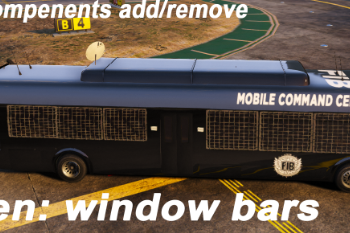









 5mods on Discord
5mods on Discord
Please Note two versions, one with Light up LED sign and one without (Bright Light Fix) Choose carefully