The AirWolf movie [Add-On] V3
9,036
90
9,036
90
The Airwolf Movie Add-On
Mod Features:
Based on the iconic Airwolf TV series that aired from 1984 to 1987 This mod centers around the advanced military helicopter codenamed Airwolf Contributors:
CANAL EMBRAER GTA (Add-On) TheVinch (New Template) TheVinch (Airwolf Movie Support Script) Download the Script Mod https://www.gta5-mods.com/scripts/airwolf-mod-gta5
Credits: TheVinch and CANAL EMBRAER GTA
UPDATE V3:
Remade the template for better colors Improved vehicle handling
Instructions (Add-On):
Place the "airwolf" folder into: [Game Folder] mods\update\x64\dlcpacks\
Using OpenIV extract: [Game Folder] mods\update\update.rpf\common\data\dlclist.xml Open the file with Notepad and add the following line:
dlcpacks:/airwolf/ You're done Use a trainer that supports "spawn by name" to spawn the vehicle Enter: "airwolf" to spawn the helicopter
Note: If your game crashes at startup try downloading a custom gameconfig.xml for your update.rpf
Script Mod for Airwolf Movie Support Download the Script Mod https://www.gta5-mods.com/scripts/airwolf-mod-gta5
Place the three dll files and the xml in the "scripts" folder of your GTA V directory Make sure you have Script Hook V and Script Hook V NET installed Files to Place:
airwolf.dll
bass.dll
Bass.Net.dll
Bass.Net.xml
Controls:
Type "airwolf" to spawn the helicopter Use the number keys to activate different modes Creators
TheVinch CANAL EMBRAER GTA CANAL EMBRAER
Francais
L'Airwolf - Add-On inspire du film
Caracteristiques du Mod
Inspire de la celebre serie televisee Airwolf diffusee de 1984 a 1987 Ce mod met en scene l'helicoptere militaire high-tech nomme Airwolf Contributeurs
CANAL EMBRAER GTA (Add-On) TheVinch (couleur template) TheVinch (Script de support du film Airwolf) Telechargez le Mod Script https://www.gta5-mods.com/scripts/airwolf-mod-gta5
Credits TheVinch & CANAL EMBRAER GTA
MISE A JOUR V3
template plus realiste meilleures couleurs Amelioration de la maniabilite du vehicule
Instructions (Add-On)
Placez le dossier "airwolf" dans [Dossier du Jeu] mods\update\x64\dlcpacks\
Avec OpenIV extrayez [Dossier du Jeu] mods\update\update.rpf\common\data\dlclist.xml Ouvrez le fichier avec Notepad et ajoutez la ligne suivante
dlcpacks:/airwolf/
C'est tout Utilisez un trainer qui supporte la fonction "spawn by name" pour faire apparaitre un vehicule Entrez "airwolf" pour faire apparaitre l'helicoptere
Remarque Si votre jeu plante au demarrage essayez de telecharger un fichier gameconfig.xml personnalise pour votre update.rpf
Mod Script pour le Support du Film Airwolf Telechargez le Mod Script https://www.gta5-mods.com/scripts/airwolf-mod-gta5
Installation Placez les 3 fichier dll et le xml dans le dossier "scripts" de votre repertoire GTA V Assurez-vous d'avoir installe Script Hook V et Script Hook V NET
airwolf.dll
bass.dll
Bass.Net.dll
Bass.Net.xml
Controles
Tapez "airwolf" pour faire apparaitre l'helicoptere Utilisez les touches numeriques pour activer differents modes Createurs
TheVinch Profil de TheVinch CANAL EMBRAER GTA Profil de CANAL EMBRAER GTA
Mod Features:
Based on the iconic Airwolf TV series that aired from 1984 to 1987 This mod centers around the advanced military helicopter codenamed Airwolf Contributors:
CANAL EMBRAER GTA (Add-On) TheVinch (New Template) TheVinch (Airwolf Movie Support Script) Download the Script Mod https://www.gta5-mods.com/scripts/airwolf-mod-gta5
Credits: TheVinch and CANAL EMBRAER GTA
UPDATE V3:
Remade the template for better colors Improved vehicle handling
Instructions (Add-On):
Place the "airwolf" folder into: [Game Folder] mods\update\x64\dlcpacks\
Using OpenIV extract: [Game Folder] mods\update\update.rpf\common\data\dlclist.xml Open the file with Notepad and add the following line:
dlcpacks:/airwolf/ You're done Use a trainer that supports "spawn by name" to spawn the vehicle Enter: "airwolf" to spawn the helicopter
Note: If your game crashes at startup try downloading a custom gameconfig.xml for your update.rpf
Script Mod for Airwolf Movie Support Download the Script Mod https://www.gta5-mods.com/scripts/airwolf-mod-gta5
Place the three dll files and the xml in the "scripts" folder of your GTA V directory Make sure you have Script Hook V and Script Hook V NET installed Files to Place:
airwolf.dll
bass.dll
Bass.Net.dll
Bass.Net.xml
Controls:
Type "airwolf" to spawn the helicopter Use the number keys to activate different modes Creators
TheVinch CANAL EMBRAER GTA CANAL EMBRAER
Francais
L'Airwolf - Add-On inspire du film
Caracteristiques du Mod
Inspire de la celebre serie televisee Airwolf diffusee de 1984 a 1987 Ce mod met en scene l'helicoptere militaire high-tech nomme Airwolf Contributeurs
CANAL EMBRAER GTA (Add-On) TheVinch (couleur template) TheVinch (Script de support du film Airwolf) Telechargez le Mod Script https://www.gta5-mods.com/scripts/airwolf-mod-gta5
Credits TheVinch & CANAL EMBRAER GTA
MISE A JOUR V3
template plus realiste meilleures couleurs Amelioration de la maniabilite du vehicule
Instructions (Add-On)
Placez le dossier "airwolf" dans [Dossier du Jeu] mods\update\x64\dlcpacks\
Avec OpenIV extrayez [Dossier du Jeu] mods\update\update.rpf\common\data\dlclist.xml Ouvrez le fichier avec Notepad et ajoutez la ligne suivante
dlcpacks:/airwolf/
C'est tout Utilisez un trainer qui supporte la fonction "spawn by name" pour faire apparaitre un vehicule Entrez "airwolf" pour faire apparaitre l'helicoptere
Remarque Si votre jeu plante au demarrage essayez de telecharger un fichier gameconfig.xml personnalise pour votre update.rpf
Mod Script pour le Support du Film Airwolf Telechargez le Mod Script https://www.gta5-mods.com/scripts/airwolf-mod-gta5
Installation Placez les 3 fichier dll et le xml dans le dossier "scripts" de votre repertoire GTA V Assurez-vous d'avoir installe Script Hook V et Script Hook V NET
airwolf.dll
bass.dll
Bass.Net.dll
Bass.Net.xml
Controles
Tapez "airwolf" pour faire apparaitre l'helicoptere Utilisez les touches numeriques pour activer differents modes Createurs
TheVinch Profil de TheVinch CANAL EMBRAER GTA Profil de CANAL EMBRAER GTA
First Uploaded: February 18, 2019
Last Updated: October 21, 2024
Last Downloaded: 14 hours ago
50 Comments
More mods by TheVinch,CANAL EMBRAER GTA :
The Airwolf Movie Add-On
Mod Features:
Based on the iconic Airwolf TV series that aired from 1984 to 1987 This mod centers around the advanced military helicopter codenamed Airwolf Contributors:
CANAL EMBRAER GTA (Add-On) TheVinch (New Template) TheVinch (Airwolf Movie Support Script) Download the Script Mod https://www.gta5-mods.com/scripts/airwolf-mod-gta5
Credits: TheVinch and CANAL EMBRAER GTA
UPDATE V3:
Remade the template for better colors Improved vehicle handling
Instructions (Add-On):
Place the "airwolf" folder into: [Game Folder] mods\update\x64\dlcpacks\
Using OpenIV extract: [Game Folder] mods\update\update.rpf\common\data\dlclist.xml Open the file with Notepad and add the following line:
dlcpacks:/airwolf/ You're done Use a trainer that supports "spawn by name" to spawn the vehicle Enter: "airwolf" to spawn the helicopter
Note: If your game crashes at startup try downloading a custom gameconfig.xml for your update.rpf
Script Mod for Airwolf Movie Support Download the Script Mod https://www.gta5-mods.com/scripts/airwolf-mod-gta5
Place the three dll files and the xml in the "scripts" folder of your GTA V directory Make sure you have Script Hook V and Script Hook V NET installed Files to Place:
airwolf.dll
bass.dll
Bass.Net.dll
Bass.Net.xml
Controls:
Type "airwolf" to spawn the helicopter Use the number keys to activate different modes Creators
TheVinch CANAL EMBRAER GTA CANAL EMBRAER
Francais
L'Airwolf - Add-On inspire du film
Caracteristiques du Mod
Inspire de la celebre serie televisee Airwolf diffusee de 1984 a 1987 Ce mod met en scene l'helicoptere militaire high-tech nomme Airwolf Contributeurs
CANAL EMBRAER GTA (Add-On) TheVinch (couleur template) TheVinch (Script de support du film Airwolf) Telechargez le Mod Script https://www.gta5-mods.com/scripts/airwolf-mod-gta5
Credits TheVinch & CANAL EMBRAER GTA
MISE A JOUR V3
template plus realiste meilleures couleurs Amelioration de la maniabilite du vehicule
Instructions (Add-On)
Placez le dossier "airwolf" dans [Dossier du Jeu] mods\update\x64\dlcpacks\
Avec OpenIV extrayez [Dossier du Jeu] mods\update\update.rpf\common\data\dlclist.xml Ouvrez le fichier avec Notepad et ajoutez la ligne suivante
dlcpacks:/airwolf/
C'est tout Utilisez un trainer qui supporte la fonction "spawn by name" pour faire apparaitre un vehicule Entrez "airwolf" pour faire apparaitre l'helicoptere
Remarque Si votre jeu plante au demarrage essayez de telecharger un fichier gameconfig.xml personnalise pour votre update.rpf
Mod Script pour le Support du Film Airwolf Telechargez le Mod Script https://www.gta5-mods.com/scripts/airwolf-mod-gta5
Installation Placez les 3 fichier dll et le xml dans le dossier "scripts" de votre repertoire GTA V Assurez-vous d'avoir installe Script Hook V et Script Hook V NET
airwolf.dll
bass.dll
Bass.Net.dll
Bass.Net.xml
Controles
Tapez "airwolf" pour faire apparaitre l'helicoptere Utilisez les touches numeriques pour activer differents modes Createurs
TheVinch Profil de TheVinch CANAL EMBRAER GTA Profil de CANAL EMBRAER GTA
Mod Features:
Based on the iconic Airwolf TV series that aired from 1984 to 1987 This mod centers around the advanced military helicopter codenamed Airwolf Contributors:
CANAL EMBRAER GTA (Add-On) TheVinch (New Template) TheVinch (Airwolf Movie Support Script) Download the Script Mod https://www.gta5-mods.com/scripts/airwolf-mod-gta5
Credits: TheVinch and CANAL EMBRAER GTA
UPDATE V3:
Remade the template for better colors Improved vehicle handling
Instructions (Add-On):
Place the "airwolf" folder into: [Game Folder] mods\update\x64\dlcpacks\
Using OpenIV extract: [Game Folder] mods\update\update.rpf\common\data\dlclist.xml Open the file with Notepad and add the following line:
dlcpacks:/airwolf/ You're done Use a trainer that supports "spawn by name" to spawn the vehicle Enter: "airwolf" to spawn the helicopter
Note: If your game crashes at startup try downloading a custom gameconfig.xml for your update.rpf
Script Mod for Airwolf Movie Support Download the Script Mod https://www.gta5-mods.com/scripts/airwolf-mod-gta5
Place the three dll files and the xml in the "scripts" folder of your GTA V directory Make sure you have Script Hook V and Script Hook V NET installed Files to Place:
airwolf.dll
bass.dll
Bass.Net.dll
Bass.Net.xml
Controls:
Type "airwolf" to spawn the helicopter Use the number keys to activate different modes Creators
TheVinch CANAL EMBRAER GTA CANAL EMBRAER
Francais
L'Airwolf - Add-On inspire du film
Caracteristiques du Mod
Inspire de la celebre serie televisee Airwolf diffusee de 1984 a 1987 Ce mod met en scene l'helicoptere militaire high-tech nomme Airwolf Contributeurs
CANAL EMBRAER GTA (Add-On) TheVinch (couleur template) TheVinch (Script de support du film Airwolf) Telechargez le Mod Script https://www.gta5-mods.com/scripts/airwolf-mod-gta5
Credits TheVinch & CANAL EMBRAER GTA
MISE A JOUR V3
template plus realiste meilleures couleurs Amelioration de la maniabilite du vehicule
Instructions (Add-On)
Placez le dossier "airwolf" dans [Dossier du Jeu] mods\update\x64\dlcpacks\
Avec OpenIV extrayez [Dossier du Jeu] mods\update\update.rpf\common\data\dlclist.xml Ouvrez le fichier avec Notepad et ajoutez la ligne suivante
dlcpacks:/airwolf/
C'est tout Utilisez un trainer qui supporte la fonction "spawn by name" pour faire apparaitre un vehicule Entrez "airwolf" pour faire apparaitre l'helicoptere
Remarque Si votre jeu plante au demarrage essayez de telecharger un fichier gameconfig.xml personnalise pour votre update.rpf
Mod Script pour le Support du Film Airwolf Telechargez le Mod Script https://www.gta5-mods.com/scripts/airwolf-mod-gta5
Installation Placez les 3 fichier dll et le xml dans le dossier "scripts" de votre repertoire GTA V Assurez-vous d'avoir installe Script Hook V et Script Hook V NET
airwolf.dll
bass.dll
Bass.Net.dll
Bass.Net.xml
Controles
Tapez "airwolf" pour faire apparaitre l'helicoptere Utilisez les touches numeriques pour activer differents modes Createurs
TheVinch Profil de TheVinch CANAL EMBRAER GTA Profil de CANAL EMBRAER GTA
First Uploaded: February 18, 2019
Last Updated: October 21, 2024
Last Downloaded: 14 hours ago




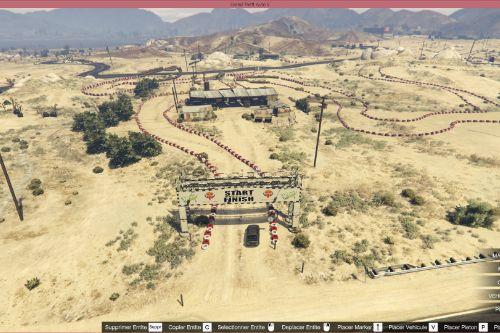





















 5mods on Discord
5mods on Discord
@TheVinch I have the same problem than someone above. I loaded it into FiveM on my localhost server.
When I try to get in, the game crash with a moon-island-uniform error.
Looking online, I tried what they explained in creating a different folder for the layout, but still crash.
Any idea on how to fix that ?
ok, I finally managed to get in. however, I have only access to the missiles. The railguns are not doing anything, neither the side missile launchers. Only the ones below the belly.
what I have it is Missiles, and Missiles (Homing Off). That are the 2 categories I can use in the aircraft
How many pepole will fit in the helicopter?
i cant get the undercarriage to retract? other than that i love it. is there a way to put the wheels up in flight, normally you press G but it doesnt do anything????
@GyeNyame It works on me in FiveM. At least the only time I manage to get the helo to work. I tried again 2 days ago, and when I spawn it, FiveM crashes. Apparently, the "moon-island" error I get is linked to the layout having to be separated from the rest of the vehicle .meta files. While I did not changed anything on those files since the day it worked, it does not work anymore. Don't know why.
@GyeNyame - No the Moon-Island error is due to entering a vehicle on the left hand side. This is a well known issue. Simple solution is to edit the files so you enter on the right. It's what I did to make it work correctly on FiveM.
@orion13622 Can you explain how to edit the file as you mentioned ?
Easily done.
Open the vehicles.meta file and find the <layout> item
Next, replace <layout>LAYOUT_HELI_AIRWOLF</layout>
With
<layout>LAYOUT_HELI</layout>
Save the file, restart your server and you're golden!
It's great to have a side machine gun, but can you improve it from being stowed when shot by an NPC?
First off excellent job! This was the first mod I installed in my game. But I'm having the same issue as another poster - when I try to land The front landing gear acts like there's something underneath it. Any idea what maybe causing this?
For the life of me i can't get this mod to work at all i've tried everything i can think of for loading it into story mode and it just crashes when loading into story mode
Same issue as poster above. Game crashes at Story Mode startup. Can you link to the custom gameconfig file you are suggesting please? Thanks!
As a fan of Airwolf good work I was wondering if I could reach out to you The Vinch I'm not good at models for GTA V or scripting but I like to give you some feedback on how Airwolf is accurately.
Great, now I can't get the theme song out of my head. Thanks! LOL
crashing game at loading screen
@Gelse make me sure the good installation Instructions [Add-On]:
1. Place the "airwolf" folder into [Gamefolder] mods\update\X64\dlcpacks\
2. With OpenIV, extract [Game folder] mods\update\update.rpf\common\data\dlclist.xml
and edit this with Notepad++, Add the following entry:
dlcpacks:\airwolf\
3. Now you are done, you will need a trainer with "spawn by name" function
(Enhanced Native Trainer for example) to spawn the vehicle type in: "airwolf"
If you're game crashes on startup, download a custom gameconfig.xml for your update.rpf.
@TheVinch i'm using dlcs for years and know how to do that. i did it exactly like i do it alwyays and like you've explained. i'm also using a custom gameconfig. no troubles or whatsoever with any of my dlc cars, planes or helis. it's only your file which is causing my game to crash at startup.
@TheVinch Can you make a video tutorial for this please? I tried following your steps but I dont know where I messed up at. I always crash when I attempt to open up the Enhanced Native Trainer menu with F4. It would be much appreciated if you could make one so I could try out this amazing mod of yours.
@DCP_Official make me sure the good installation Instructions [Add-On]:
1. Place the "airwolf" folder into [Gamefolder] mods\update\X64\dlcpacks\
2. With OpenIV, extract [Game folder] mods\update\update.rpf\common\data\dlclist.xml
and edit this with Notepad++, Add the following entry:
dlcpacks:\airwolf\
3. Now you are done, you will need a trainer with "spawn by name" function
(Enhanced Native Trainer for example) to spawn the vehicle type in: "airwolf"
If you're game crashes on startup, download a custom gameconfig.xml for your update.rpf.