Whelen Beta Siren (FIB Version) 1.1
1,483
20
1,483
20
This mod is also available on lcpdfr.com
Update: The wail and yelp are a bit louder and clearer this time. Also the yelp no longer have a clipping noise heard in a loop.
This is a Whelen Beta siren sound mod to replace the FIB vehicles sirens in the game.
0x0A8960B6 - FIB Primary (wail)
0x0A49B203 - FIB Secondary (yelp)
1 – Run OpenIV, Select GTA V for Windows. However be sure to locate the folder where the game have been installed.
2 – Find audio file you want to edit by going into x64 folder
3 - Then click on audio folder where you should see one folder and two files.
4 - Click on the sfx folder and then select and click on the file: RESIDENT.rpf
5 - Upon opening the RESIDENT.rpf file, you should see 16 items shown. One of them is the vehicles.awc file.
6 - Right click on vehicles.awc and export to openFormats (.oac) to any folder you like (e.g downloads folder).
6.1* If you have 7-zip or winrar, create a new .rar and rename it to something like vehicles_backup.rar.
6.2* Then copy the unmodded vehicles folder and the vehicles.oac to the .rar file (e.g vehicles_backip.rar) just in case something goes wrong regarding file/folder size of the vehicle folder/vehicle.awc file.
7 - Extract the vehicles folder from the .rar file to the same folder that was exported in.
8 – Afterwards, go to edit mode in OpenIV. There will be a warning upon editing mode so be careful.
9 - Import the .oac file by either draging the file to OpenIV or go to new and click on Import openFormats to select the .oac file then click on open.
10 - Click on ok
11 - Click on edit mode again (if you are in edit mode already) to exit edit mode.
12 - To ensure everything works, click on the vehicles.oac file twice and click on either 0x0A8960B6 or 0x0A49B203 to see if the files were successfully replaced.
13 - Exit OpenIV and play GTA V.
*Optional but necessary to do.
Tools Used:
Audacity
AVS Audio Editor
MP3 Converter
OpenIV
Update: The wail and yelp are a bit louder and clearer this time. Also the yelp no longer have a clipping noise heard in a loop.
This is a Whelen Beta siren sound mod to replace the FIB vehicles sirens in the game.
0x0A8960B6 - FIB Primary (wail)
0x0A49B203 - FIB Secondary (yelp)
1 – Run OpenIV, Select GTA V for Windows. However be sure to locate the folder where the game have been installed.
2 – Find audio file you want to edit by going into x64 folder
3 - Then click on audio folder where you should see one folder and two files.
4 - Click on the sfx folder and then select and click on the file: RESIDENT.rpf
5 - Upon opening the RESIDENT.rpf file, you should see 16 items shown. One of them is the vehicles.awc file.
6 - Right click on vehicles.awc and export to openFormats (.oac) to any folder you like (e.g downloads folder).
6.1* If you have 7-zip or winrar, create a new .rar and rename it to something like vehicles_backup.rar.
6.2* Then copy the unmodded vehicles folder and the vehicles.oac to the .rar file (e.g vehicles_backip.rar) just in case something goes wrong regarding file/folder size of the vehicle folder/vehicle.awc file.
7 - Extract the vehicles folder from the .rar file to the same folder that was exported in.
8 – Afterwards, go to edit mode in OpenIV. There will be a warning upon editing mode so be careful.
9 - Import the .oac file by either draging the file to OpenIV or go to new and click on Import openFormats to select the .oac file then click on open.
10 - Click on ok
11 - Click on edit mode again (if you are in edit mode already) to exit edit mode.
12 - To ensure everything works, click on the vehicles.oac file twice and click on either 0x0A8960B6 or 0x0A49B203 to see if the files were successfully replaced.
13 - Exit OpenIV and play GTA V.
*Optional but necessary to do.
Tools Used:
Audacity
AVS Audio Editor
MP3 Converter
OpenIV
First Uploaded: October 30, 2015
Last Updated: October 30, 2015
Last Downloaded: 18 hours ago
5 Comments
More mods by MrGhostman:
This mod is also available on lcpdfr.com
Update: The wail and yelp are a bit louder and clearer this time. Also the yelp no longer have a clipping noise heard in a loop.
This is a Whelen Beta siren sound mod to replace the FIB vehicles sirens in the game.
0x0A8960B6 - FIB Primary (wail)
0x0A49B203 - FIB Secondary (yelp)
1 – Run OpenIV, Select GTA V for Windows. However be sure to locate the folder where the game have been installed.
2 – Find audio file you want to edit by going into x64 folder
3 - Then click on audio folder where you should see one folder and two files.
4 - Click on the sfx folder and then select and click on the file: RESIDENT.rpf
5 - Upon opening the RESIDENT.rpf file, you should see 16 items shown. One of them is the vehicles.awc file.
6 - Right click on vehicles.awc and export to openFormats (.oac) to any folder you like (e.g downloads folder).
6.1* If you have 7-zip or winrar, create a new .rar and rename it to something like vehicles_backup.rar.
6.2* Then copy the unmodded vehicles folder and the vehicles.oac to the .rar file (e.g vehicles_backip.rar) just in case something goes wrong regarding file/folder size of the vehicle folder/vehicle.awc file.
7 - Extract the vehicles folder from the .rar file to the same folder that was exported in.
8 – Afterwards, go to edit mode in OpenIV. There will be a warning upon editing mode so be careful.
9 - Import the .oac file by either draging the file to OpenIV or go to new and click on Import openFormats to select the .oac file then click on open.
10 - Click on ok
11 - Click on edit mode again (if you are in edit mode already) to exit edit mode.
12 - To ensure everything works, click on the vehicles.oac file twice and click on either 0x0A8960B6 or 0x0A49B203 to see if the files were successfully replaced.
13 - Exit OpenIV and play GTA V.
*Optional but necessary to do.
Tools Used:
Audacity
AVS Audio Editor
MP3 Converter
OpenIV
Update: The wail and yelp are a bit louder and clearer this time. Also the yelp no longer have a clipping noise heard in a loop.
This is a Whelen Beta siren sound mod to replace the FIB vehicles sirens in the game.
0x0A8960B6 - FIB Primary (wail)
0x0A49B203 - FIB Secondary (yelp)
1 – Run OpenIV, Select GTA V for Windows. However be sure to locate the folder where the game have been installed.
2 – Find audio file you want to edit by going into x64 folder
3 - Then click on audio folder where you should see one folder and two files.
4 - Click on the sfx folder and then select and click on the file: RESIDENT.rpf
5 - Upon opening the RESIDENT.rpf file, you should see 16 items shown. One of them is the vehicles.awc file.
6 - Right click on vehicles.awc and export to openFormats (.oac) to any folder you like (e.g downloads folder).
6.1* If you have 7-zip or winrar, create a new .rar and rename it to something like vehicles_backup.rar.
6.2* Then copy the unmodded vehicles folder and the vehicles.oac to the .rar file (e.g vehicles_backip.rar) just in case something goes wrong regarding file/folder size of the vehicle folder/vehicle.awc file.
7 - Extract the vehicles folder from the .rar file to the same folder that was exported in.
8 – Afterwards, go to edit mode in OpenIV. There will be a warning upon editing mode so be careful.
9 - Import the .oac file by either draging the file to OpenIV or go to new and click on Import openFormats to select the .oac file then click on open.
10 - Click on ok
11 - Click on edit mode again (if you are in edit mode already) to exit edit mode.
12 - To ensure everything works, click on the vehicles.oac file twice and click on either 0x0A8960B6 or 0x0A49B203 to see if the files were successfully replaced.
13 - Exit OpenIV and play GTA V.
*Optional but necessary to do.
Tools Used:
Audacity
AVS Audio Editor
MP3 Converter
OpenIV
First Uploaded: October 30, 2015
Last Updated: October 30, 2015
Last Downloaded: 18 hours ago
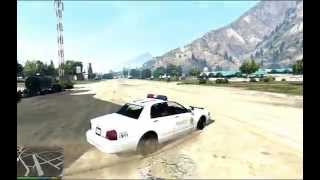

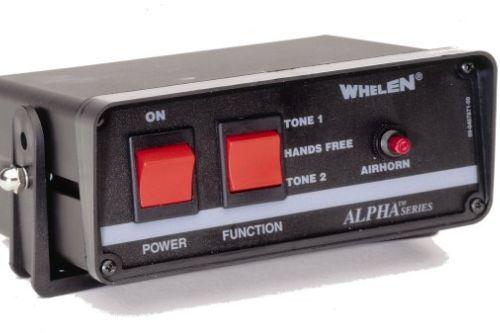




 5mods on Discord
5mods on Discord
nice
@HeySlickThatsMe Thanks. <3
I've been making many of siren mods for GTA 5 since there's not a lot of them for some reason. I wanted to fill the void of that. =3
Cool sounds very real
@Reicito_E Thanks. =3
really nice sounds!