FamousMeet-Mod 1.0
291
5
291
5
Location:
You can see the exact location on the map on the last picture.
You need the following Mods:
- https://de.gta5-mods.com/scripts/menyoo-pc-sp
- https://de.gta5-mods.com/tools/scripthookv-net
- https://de.gta5-mods.com/tools/script-hook-v
- https://de.gta5-mods.com/scripts/map-editor
Installation (to spawn with Menyoo Modmenu):
1. Install Menyoo and make sure its working correctly.
2. Pick MenyooFamousMeet.xml and move it to MenyooStuff/Spooner in your GTA5 folder.
3. Ingame, open Menyoo, click on "Object Spooner"/"Manage Saved Files" and select the "MenyooFamousMeet.xml".
Installation (to spawn with Map-Editor):
1. Install Map-Editor and make sure its working correctly.
2. Move Carshow.xml file to Rockstar Games\Grand Theft Auto V
3. Ingame, open Map-Editor, click on "Load Map"/"FileChooser..." and select the "FamousMeet.xml"
Bugs:
- Whenever you see that an object is obviously missing, than you must load it again.
- People do not make animations on the Menyoo version.
Do not upload this mod on other sites without my permission.
You can see the exact location on the map on the last picture.
You need the following Mods:
- https://de.gta5-mods.com/scripts/menyoo-pc-sp
- https://de.gta5-mods.com/tools/scripthookv-net
- https://de.gta5-mods.com/tools/script-hook-v
- https://de.gta5-mods.com/scripts/map-editor
Installation (to spawn with Menyoo Modmenu):
1. Install Menyoo and make sure its working correctly.
2. Pick MenyooFamousMeet.xml and move it to MenyooStuff/Spooner in your GTA5 folder.
3. Ingame, open Menyoo, click on "Object Spooner"/"Manage Saved Files" and select the "MenyooFamousMeet.xml".
Installation (to spawn with Map-Editor):
1. Install Map-Editor and make sure its working correctly.
2. Move Carshow.xml file to Rockstar Games\Grand Theft Auto V
3. Ingame, open Map-Editor, click on "Load Map"/"FileChooser..." and select the "FamousMeet.xml"
Bugs:
- Whenever you see that an object is obviously missing, than you must load it again.
- People do not make animations on the Menyoo version.
Do not upload this mod on other sites without my permission.
First Uploaded: April 29, 2018
Last Updated: April 29, 2018
Last Downloaded: February 28, 2025
3 Comments
Location:
You can see the exact location on the map on the last picture.
You need the following Mods:
- https://de.gta5-mods.com/scripts/menyoo-pc-sp
- https://de.gta5-mods.com/tools/scripthookv-net
- https://de.gta5-mods.com/tools/script-hook-v
- https://de.gta5-mods.com/scripts/map-editor
Installation (to spawn with Menyoo Modmenu):
1. Install Menyoo and make sure its working correctly.
2. Pick MenyooFamousMeet.xml and move it to MenyooStuff/Spooner in your GTA5 folder.
3. Ingame, open Menyoo, click on "Object Spooner"/"Manage Saved Files" and select the "MenyooFamousMeet.xml".
Installation (to spawn with Map-Editor):
1. Install Map-Editor and make sure its working correctly.
2. Move Carshow.xml file to Rockstar Games\Grand Theft Auto V
3. Ingame, open Map-Editor, click on "Load Map"/"FileChooser..." and select the "FamousMeet.xml"
Bugs:
- Whenever you see that an object is obviously missing, than you must load it again.
- People do not make animations on the Menyoo version.
Do not upload this mod on other sites without my permission.
You can see the exact location on the map on the last picture.
You need the following Mods:
- https://de.gta5-mods.com/scripts/menyoo-pc-sp
- https://de.gta5-mods.com/tools/scripthookv-net
- https://de.gta5-mods.com/tools/script-hook-v
- https://de.gta5-mods.com/scripts/map-editor
Installation (to spawn with Menyoo Modmenu):
1. Install Menyoo and make sure its working correctly.
2. Pick MenyooFamousMeet.xml and move it to MenyooStuff/Spooner in your GTA5 folder.
3. Ingame, open Menyoo, click on "Object Spooner"/"Manage Saved Files" and select the "MenyooFamousMeet.xml".
Installation (to spawn with Map-Editor):
1. Install Map-Editor and make sure its working correctly.
2. Move Carshow.xml file to Rockstar Games\Grand Theft Auto V
3. Ingame, open Map-Editor, click on "Load Map"/"FileChooser..." and select the "FamousMeet.xml"
Bugs:
- Whenever you see that an object is obviously missing, than you must load it again.
- People do not make animations on the Menyoo version.
Do not upload this mod on other sites without my permission.
First Uploaded: April 29, 2018
Last Updated: April 29, 2018
Last Downloaded: February 28, 2025
![Buffalo Notarzt [GER] Buffalo Notarzt [GER]](https://img.gta5-mods.com/q75-w500-h333-cfill/images/buffalo-notarzt-ger/4dc4ea-Front.jpg)

![Bravado Bison [ BENNYS - EDITION ] Bravado Bison [ BENNYS - EDITION ]](https://img.gta5-mods.com/q75-w500-h333-cfill/images/bravado-bison-bennys-edition/5158b5-Screenshot1.jpg)
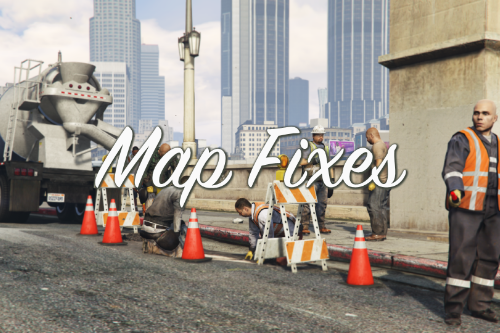
![Fort Zancudo Sniper Outpost [YMAP / FiveM] Fort Zancudo Sniper Outpost [YMAP / FiveM]](https://img.gta5-mods.com/q75-w500-h333-cfill/images/zancudo-sniper-outpost-ymap-fivem/8ecb48-ldzancudosniperoutpost1.png)
![SandyMotelConstructionYMAP [FiveM/SP] SandyMotelConstructionYMAP [FiveM/SP]](https://img.gta5-mods.com/q75-w500-h333-cfill/images/sandymotelconstructionymap-fivem-sp/22d21b-Logo.png.d55ca081b358f5aac076b4c1ff81dc1b.png)





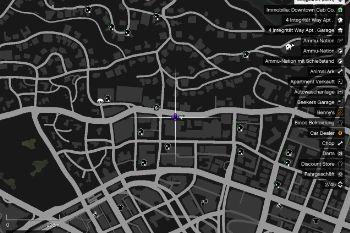
 5mods on Discord
5mods on Discord
This is not a map model. Tag removed.
@ikt ohh yea my bad to fast clickt but thx for information ^^
Thx for over 100 downloads