49,680
523
49,680
523
Just like any other rogue-lite, this mod is difficult and takes a while to learn / master, ignoring the mod's core feature such as the Blink teleportation feature will result in a very bad time.
Please check the Database (in-game) for all the info about the meta-game. Most if not all of the basic meta is explained there.
---------------------------------------------------------------------
This project is purely Single Player and coded in C sharp.
There are no plans for Multiplayer.
Complex Control is a major gameplay overhaul mod - You play as Avatars, special units equipped with a Teleportation ability as well as 3 unique abilities, Avatars are procedural and never the same (They sometimes get intriguing name combinations like "Parallel Moist"). You will always have different kits - there's always something new to experience every run. If you're successful you can keep the avatar and use it on your next match. Spawn in a random location on the map and try to win by standing in the last zone for 4 Seconds. The location is specific to a custom algorithm ensuring the battlefield is interesting.
The mod has a custom user interface, stats page and more. Since this is a script, it replaces no files. Every files are read externally through vnet. Making it very easy to uninstall safely by deleting the scripts and folders and won't overwrite any of your files, so no need to create backup.
SCRIPT HOOK .NET NOTICE
This mod is only compatible with v2.10.10. Not lower, or higher will do.
WHY THIS SPECIFIC SCRIPT HOOK .NET VERSION ONLY?
Because SHVDN V2 dll from the V3 package is bad / buggy, even with a GTA.UI.WorldToScreen replacement. The V2 dll from the V3 package has issues that v2.10.10 absolutely doesn't have; random shit breaks, enemies die in one hit, etc.
CRACKED VERSION WARNING
This mod uses many of the Multiplayer Content. So you need all the Multiplayer Updates. I don't know where you can get them, but you need them. The mod will stop at a specific Number when preloading assets if you don't, you will be unable to play the mod. On the Steam version there's nothing to worry about because they are included automatically.
DOES IT WORKS WITH THE EGS (EPIC GAMES STORE) VERSION?
Apparently it does.
---=== INSTALLATION ===---
INSTALLATION STEP 1: REQUIREMENTS - PLEASE DO NOT SKIP THESE STEPS
INSTALLATION STEP 2: DIRECTORY - OVERWRITE ALL FILES IF THEY ALREADY EXIST!! IMPORTANT
WITH EVERYTHING ABOVE INSTALLED PROPERLY, EXTRACT BOTH "THEAETIK" AND "scripts" FOLDERS TO THE ROOT GTAV FOLDER AS SUCH:
"...\Grand Theft Auto V\THEAETIK\"
"...\Grand Theft Auto V\scripts\"
You can find your root GTAV folder on Steam by browsing through:
...\SteamLibrary\SteamApps\common\Grand Theft Auto V\
Not sure what generic paths are with the EGS version.
INSTALLATION STEP 3: PRESS F10 IN-GAME TO PLAY
PLEASE MAKE SURE THAT:
1) IF you have Menyoo - Uncheck "Reset Character After Death"
2) You've at least completed the first Lester's mission
3) You're not in a mission when you launch the mod!
4) You're not running too many crazy scripts, IE Super Hero mods, which are likely not supported
---=== EXTRA INFO ===---
YOU CAN NOW REBIND KEYBOARD KEYS SINCE v2.0
Follow instructions from the "CUSTOMKEYS-ComplexControl.txt" text file.
DEFAULT CONTROLS - KEYBOARD / GAMEPAD
FEATURES
EXIT MOD WITHOUT CLOSING THE GAME
Reload your latest GTAV save. It should work.
KNOWN ISSUES - MAKE SURE YOU DOWNLOADED THE DEPENDENCIES FIRST
LATEST UPDATE CHANGELOG
You can view a full history in "CHANGELOG-ComplexControl.txt"
WHERE IS MY SAVEGAME STORED?
In app data and takes less than 1KB. If you want to backup your save, try typing %appdata% in your windows seachbar of the taskbar then copy the ComplexControl folder from there.
CUSTOMIZING ZONE SCALE AND TIME
Please refer to "...\THEAETIK\ComplexControl\ZoneConfig.txt" for all Instructions
CUSTOM USERNAME
(Optional) Create a text file at this location and on the first line write your desired name.
"...\Grand Theft Auto V\THEAETIK\ComplexControl\Username.txt"
If you already launched the game once, it's possible Windows allowed the file to be created there already, otherwise you have to manually create it there.
Thanks for downloading!
Please check the Database (in-game) for all the info about the meta-game. Most if not all of the basic meta is explained there.
---------------------------------------------------------------------
This project is purely Single Player and coded in C sharp.
There are no plans for Multiplayer.
Complex Control is a major gameplay overhaul mod - You play as Avatars, special units equipped with a Teleportation ability as well as 3 unique abilities, Avatars are procedural and never the same (They sometimes get intriguing name combinations like "Parallel Moist"). You will always have different kits - there's always something new to experience every run. If you're successful you can keep the avatar and use it on your next match. Spawn in a random location on the map and try to win by standing in the last zone for 4 Seconds. The location is specific to a custom algorithm ensuring the battlefield is interesting.
The mod has a custom user interface, stats page and more. Since this is a script, it replaces no files. Every files are read externally through vnet. Making it very easy to uninstall safely by deleting the scripts and folders and won't overwrite any of your files, so no need to create backup.
SCRIPT HOOK .NET NOTICE
This mod is only compatible with v2.10.10. Not lower, or higher will do.
WHY THIS SPECIFIC SCRIPT HOOK .NET VERSION ONLY?
Because SHVDN V2 dll from the V3 package is bad / buggy, even with a GTA.UI.WorldToScreen replacement. The V2 dll from the V3 package has issues that v2.10.10 absolutely doesn't have; random shit breaks, enemies die in one hit, etc.
CRACKED VERSION WARNING
This mod uses many of the Multiplayer Content. So you need all the Multiplayer Updates. I don't know where you can get them, but you need them. The mod will stop at a specific Number when preloading assets if you don't, you will be unable to play the mod. On the Steam version there's nothing to worry about because they are included automatically.
DOES IT WORKS WITH THE EGS (EPIC GAMES STORE) VERSION?
Apparently it does.
---=== INSTALLATION ===---
INSTALLATION STEP 1: REQUIREMENTS - PLEASE DO NOT SKIP THESE STEPS
- GTAV WITH ALL THE MULTIPLAYER UPDATES (Steam / Epic Updates Automatically, and you need them to play the game anyway, unless you pirated the game)
- Script Hook V
- Script Hook .NET --v2.10.10--, NOT HIGHER, OR LOWER!
Drag and Drop ALL in your GTAV Folder, CHOOSE OVERWRITE. REMOVE ALL OTHER VERSIONS OF SCRIPT HOOK!! EXTREMELY IMPORTANT!! DON'T SKIP THIS!! PLEASE. - Microsoft .NET Framework 4.8
- Microsoft Visual CPP Redistributable Package for Visual Studio 2019 (x64).
- IKT's Add-On-Spawner preventing MP Vehicles Despawning in SP - DO NOT SKIP
INSTALLATION STEP 2: DIRECTORY - OVERWRITE ALL FILES IF THEY ALREADY EXIST!! IMPORTANT
WITH EVERYTHING ABOVE INSTALLED PROPERLY, EXTRACT BOTH "THEAETIK" AND "scripts" FOLDERS TO THE ROOT GTAV FOLDER AS SUCH:
"...\Grand Theft Auto V\THEAETIK\"
"...\Grand Theft Auto V\scripts\"
You can find your root GTAV folder on Steam by browsing through:
...\SteamLibrary\SteamApps\common\Grand Theft Auto V\
Not sure what generic paths are with the EGS version.
INSTALLATION STEP 3: PRESS F10 IN-GAME TO PLAY
PLEASE MAKE SURE THAT:
1) IF you have Menyoo - Uncheck "Reset Character After Death"
2) You've at least completed the first Lester's mission
3) You're not in a mission when you launch the mod!
4) You're not running too many crazy scripts, IE Super Hero mods, which are likely not supported
---=== EXTRA INFO ===---
YOU CAN NOW REBIND KEYBOARD KEYS SINCE v2.0
Follow instructions from the "CUSTOMKEYS-ComplexControl.txt" text file.
DEFAULT CONTROLS - KEYBOARD / GAMEPAD
- [1-2-3] / [DPAD] Specials (Each characters have 3 unique specials)
- [E] / [DPAD DOWN] Blink Teleport
- [Q] / [LB] Switch to Primary / Auxiliary weapon
- [F] / [R-UP] Instant in/out of vehicle (OR [E] / [DPAD DOWN] to teleport from a distance)
- [TAB] / [R-UP] Exit special vehicle / [LT] special info in Avatars menu
- [WASD] / [DPAD] Navigate mod menus
- [SPACE] / [R-DOWN] Accept selection in mod menus
- [ENTER] / [RT] Start Action / Convert Avatar to Royal (Victory Screen)
FEATURES
- Royal-Lite Gameplay - Control and survive a deadly zone populated with dropping and driving AIs
- Specials - Using 75 unique and balanced abilities with cooldowns
- Blink Teleport - Teleport in or out of your vehicle instantly, or reach high ground areas
- Fast Paced Gameplay - Faster move speed, unique RoadKilling & Rolling AI behaviors
- Weapon To Back System - Your primary weapon is visible to back when your secondary is out
- Streak - Kill enemies fast to earn more points in your runs
- Custom Character Skins - 100 unique character skins with their own color sets
- Rogue-lite Characters - Choose from GENERATED character sets with random Abilities / Weapons / Vehicles / Names
- Royal Avatar - Progress on your own character until they die or trade them for cheaper and with score return
- Ranking - 4 ranks to dynamically change gameplay the better or worst you succeed
- Leveling - Leveling brackets reflected by total career score gained
- Stats - Statistics page to help you keep a track on progress or performance
- Color Map Spawn - No spawn is fixated, areas of the map are marked for spawn
- Quality Control - Over 1500 hours of solo Development / Redesign / Testing, many Bug / Crash Fixes done
- Tweaks - Some weapons were buffed for better experience, shotguns are lethal and realistic (realtime script not permanent)
- Autorun - You no longer have to hold sprint down. Note: this option can be disabled in the mod's options menu
EXIT MOD WITHOUT CLOSING THE GAME
Reload your latest GTAV save. It should work.
KNOWN ISSUES - MAKE SURE YOU DOWNLOADED THE DEPENDENCIES FIRST
- Character menu works, Enemies won't spawn and UI disappears (Delete EVERY Scripthook files from the GTA root folder and drop the right version in again)
- SHIFT is still being pressed on my Windows after I tab out or close the game (Press shift again, disable Auto-sprint in the settings if you hate this)
- No messages appear on screen after F10 (Try rebinding the mod launch key to another key)
- It says Assets Loaded and stops there (Cracked version - You need ALL the MP content updates.)
- Cars keep disappearing (You need the Trainer linked above!)
- Your Shift key is still held down after playing the mod (Just tap shift)
- Blink can get you stuck in specific walls
- UI flickers below 25 FPS
- Enemies keep running away - In the trainer, turn off "everyone ignore player" (F4 -> Options -> Next page)
LATEST UPDATE CHANGELOG
You can view a full history in "CHANGELOG-ComplexControl.txt"
WHERE IS MY SAVEGAME STORED?
In app data and takes less than 1KB. If you want to backup your save, try typing %appdata% in your windows seachbar of the taskbar then copy the ComplexControl folder from there.
CUSTOMIZING ZONE SCALE AND TIME
Please refer to "...\THEAETIK\ComplexControl\ZoneConfig.txt" for all Instructions
CUSTOM USERNAME
(Optional) Create a text file at this location and on the first line write your desired name.
"...\Grand Theft Auto V\THEAETIK\ComplexControl\Username.txt"
If you already launched the game once, it's possible Windows allowed the file to be created there already, otherwise you have to manually create it there.
Thanks for downloading!
First Uploaded: April 25, 2018
Last Updated: January 14, 2021
Last Downloaded: 8 hours ago
784 Comments
Just like any other rogue-lite, this mod is difficult and takes a while to learn / master, ignoring the mod's core feature such as the Blink teleportation feature will result in a very bad time.
Please check the Database (in-game) for all the info about the meta-game. Most if not all of the basic meta is explained there.
---------------------------------------------------------------------
This project is purely Single Player and coded in C sharp.
There are no plans for Multiplayer.
Complex Control is a major gameplay overhaul mod - You play as Avatars, special units equipped with a Teleportation ability as well as 3 unique abilities, Avatars are procedural and never the same (They sometimes get intriguing name combinations like "Parallel Moist"). You will always have different kits - there's always something new to experience every run. If you're successful you can keep the avatar and use it on your next match. Spawn in a random location on the map and try to win by standing in the last zone for 4 Seconds. The location is specific to a custom algorithm ensuring the battlefield is interesting.
The mod has a custom user interface, stats page and more. Since this is a script, it replaces no files. Every files are read externally through vnet. Making it very easy to uninstall safely by deleting the scripts and folders and won't overwrite any of your files, so no need to create backup.
SCRIPT HOOK .NET NOTICE
This mod is only compatible with v2.10.10. Not lower, or higher will do.
WHY THIS SPECIFIC SCRIPT HOOK .NET VERSION ONLY?
Because SHVDN V2 dll from the V3 package is bad / buggy, even with a GTA.UI.WorldToScreen replacement. The V2 dll from the V3 package has issues that v2.10.10 absolutely doesn't have; random shit breaks, enemies die in one hit, etc.
CRACKED VERSION WARNING
This mod uses many of the Multiplayer Content. So you need all the Multiplayer Updates. I don't know where you can get them, but you need them. The mod will stop at a specific Number when preloading assets if you don't, you will be unable to play the mod. On the Steam version there's nothing to worry about because they are included automatically.
DOES IT WORKS WITH THE EGS (EPIC GAMES STORE) VERSION?
Apparently it does.
---=== INSTALLATION ===---
INSTALLATION STEP 1: REQUIREMENTS - PLEASE DO NOT SKIP THESE STEPS
INSTALLATION STEP 2: DIRECTORY - OVERWRITE ALL FILES IF THEY ALREADY EXIST!! IMPORTANT
WITH EVERYTHING ABOVE INSTALLED PROPERLY, EXTRACT BOTH "THEAETIK" AND "scripts" FOLDERS TO THE ROOT GTAV FOLDER AS SUCH:
"...\Grand Theft Auto V\THEAETIK\"
"...\Grand Theft Auto V\scripts\"
You can find your root GTAV folder on Steam by browsing through:
...\SteamLibrary\SteamApps\common\Grand Theft Auto V\
Not sure what generic paths are with the EGS version.
INSTALLATION STEP 3: PRESS F10 IN-GAME TO PLAY
PLEASE MAKE SURE THAT:
1) IF you have Menyoo - Uncheck "Reset Character After Death"
2) You've at least completed the first Lester's mission
3) You're not in a mission when you launch the mod!
4) You're not running too many crazy scripts, IE Super Hero mods, which are likely not supported
---=== EXTRA INFO ===---
YOU CAN NOW REBIND KEYBOARD KEYS SINCE v2.0
Follow instructions from the "CUSTOMKEYS-ComplexControl.txt" text file.
DEFAULT CONTROLS - KEYBOARD / GAMEPAD
FEATURES
EXIT MOD WITHOUT CLOSING THE GAME
Reload your latest GTAV save. It should work.
KNOWN ISSUES - MAKE SURE YOU DOWNLOADED THE DEPENDENCIES FIRST
LATEST UPDATE CHANGELOG
You can view a full history in "CHANGELOG-ComplexControl.txt"
WHERE IS MY SAVEGAME STORED?
In app data and takes less than 1KB. If you want to backup your save, try typing %appdata% in your windows seachbar of the taskbar then copy the ComplexControl folder from there.
CUSTOMIZING ZONE SCALE AND TIME
Please refer to "...\THEAETIK\ComplexControl\ZoneConfig.txt" for all Instructions
CUSTOM USERNAME
(Optional) Create a text file at this location and on the first line write your desired name.
"...\Grand Theft Auto V\THEAETIK\ComplexControl\Username.txt"
If you already launched the game once, it's possible Windows allowed the file to be created there already, otherwise you have to manually create it there.
Thanks for downloading!
Please check the Database (in-game) for all the info about the meta-game. Most if not all of the basic meta is explained there.
---------------------------------------------------------------------
This project is purely Single Player and coded in C sharp.
There are no plans for Multiplayer.
Complex Control is a major gameplay overhaul mod - You play as Avatars, special units equipped with a Teleportation ability as well as 3 unique abilities, Avatars are procedural and never the same (They sometimes get intriguing name combinations like "Parallel Moist"). You will always have different kits - there's always something new to experience every run. If you're successful you can keep the avatar and use it on your next match. Spawn in a random location on the map and try to win by standing in the last zone for 4 Seconds. The location is specific to a custom algorithm ensuring the battlefield is interesting.
The mod has a custom user interface, stats page and more. Since this is a script, it replaces no files. Every files are read externally through vnet. Making it very easy to uninstall safely by deleting the scripts and folders and won't overwrite any of your files, so no need to create backup.
SCRIPT HOOK .NET NOTICE
This mod is only compatible with v2.10.10. Not lower, or higher will do.
WHY THIS SPECIFIC SCRIPT HOOK .NET VERSION ONLY?
Because SHVDN V2 dll from the V3 package is bad / buggy, even with a GTA.UI.WorldToScreen replacement. The V2 dll from the V3 package has issues that v2.10.10 absolutely doesn't have; random shit breaks, enemies die in one hit, etc.
CRACKED VERSION WARNING
This mod uses many of the Multiplayer Content. So you need all the Multiplayer Updates. I don't know where you can get them, but you need them. The mod will stop at a specific Number when preloading assets if you don't, you will be unable to play the mod. On the Steam version there's nothing to worry about because they are included automatically.
DOES IT WORKS WITH THE EGS (EPIC GAMES STORE) VERSION?
Apparently it does.
---=== INSTALLATION ===---
INSTALLATION STEP 1: REQUIREMENTS - PLEASE DO NOT SKIP THESE STEPS
- GTAV WITH ALL THE MULTIPLAYER UPDATES (Steam / Epic Updates Automatically, and you need them to play the game anyway, unless you pirated the game)
- Script Hook V
- Script Hook .NET --v2.10.10--, NOT HIGHER, OR LOWER!
Drag and Drop ALL in your GTAV Folder, CHOOSE OVERWRITE. REMOVE ALL OTHER VERSIONS OF SCRIPT HOOK!! EXTREMELY IMPORTANT!! DON'T SKIP THIS!! PLEASE. - Microsoft .NET Framework 4.8
- Microsoft Visual CPP Redistributable Package for Visual Studio 2019 (x64).
- IKT's Add-On-Spawner preventing MP Vehicles Despawning in SP - DO NOT SKIP
INSTALLATION STEP 2: DIRECTORY - OVERWRITE ALL FILES IF THEY ALREADY EXIST!! IMPORTANT
WITH EVERYTHING ABOVE INSTALLED PROPERLY, EXTRACT BOTH "THEAETIK" AND "scripts" FOLDERS TO THE ROOT GTAV FOLDER AS SUCH:
"...\Grand Theft Auto V\THEAETIK\"
"...\Grand Theft Auto V\scripts\"
You can find your root GTAV folder on Steam by browsing through:
...\SteamLibrary\SteamApps\common\Grand Theft Auto V\
Not sure what generic paths are with the EGS version.
INSTALLATION STEP 3: PRESS F10 IN-GAME TO PLAY
PLEASE MAKE SURE THAT:
1) IF you have Menyoo - Uncheck "Reset Character After Death"
2) You've at least completed the first Lester's mission
3) You're not in a mission when you launch the mod!
4) You're not running too many crazy scripts, IE Super Hero mods, which are likely not supported
---=== EXTRA INFO ===---
YOU CAN NOW REBIND KEYBOARD KEYS SINCE v2.0
Follow instructions from the "CUSTOMKEYS-ComplexControl.txt" text file.
DEFAULT CONTROLS - KEYBOARD / GAMEPAD
- [1-2-3] / [DPAD] Specials (Each characters have 3 unique specials)
- [E] / [DPAD DOWN] Blink Teleport
- [Q] / [LB] Switch to Primary / Auxiliary weapon
- [F] / [R-UP] Instant in/out of vehicle (OR [E] / [DPAD DOWN] to teleport from a distance)
- [TAB] / [R-UP] Exit special vehicle / [LT] special info in Avatars menu
- [WASD] / [DPAD] Navigate mod menus
- [SPACE] / [R-DOWN] Accept selection in mod menus
- [ENTER] / [RT] Start Action / Convert Avatar to Royal (Victory Screen)
FEATURES
- Royal-Lite Gameplay - Control and survive a deadly zone populated with dropping and driving AIs
- Specials - Using 75 unique and balanced abilities with cooldowns
- Blink Teleport - Teleport in or out of your vehicle instantly, or reach high ground areas
- Fast Paced Gameplay - Faster move speed, unique RoadKilling & Rolling AI behaviors
- Weapon To Back System - Your primary weapon is visible to back when your secondary is out
- Streak - Kill enemies fast to earn more points in your runs
- Custom Character Skins - 100 unique character skins with their own color sets
- Rogue-lite Characters - Choose from GENERATED character sets with random Abilities / Weapons / Vehicles / Names
- Royal Avatar - Progress on your own character until they die or trade them for cheaper and with score return
- Ranking - 4 ranks to dynamically change gameplay the better or worst you succeed
- Leveling - Leveling brackets reflected by total career score gained
- Stats - Statistics page to help you keep a track on progress or performance
- Color Map Spawn - No spawn is fixated, areas of the map are marked for spawn
- Quality Control - Over 1500 hours of solo Development / Redesign / Testing, many Bug / Crash Fixes done
- Tweaks - Some weapons were buffed for better experience, shotguns are lethal and realistic (realtime script not permanent)
- Autorun - You no longer have to hold sprint down. Note: this option can be disabled in the mod's options menu
EXIT MOD WITHOUT CLOSING THE GAME
Reload your latest GTAV save. It should work.
KNOWN ISSUES - MAKE SURE YOU DOWNLOADED THE DEPENDENCIES FIRST
- Character menu works, Enemies won't spawn and UI disappears (Delete EVERY Scripthook files from the GTA root folder and drop the right version in again)
- SHIFT is still being pressed on my Windows after I tab out or close the game (Press shift again, disable Auto-sprint in the settings if you hate this)
- No messages appear on screen after F10 (Try rebinding the mod launch key to another key)
- It says Assets Loaded and stops there (Cracked version - You need ALL the MP content updates.)
- Cars keep disappearing (You need the Trainer linked above!)
- Your Shift key is still held down after playing the mod (Just tap shift)
- Blink can get you stuck in specific walls
- UI flickers below 25 FPS
- Enemies keep running away - In the trainer, turn off "everyone ignore player" (F4 -> Options -> Next page)
LATEST UPDATE CHANGELOG
You can view a full history in "CHANGELOG-ComplexControl.txt"
WHERE IS MY SAVEGAME STORED?
In app data and takes less than 1KB. If you want to backup your save, try typing %appdata% in your windows seachbar of the taskbar then copy the ComplexControl folder from there.
CUSTOMIZING ZONE SCALE AND TIME
Please refer to "...\THEAETIK\ComplexControl\ZoneConfig.txt" for all Instructions
CUSTOM USERNAME
(Optional) Create a text file at this location and on the first line write your desired name.
"...\Grand Theft Auto V\THEAETIK\ComplexControl\Username.txt"
If you already launched the game once, it's possible Windows allowed the file to be created there already, otherwise you have to manually create it there.
Thanks for downloading!
First Uploaded: April 25, 2018
Last Updated: January 14, 2021
Last Downloaded: 8 hours ago




![Hand Car Wash [.NET UPDATED] Hand Car Wash [.NET UPDATED]](https://img.gta5-mods.com/q75-w500-h333-cfill/images/hand-car-wash-net-updated-jonastechnik/da31b7-preview4.jpg)


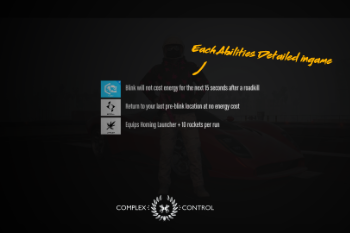
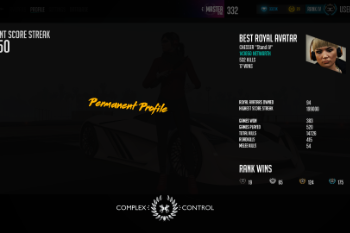












 5mods on Discord
5mods on Discord
v6.0
Biggest Complex Control update yet.
NEW SPECIAL TYPE
- X-PROTOTYPE (CRIMSON COLORED) - Specials that will only become available past a High Streak (X6+) and/or Once per game
20 NEW ABILITIES
X-NOVA "A faster Nova Drone post HighStreak, shoots any air/ground enemy while driving"
TALON "Teleport behind target, Equips Combat Knife, No cooldown, AMP on Knife Elim, Unlocks post HighStreak"
SHELL "Grants a shield effect for 6 seconds at X3 Streak"
ULTIMATUM "On activation, 50% Chance to Full HP + 50 Armor, 50% chance to 10% health and remove all armor"
AURA "Shields will automatically trigger for 2 seconds when below 20 HP, every 20 seconds"
OVERSEER "Permanently reveals all enemies on screen post HighStreak, each enemy with 20% HP"
GHOST "A Prototype Blink system that has 20% chance to consume energy post HighStreak"
SAFETYFIRST "Become invincible for the rest of the match after securing your vehicle"
ASTRA "Blink has a 50% chance to not consume energy"
CAREPACK "After activation, look for a package / AMP near your location"
KILLSWITCH "Eliminate up to 10 alive enemies once per game after a HighStreak"
GRIP "Violently pull and eliminate a single target, unlocks post HighStreak"
CONTROL "Lift every alive enemy (including vehicles) after a Roadkill, you eliminate neaby enemies instead"
FORTRESS "Your personal vehicle is immune to explosions post HighStreak"
FURY "Blink will not cost energy for the next 15 seconds after a roadkill",
STYLE "Keep your KillStreak for longer every time you BLINK TELEPORT in your vehicle"
HACKER "While AMP is active AND on streak of X3 and over, Activate to reset the AMP duration"
PALADIN "A Prototype Shield will activate frequently at random intervals post HighStreak"
VACCUM "You instantly grab AMP and Body Armor drops from any range, and regardless of in vehicle"
INFINITY "A Prototype Blink system that will allow you to blink 3 times the normal range post HighStreak"
NEW CONTENT
- Added the CPH update Military Rifle (based on the KH-2002)
- Added the Grotti Itali RSX
ALWAYS SPRINT SOLUTION FOUND / IMPLEMENTED
- I am now simulating Keyboard Shift input during >MOD Gameplay< to allow constant sprinting. (InputSimulatorPlus, Credits to Michael Noonan, Theodoros Chatzigiannakis)
- If you do not wish to have this OR find it interferes with your trainers, then simply grab the _AutoSprintOFF version
ALERT SYSTEM
- Enemies spawn limit adjusted in accordance to the new Alert System
- Alert Level is random and influenced by Rank, IE: Rank 1 will never have Alert 4 or 5, Rank 5 never Alert 1 or 2.
- The selected Alert Level is announced in the early game
NEW CLONE UPGRADE
- You can now clone your avatar for a high cost of 40000 Networth and 14 Merits, this actually consumes the Royal Avatar's Networth
- Updated the BuyPage for upgrades with this info
- When your avatar is cloned, you will see a notification in the bottom right corner of the screen
GAMEPLAY
- Weapon Switch now instantly reloads the weapon you equip
- Every Roadkill now worth 2 Elims each, with Elites Roadkills worth 4 Elims
- Shield effects now global, each shield special adds shield uptime (stacks) to the existing delay
STREAK SYSTEM UPDATE
- Base Killstreak uptime increased from 2.0 seconds to 2.5 seconds
- Score has been re-tweaked to value x4 and over more
- The scorestreak reward clamps at 2000 score past 8x
ABILITIES TWEAKS
- Changed GAMBLER behavior - You now keep AMP status while outside the Blue Zones instead of gaining armor
- Military vehicles Specials are now Prototypes, no longer passive and now activated during a Streak
- Incoming Damage-timed Specials (ex: MATRIX / TACTIKAL) have much shorter cooldown times and larger trigger window
- The Minigun special, HAILSTORM is now a Prototype that unlocks post X6 Streak, but has double the previous ammo (500)
- LIVE special (reveal all enemies from screen) no longer consume Blink energy, increased cooldown
- ELITEWATCH now grants 2 Elims for every Elites killed in addition to showing them at all times on screen
- Beast special types kills are now worth 3 Elims each and start with 3X
- Radiant no longer affects or ejects drivers / gunners, reduced CD by one sec
- Increased the range for VORTEX and PROXY specials
- SWAPCORE no longer has a cooldown, but no longer gives armor
- Increased the fire rate intervals for Nova (5 seconds now)
- Revisited many cooldowns, too many to list
BUGFIX
- Fix the annoying 1 ammo in clip bug after Weapon Switching from 1 shot weapons
- Final attempt at making HAYWIRE explosion work 100% of the time
MISC
- Doubled the Merit cap, now 20 total, still 1 Merit every 8000 CCP + 1 Merit every Win
- Vehicle colors are now Full primary or Full secondary, with Pearlesent effect to blend the 2 colors
- New sounds for some of the new Specials
- Updated the Database & Tips to reflect all changes
- New Splash / Mod poster
COMPLEX CONTROL WILL CONTINUE TO ONLY WORK ON SHVDN 2.10.10!!!
- Thanks to LeeC22's time on @gtaforums.com for suggesting a working GTA.UI.WorldToScreen replacement, this was massive! Until:
- SHVDN 3+ is BAD - breaks random aspects of the mod like Enemy HP and Landing Gears after code compiled. My patience is no more.
Its a good mod but you're stuck with what you're fav character's class and no customization for the skins
@IAKIRAI There are 100 different characters to make up for the lack of character customization, which you should know, is very long and complicated to implement.
I don't know what you mean by character's class.
@THEAETIK I meant abilities I want to change so I won't jump into another character again
I just registered to say what a good if not great Mod this is!
Like this is seriously one of the most unique or inventive (with using the assets that come with the Game and other things) & fun Mods for the GTA Series I've ever played, one of my favorites.
IMO this is so good and fun that I can see this turning into a standalone game like Counter-Strike, Natural Selection, or Team Fortress.
Thanks @CyborgParrot
Glad to hear yo say this, I do have a project of my own in the works.
@THEAETIK Update the mod for the new cars and weapons to appear (And the LS Tuners cars as well)
Including (ofc up to you):
- Buffalo STX
- Ignus
- Champion
- Cinquemila
- Comet S2 (C)
- Zeno
Weapons
- Heavy Rifle (based on the SCAR)
- Compact EMP Launcher (most likely used as an ability)
You should make a battle royale like PUBG gamemode fr fr !
it not working althought i press F10 many time
@THEAETIK i try open mod (SERVER FETCH COMPLETED) Not open
Main game runs smoothly,but this mod give some stutters,or its like it should be ??
I waited more than 30 minutes for it to finish loading but it's still at 21
One of the best mods(if not the best) I've ever installed! It's a shame its development was halted like this! Hopefully someone would figure out how to get by SHV's limitations & pick this up again🙏
good
@THEAETIK What is the name of your line of code in the dll file responsible for the time to death outside the zone?
best mod ever!!!!
needs update
anybody know a way to get controls to work on an xbox controller?
does anyone else have a problem where after one match you cant move when outside your car
@THEAETIK is controller buttons not working a known issue?
@THEAETIK no idea how this happens but the ui starts to glitch out when i start the script, and sometimes when i try to start a match it just doese nothing, get rids of the ui except for the minimap and only shows me the avatar i chose.