More Agencies Mod (ALL HANDS ON DECK) 1.0
866
13
866
13
This modification/scripts adds more agencies to LSPDFR. Users are now able to patrol the following agencies:
- Los Santos Police Department (LSPD) Patrols areas of Los Santos, San Andreas
- Los Santos County Sheriff's Department (LSSD) Patrols areas of Los Santos County, San Andreas (including specific areas within the City of Los Santos)
- University of San Andreas Los Santos (USLA) - Patrols areas surrounding the University of San Andreas of Los Santos
- Blaine County Sheriff's Office (BCSO) Patrols areas of Blaine County, San Andreas
- San Andreas Highway Patrol (SAHP) Patrols the highways/streets of San Andreas statewide
- San Andreas Park Rangers (SAPR) - Patrols national/state parks
- Fort Zancudo Military Police (FZMP) - Patrols areas of and around Fort Zancudo (including Lago Zancudo, Zancudo River, Route 68)
You will notice LSSD, BCSO, and FZMP will patrol parts of Route 68 as Los Santos County, Blaine County, and Fort Zancudo share a border on Route 68.
IMPORTANT: You will need to modify your vehicle slots within the .XML files using OpenIV for 'agency' (located in GTA\lspdfr\data) and 'CustomRegions' (located in GTAV\plugins\lspdfr\UltimateBackup) to correspond
with the departments above only after completing the steps below. (Example: 'sheriff2' is a default slot for the Los Santos County Sheriffs Department. In this script, the 'sheriff2' slot is default for the
Blaine County Sheriff's Office. You will need to 1): change the 'sheriff2' in the 'agency' /XML file to a car slot reserved for Blaine County Sheriff's Office or 2): install a vehicle reserved for Blaine County
Sheriff's Office in the 'sheriff2' slot.
You may also have to modify your EUP to display in game, any additional EUP add-ons you may have previously downloaded.
Requirements:
- LSPDFR
- Rage Plugin Hook
- OpenIV
Optional Requirements:
- Ultimate Backup by bejoijo (Recommended)
- EUP (Emergency uniforms pack - Law & Order 8.2 by Alex_Ashfold and EUP Menu 2.2.1.0 PieRGud and others) (Recommended)
If you use Ultimate Backup and/or EUP you will need to also follow the EUP Configuration Files Installation steps below.
Installation:
- (Required) Drag and Drop the 'data' folder into 'Grand Theft Auto V\lspdfr\
EUP Configuration Files Install (Required only if you use EUP):
- Drag and Drop 'CustomRegions','DefaultRegions', and 'Special Units' XML files into GTAV\plugins\UltimateBackUp
- Drag and Drop the 'Custom' folder into Grand Theft Auto V\lspdfr\data
Vehicle Slots:
- LSPD: police,police2,police3
- LSSD: sheriff
- ULSA: police4
- BCSO: sheriff2
- SAHP: fbi,fbi2
- SAPR: pranger
- FZMP: policeold2
Change Log:
- Corrected the corresponding vehicle slots with the correct agencies in the Read Me file.
- Los Santos Police Department (LSPD) Patrols areas of Los Santos, San Andreas
- Los Santos County Sheriff's Department (LSSD) Patrols areas of Los Santos County, San Andreas (including specific areas within the City of Los Santos)
- University of San Andreas Los Santos (USLA) - Patrols areas surrounding the University of San Andreas of Los Santos
- Blaine County Sheriff's Office (BCSO) Patrols areas of Blaine County, San Andreas
- San Andreas Highway Patrol (SAHP) Patrols the highways/streets of San Andreas statewide
- San Andreas Park Rangers (SAPR) - Patrols national/state parks
- Fort Zancudo Military Police (FZMP) - Patrols areas of and around Fort Zancudo (including Lago Zancudo, Zancudo River, Route 68)
You will notice LSSD, BCSO, and FZMP will patrol parts of Route 68 as Los Santos County, Blaine County, and Fort Zancudo share a border on Route 68.
IMPORTANT: You will need to modify your vehicle slots within the .XML files using OpenIV for 'agency' (located in GTA\lspdfr\data) and 'CustomRegions' (located in GTAV\plugins\lspdfr\UltimateBackup) to correspond
with the departments above only after completing the steps below. (Example: 'sheriff2' is a default slot for the Los Santos County Sheriffs Department. In this script, the 'sheriff2' slot is default for the
Blaine County Sheriff's Office. You will need to 1): change the 'sheriff2' in the 'agency' /XML file to a car slot reserved for Blaine County Sheriff's Office or 2): install a vehicle reserved for Blaine County
Sheriff's Office in the 'sheriff2' slot.
You may also have to modify your EUP to display in game, any additional EUP add-ons you may have previously downloaded.
Requirements:
- LSPDFR
- Rage Plugin Hook
- OpenIV
Optional Requirements:
- Ultimate Backup by bejoijo (Recommended)
- EUP (Emergency uniforms pack - Law & Order 8.2 by Alex_Ashfold and EUP Menu 2.2.1.0 PieRGud and others) (Recommended)
If you use Ultimate Backup and/or EUP you will need to also follow the EUP Configuration Files Installation steps below.
Installation:
- (Required) Drag and Drop the 'data' folder into 'Grand Theft Auto V\lspdfr\
EUP Configuration Files Install (Required only if you use EUP):
- Drag and Drop 'CustomRegions','DefaultRegions', and 'Special Units' XML files into GTAV\plugins\UltimateBackUp
- Drag and Drop the 'Custom' folder into Grand Theft Auto V\lspdfr\data
Vehicle Slots:
- LSPD: police,police2,police3
- LSSD: sheriff
- ULSA: police4
- BCSO: sheriff2
- SAHP: fbi,fbi2
- SAPR: pranger
- FZMP: policeold2
Change Log:
- Corrected the corresponding vehicle slots with the correct agencies in the Read Me file.
First Uploaded: May 14, 2021
Last Updated: May 18, 2021
Last Downloaded: 2 days ago
4 Comments
This modification/scripts adds more agencies to LSPDFR. Users are now able to patrol the following agencies:
- Los Santos Police Department (LSPD) Patrols areas of Los Santos, San Andreas
- Los Santos County Sheriff's Department (LSSD) Patrols areas of Los Santos County, San Andreas (including specific areas within the City of Los Santos)
- University of San Andreas Los Santos (USLA) - Patrols areas surrounding the University of San Andreas of Los Santos
- Blaine County Sheriff's Office (BCSO) Patrols areas of Blaine County, San Andreas
- San Andreas Highway Patrol (SAHP) Patrols the highways/streets of San Andreas statewide
- San Andreas Park Rangers (SAPR) - Patrols national/state parks
- Fort Zancudo Military Police (FZMP) - Patrols areas of and around Fort Zancudo (including Lago Zancudo, Zancudo River, Route 68)
You will notice LSSD, BCSO, and FZMP will patrol parts of Route 68 as Los Santos County, Blaine County, and Fort Zancudo share a border on Route 68.
IMPORTANT: You will need to modify your vehicle slots within the .XML files using OpenIV for 'agency' (located in GTA\lspdfr\data) and 'CustomRegions' (located in GTAV\plugins\lspdfr\UltimateBackup) to correspond
with the departments above only after completing the steps below. (Example: 'sheriff2' is a default slot for the Los Santos County Sheriffs Department. In this script, the 'sheriff2' slot is default for the
Blaine County Sheriff's Office. You will need to 1): change the 'sheriff2' in the 'agency' /XML file to a car slot reserved for Blaine County Sheriff's Office or 2): install a vehicle reserved for Blaine County
Sheriff's Office in the 'sheriff2' slot.
You may also have to modify your EUP to display in game, any additional EUP add-ons you may have previously downloaded.
Requirements:
- LSPDFR
- Rage Plugin Hook
- OpenIV
Optional Requirements:
- Ultimate Backup by bejoijo (Recommended)
- EUP (Emergency uniforms pack - Law & Order 8.2 by Alex_Ashfold and EUP Menu 2.2.1.0 PieRGud and others) (Recommended)
If you use Ultimate Backup and/or EUP you will need to also follow the EUP Configuration Files Installation steps below.
Installation:
- (Required) Drag and Drop the 'data' folder into 'Grand Theft Auto V\lspdfr\
EUP Configuration Files Install (Required only if you use EUP):
- Drag and Drop 'CustomRegions','DefaultRegions', and 'Special Units' XML files into GTAV\plugins\UltimateBackUp
- Drag and Drop the 'Custom' folder into Grand Theft Auto V\lspdfr\data
Vehicle Slots:
- LSPD: police,police2,police3
- LSSD: sheriff
- ULSA: police4
- BCSO: sheriff2
- SAHP: fbi,fbi2
- SAPR: pranger
- FZMP: policeold2
Change Log:
- Corrected the corresponding vehicle slots with the correct agencies in the Read Me file.
- Los Santos Police Department (LSPD) Patrols areas of Los Santos, San Andreas
- Los Santos County Sheriff's Department (LSSD) Patrols areas of Los Santos County, San Andreas (including specific areas within the City of Los Santos)
- University of San Andreas Los Santos (USLA) - Patrols areas surrounding the University of San Andreas of Los Santos
- Blaine County Sheriff's Office (BCSO) Patrols areas of Blaine County, San Andreas
- San Andreas Highway Patrol (SAHP) Patrols the highways/streets of San Andreas statewide
- San Andreas Park Rangers (SAPR) - Patrols national/state parks
- Fort Zancudo Military Police (FZMP) - Patrols areas of and around Fort Zancudo (including Lago Zancudo, Zancudo River, Route 68)
You will notice LSSD, BCSO, and FZMP will patrol parts of Route 68 as Los Santos County, Blaine County, and Fort Zancudo share a border on Route 68.
IMPORTANT: You will need to modify your vehicle slots within the .XML files using OpenIV for 'agency' (located in GTA\lspdfr\data) and 'CustomRegions' (located in GTAV\plugins\lspdfr\UltimateBackup) to correspond
with the departments above only after completing the steps below. (Example: 'sheriff2' is a default slot for the Los Santos County Sheriffs Department. In this script, the 'sheriff2' slot is default for the
Blaine County Sheriff's Office. You will need to 1): change the 'sheriff2' in the 'agency' /XML file to a car slot reserved for Blaine County Sheriff's Office or 2): install a vehicle reserved for Blaine County
Sheriff's Office in the 'sheriff2' slot.
You may also have to modify your EUP to display in game, any additional EUP add-ons you may have previously downloaded.
Requirements:
- LSPDFR
- Rage Plugin Hook
- OpenIV
Optional Requirements:
- Ultimate Backup by bejoijo (Recommended)
- EUP (Emergency uniforms pack - Law & Order 8.2 by Alex_Ashfold and EUP Menu 2.2.1.0 PieRGud and others) (Recommended)
If you use Ultimate Backup and/or EUP you will need to also follow the EUP Configuration Files Installation steps below.
Installation:
- (Required) Drag and Drop the 'data' folder into 'Grand Theft Auto V\lspdfr\
EUP Configuration Files Install (Required only if you use EUP):
- Drag and Drop 'CustomRegions','DefaultRegions', and 'Special Units' XML files into GTAV\plugins\UltimateBackUp
- Drag and Drop the 'Custom' folder into Grand Theft Auto V\lspdfr\data
Vehicle Slots:
- LSPD: police,police2,police3
- LSSD: sheriff
- ULSA: police4
- BCSO: sheriff2
- SAHP: fbi,fbi2
- SAPR: pranger
- FZMP: policeold2
Change Log:
- Corrected the corresponding vehicle slots with the correct agencies in the Read Me file.
First Uploaded: May 14, 2021
Last Updated: May 18, 2021
Last Downloaded: 2 days ago
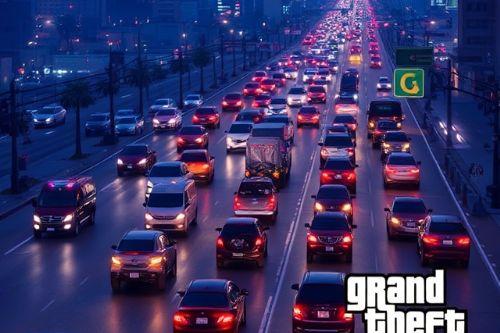

![Marie Rose [Voice Pack] Marie Rose [Voice Pack]](https://img.gta5-mods.com/q75-w500-h333-cfill/images/marie-rose-voice-pack/e46a26-thumbnail.jpg)











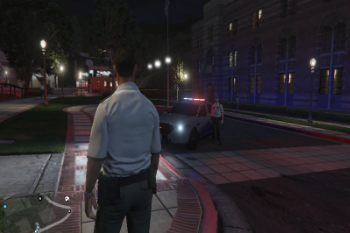




 5mods on Discord
5mods on Discord
Sandy Shores Sheriff's Station spawns Los Santos County Sheriff models instead of BCSO.
This is a amazing mod i love it and i really hope you add a lifeguard jurisdiction as Lguard and Blazer2,and you should also make policeold1 a LSIA unit.
Could you explain a little more how it should be done so that it functions, I am not very clear or if someone can help me I would appreciate it.
@bambi869 read the readme provided in the file it should help you a lot for this you need Ultimate backup and EUP.If you are asking about what vehicle is in what jurisdiction i will help you with that the vehicles are listed below:
Sheriff=lssd
Sheriff2=bcso
police1-3=lspd
police4=ulsa(university police)
policeold2=fort zancudo military police
fbi1 and fbi2=sahp