Rainbow car mod 1.2h
1,362
22
1,362
22
This is a simple script which changes the color of your car while driving it.
===Requirements===
- Latest ScriptHookV
- Community Script Hook V .NET
===Installation & how to use===
Just copy the rainbowCar.dll and the presets directory into your scripts folder.
If you are upgrading this mod from 1.1 or 1.1.1h then please delete the following lines
of the cr1tika7_mods.ini:
- [RAINBOWCAR]
- epilepsyKey=
- fadeKey=
- epilepsyTick=
- fadeTick=
or delete the old config.
To activate the mod just press "g" or "x" while sitting inside a car.
To change the presets first activate the fade mode and then press "y".
If you want to use your own created presets just copy them into the
/scripts/presets directory.
===Update===
1.2:
- Added presets (located in scripts/presets)
- Added one new setting:
- changePresetKey
- Included the preset editor.
1.1.1h:
- Bug fixes
1.1.1:
- Added two new settings:
- epilepsyTick
- fadeTick
Both values can be changed to increase or decrease the speed of epilepsy/fade mode.
(Ticks are in ms!)
- Made the fade mode a bit faster.
1.1:
- Added the fade mode.
- Added a config file ("cr1tika7_mods.ini") located inside the scripts directory.
===Credits===
- MaxInk076 (for the great idea with the presets. Thank you so much)
If you find any bugs please contact me!
Hope you enjoy this really simple mod!
===Requirements===
- Latest ScriptHookV
- Community Script Hook V .NET
===Installation & how to use===
Just copy the rainbowCar.dll and the presets directory into your scripts folder.
If you are upgrading this mod from 1.1 or 1.1.1h then please delete the following lines
of the cr1tika7_mods.ini:
- [RAINBOWCAR]
- epilepsyKey=
- fadeKey=
- epilepsyTick=
- fadeTick=
or delete the old config.
To activate the mod just press "g" or "x" while sitting inside a car.
To change the presets first activate the fade mode and then press "y".
If you want to use your own created presets just copy them into the
/scripts/presets directory.
===Update===
1.2:
- Added presets (located in scripts/presets)
- Added one new setting:
- changePresetKey
- Included the preset editor.
1.1.1h:
- Bug fixes
1.1.1:
- Added two new settings:
- epilepsyTick
- fadeTick
Both values can be changed to increase or decrease the speed of epilepsy/fade mode.
(Ticks are in ms!)
- Made the fade mode a bit faster.
1.1:
- Added the fade mode.
- Added a config file ("cr1tika7_mods.ini") located inside the scripts directory.
===Credits===
- MaxInk076 (for the great idea with the presets. Thank you so much)
If you find any bugs please contact me!
Hope you enjoy this really simple mod!
First Uploaded: November 13, 2015
Last Updated: November 15, 2015
Last Downloaded: March 16, 2025
10 Comments
This is a simple script which changes the color of your car while driving it.
===Requirements===
- Latest ScriptHookV
- Community Script Hook V .NET
===Installation & how to use===
Just copy the rainbowCar.dll and the presets directory into your scripts folder.
If you are upgrading this mod from 1.1 or 1.1.1h then please delete the following lines
of the cr1tika7_mods.ini:
- [RAINBOWCAR]
- epilepsyKey=
- fadeKey=
- epilepsyTick=
- fadeTick=
or delete the old config.
To activate the mod just press "g" or "x" while sitting inside a car.
To change the presets first activate the fade mode and then press "y".
If you want to use your own created presets just copy them into the
/scripts/presets directory.
===Update===
1.2:
- Added presets (located in scripts/presets)
- Added one new setting:
- changePresetKey
- Included the preset editor.
1.1.1h:
- Bug fixes
1.1.1:
- Added two new settings:
- epilepsyTick
- fadeTick
Both values can be changed to increase or decrease the speed of epilepsy/fade mode.
(Ticks are in ms!)
- Made the fade mode a bit faster.
1.1:
- Added the fade mode.
- Added a config file ("cr1tika7_mods.ini") located inside the scripts directory.
===Credits===
- MaxInk076 (for the great idea with the presets. Thank you so much)
If you find any bugs please contact me!
Hope you enjoy this really simple mod!
===Requirements===
- Latest ScriptHookV
- Community Script Hook V .NET
===Installation & how to use===
Just copy the rainbowCar.dll and the presets directory into your scripts folder.
If you are upgrading this mod from 1.1 or 1.1.1h then please delete the following lines
of the cr1tika7_mods.ini:
- [RAINBOWCAR]
- epilepsyKey=
- fadeKey=
- epilepsyTick=
- fadeTick=
or delete the old config.
To activate the mod just press "g" or "x" while sitting inside a car.
To change the presets first activate the fade mode and then press "y".
If you want to use your own created presets just copy them into the
/scripts/presets directory.
===Update===
1.2:
- Added presets (located in scripts/presets)
- Added one new setting:
- changePresetKey
- Included the preset editor.
1.1.1h:
- Bug fixes
1.1.1:
- Added two new settings:
- epilepsyTick
- fadeTick
Both values can be changed to increase or decrease the speed of epilepsy/fade mode.
(Ticks are in ms!)
- Made the fade mode a bit faster.
1.1:
- Added the fade mode.
- Added a config file ("cr1tika7_mods.ini") located inside the scripts directory.
===Credits===
- MaxInk076 (for the great idea with the presets. Thank you so much)
If you find any bugs please contact me!
Hope you enjoy this really simple mod!
First Uploaded: November 13, 2015
Last Updated: November 15, 2015
Last Downloaded: March 16, 2025
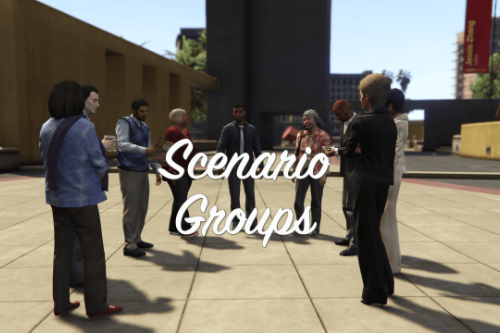


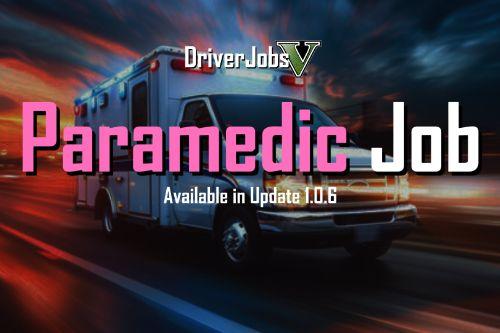


 5mods on Discord
5mods on Discord
here is the same concept but instead of quick color flips like yours, this one puts a fade in/out effect.
Nice
https://www.gta5-mods.com/scripts/rainbow-vehicle-paint
@MaxInk076 The new version (i am just waiting for approval) has this feature too :)
why make something already exist?
@Cr1TiKa7 cool, what about color presets? That would differentiate yours from his, say maybe 3 or 4 customization presets of 5 colors, users choice, and then the default option of all colors rainbow-ing. Either way, it's pretty cool!
@qiangqiang101 I just started doing mods for gta V 3 days ago so i decided to make a simple mod.
I never searched for a mod like this so i didnt knew that it already exists^^
@MaxInk076 that is a really nice idea! I will start working on it now thank you! (I will also add you to the credits for this gread idea)
@Cr1TiKa7 Thanks, but not necessary!
@Cr1TiKa7 good mod
@jedijosh920 thank you!
I understand that it's your first mod, but be sure to check the interwebs if a mod already exists before making it pls.