San Andreas HUD 4.5
5,544
73
5,544
73
HUD (and crosshair) in the style of GTA SA that I originally made for IV but then ported to V.
Link for IV: https://mega.nz/#!nJZwwAbA!nWi-W7DRPGFD8jG8IcMENB2ewkWQACLZpTLVk83TNJM
Installation: hud_sa.ytd goes into update.rpf/x64/textures/script_txds.rpf
Go to display options and disable HUD (keep Radar on)
4.5 Changelog:
Made car name position more accurate to SA
4.0 Changelog:
Added SA styled Car Name display
Changed HUD colors to the actual RGB values from SA's color palette
3.0 Changelog:
Fixed ammo count sometimes displaying ERROR
Added Custom Icons version (anyone can create custom weapon icons)
Fixed icons for some DLC weapons
2.0 Changelog:
Made cash display dynamic
Bugs:
Some weapons don't have icons (can't really fix unless somebody creates icons for them)
Link for IV: https://mega.nz/#!nJZwwAbA!nWi-W7DRPGFD8jG8IcMENB2ewkWQACLZpTLVk83TNJM
Installation: hud_sa.ytd goes into update.rpf/x64/textures/script_txds.rpf
Go to display options and disable HUD (keep Radar on)
4.5 Changelog:
Made car name position more accurate to SA
4.0 Changelog:
Added SA styled Car Name display
Changed HUD colors to the actual RGB values from SA's color palette
3.0 Changelog:
Fixed ammo count sometimes displaying ERROR
Added Custom Icons version (anyone can create custom weapon icons)
Fixed icons for some DLC weapons
2.0 Changelog:
Made cash display dynamic
Bugs:
Some weapons don't have icons (can't really fix unless somebody creates icons for them)
First Uploaded: February 07, 2018
Last Updated: March 06, 2018
Last Downloaded: 16 hours ago
All Versions
42 Comments
HUD (and crosshair) in the style of GTA SA that I originally made for IV but then ported to V.
Link for IV: https://mega.nz/#!nJZwwAbA!nWi-W7DRPGFD8jG8IcMENB2ewkWQACLZpTLVk83TNJM
Installation: hud_sa.ytd goes into update.rpf/x64/textures/script_txds.rpf
Go to display options and disable HUD (keep Radar on)
4.5 Changelog:
Made car name position more accurate to SA
4.0 Changelog:
Added SA styled Car Name display
Changed HUD colors to the actual RGB values from SA's color palette
3.0 Changelog:
Fixed ammo count sometimes displaying ERROR
Added Custom Icons version (anyone can create custom weapon icons)
Fixed icons for some DLC weapons
2.0 Changelog:
Made cash display dynamic
Bugs:
Some weapons don't have icons (can't really fix unless somebody creates icons for them)
Link for IV: https://mega.nz/#!nJZwwAbA!nWi-W7DRPGFD8jG8IcMENB2ewkWQACLZpTLVk83TNJM
Installation: hud_sa.ytd goes into update.rpf/x64/textures/script_txds.rpf
Go to display options and disable HUD (keep Radar on)
4.5 Changelog:
Made car name position more accurate to SA
4.0 Changelog:
Added SA styled Car Name display
Changed HUD colors to the actual RGB values from SA's color palette
3.0 Changelog:
Fixed ammo count sometimes displaying ERROR
Added Custom Icons version (anyone can create custom weapon icons)
Fixed icons for some DLC weapons
2.0 Changelog:
Made cash display dynamic
Bugs:
Some weapons don't have icons (can't really fix unless somebody creates icons for them)
First Uploaded: February 07, 2018
Last Updated: March 06, 2018
Last Downloaded: 16 hours ago

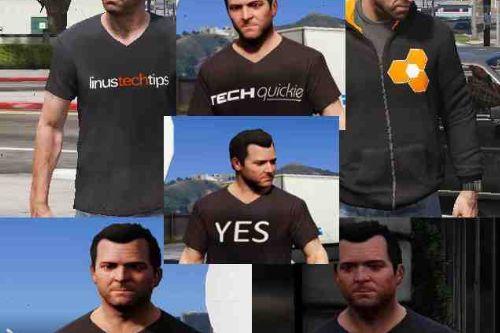
![NFS License Plates [Add-On] NFS License Plates [Add-On]](https://img.gta5-mods.com/q75-w500-h333-cfill/images/nfs-license-plates/3bb161-Thumbnail3.jpg)

![Realistic Vegetation Overhaul [Updated / OIV] Realistic Vegetation Overhaul [Updated / OIV]](https://img.gta5-mods.com/q75-w500-h333-cfill/images/realistic-vegetation-new-gen-tree-models-gta-5-legacy/533ae5-gta5enhancedmods.jpg)
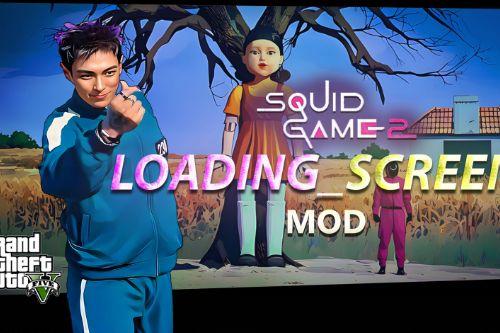







 5mods on Discord
5mods on Discord
For the best experience, go to Settings - Display and disable HUD. This will make the V HUD not overlap with the SA one.
this is amazing!
dope
Fantastic.
Respect+
@Zolika1351 Can you update this mod to use this? https://www.gta5-mods.com/scripts/simplehud-stillhere
@skelepap I don't know much about .NET, sorry
@Zolika1351 You don't need to use .NET. Look at this for example https://www.gta5-mods.com/misc/retro-arcade-style-hud
waiting for hud gta 4
@pap1133 it's goes to mods/update/update.rpf/x64/textures/script_txds.rpf not update.rpf/x64/textures/script_txds.rpf
hello all,
I am a newbie.
How to install this HUD in GTA 5 ?
Can you help me ?
Thanks!
Hi, I tried it, pure nostalgia, it gave to this game more of a GTA feeling and I like it! But it have few issues. Cash numbers are too big, so when you have more than 100 milions, it will contionue to show up next number in right side, not in the left side, and if you end up with billions, the last number is nearly at the end of screen on the right side. It could be resolved by making the numbers smaller, so there can be more digits in the HUD, or making the new numbers appear in left side instead of right. Next one is a conflict with weapon stats while using weapon wheel. That could be also resolved by frontend.xml (update\update.rpf\common\data\ui), by making "HUD_WEAPON_WHEEL_STATS" appear in bottom by changing alignY="T" (Top) to alignY="B" (Bottom). The last issue is HUD is active in pause menu and cutscenes. But even it has these problems, I still love it. Great work.
okay, messing with frontend.xml will break your game, I had lower performance and then I messed it it more and got different controls and lot of HUD was not working correctly, so don't try what I wrote above...
hey I was wondering how to download your gta iv Trainer. Will it work on the newest gta iv update? I'm new when it comes to modding gta iv. In fact i'm new to modding in general. So sorry if my questions seem dumb or unnecessary.
Does anyone know the solution to an error that is happening to me? you see the icons and the gun sight on white
I love it.thank u brothor.and good luck......
@Zolika1351 You can make a vice city style?
@Dane_303 your mods will be missed, hope you are doing well.
So underrated based on how much you've worked on this ...
we need vice city hud
so it works when i aim with my mouse but not my controller? that normal?