816,904
929
-
June 27, 2017
This app renders the GTAV map in a manner reminiscent of SA-MP Map Editor. You can add markers like on the Glokon online map, but in 3D. Select objects in the world by clicking on them, and look at details of the models, etc.
Requires the PC version of GTAV installed, and .NET framework 4.5.2.
Extract the zip file and run the .exe. Once the GTAV installation folder has been found, the world view will load by default. Use the WASD keys to move, and left-drag to rotate the camera view. Mouse wheel zooms in/out and controls the movement speed.
See the Readme.txt file for more information.
CREATOR NOTE: If you use this software in a video, publication or other mod, you must provide some credits and also a link to this download page. Thanks!
See https://www.youtube.com/channel/UCvig3BG9Bje3--CbcX3FvJQ for CodeWalker videos...
[Basic features demo video]
[Editing features demo video]
[Tour of default markers]
Join the CodeWalker Discord server at: https://discord.gg/BxfKHkk
Source code on github: https://github.com/dexyfex/CodeWalker
=============================================================
07.30.2022 New in R30_dev44:
Fix for patchday27ng game update, FXC/XML conversion, Audio .dat XML improvements, .cut XML fix, Bulk delete grass tool, RPF Explorer memory leak fix
12.12.2022
As most know CW is being actively developed and new releases are made available in #releases in their discord channel, this is the lastest version
=============================================================
New in v.29:
- RPF Explorer Edit Mode, with drag & drop
- New improved Project Window
- YNV Nav mesh editing (WIP!)
- CodeWalker.Core library which can be used by other developers
- Colour theme options for RPF Explorer and Project Window
- Snap to ground and Snap to grid editing option
- Vehicle wheel meshes are now rendered (no mirroring yet)
- AWC Audio Player will now play some audios
- Improved interiors rendering and selection info
- Improved GTA folder management
- Improved nav mesh and paths rendering
- Bug fixes and performance improvements
New in v.28:
- Select and inspect ambient audio zones and emitters
- Improved Binary Search window
- Improved details of audio REL file contents
- View contents of cache_y.dat files as XML
- JenkInd export strings option
- Bug fix for Turkish users experiencing crashes
New in v.27:
- Multi-select (hold Ctrl and right click on objects)
- Display selected CarGen/scenario node vehicles
- Import scenario chain points from CSV function
- Import Menyoo XML to ymap function
- Show skeletons option in model viewer
- YCD inspector form - show some contents of YCD files
- Bulk export selected metadata files as XML versions
- Performance improvements & other bug fixes
New in v.26:
- First-person mode: [Video] (press P / Start)
- Scenario Region .YMT editing
- RPF Explorer (OpenIV-style interface)
- Model Viewer window - YDR, YDD, YFT, YBN, YNV, YPT
- View YTD, GXT2, FXC, REL, AWC, YWR, YVR file contents
- Metadata to XML: YMT, YMAP, YTYP, CUT etc files (Meta/PSO/RBF)
- Collision detection / physics - shoot alien_eggs
- XBOX controller support
- Display Population Zones
- Generate _manifest.ymf XML for ymaps in project
New in v.25:
- View Scenario (.YMT) file contents (points and paths)
- Path editor improvements - path links display, flags checkboxes, lane counts
- Entity hierarchy display in selection info window
- World search: Entity/archetype search window
- YDD drawable names now instead of hashes (mostly)
- Side panel can now be manually resized
- Various bug fixes
New in v.24:
- Update video: https://youtu.be/9lE-qkM43RA
- View nav mesh and select/inspect nav mesh polygons (YNV files)
- Edit entity pivot position/rotation
- Train paths (trains .dat files) can now be viewed/created/edited
- 2D/3D toolbar button - toggle map view
- Editing tools now work properly in 2D/ortho view
- Depth clip option for paths / nav mesh
- Various bug fixes
New in v.23:
- Update video: https://youtu.be/euOEqCuB3qE
- Path editor - create traffic for map mods!
- Car generator editor (for parked cars)
- Clone items with shift + move
- Collision meshes for map mods now visible
- Jenkins hash lookup tool
- Bug fixes and rendering improvements
New in v.22:
- Update video: https://youtu.be/SAolXkm01nU
- Select/inspect time cycle mods, car generators, +more
- Configurable key bindings, settings window
- Keyboard bindings for zoom in/out (default: Z/X)
- Moon is now displayed
- Support for mods folder, and map mods (WIP)
- Dropdowns now no longer capture keyboard input
- Bug fixes and performance improvements
- Rendering improvements
New in v.21b:
- Fix for modded RPF archives.
New in v.21a:
- Fix for specular lighting.
New in v.21:
- Update video: https://youtu.be/e6AgwTWrd0M
- Added editing toolbar
- Load/save existing entity extensions in ymaps
- Load DLC up to a specified patch
- Improved support for vehicles in model view
- Map view mode (top-down 2D)
- Some rendering improvements
New in v.20:
- Fixed cloth rendering problems
- Fixed some YFTs (eg. traffic lights)
- Fixed water foam rendering issue
- Entity transform widget
- Project window enhancement
- Full source code included in download
New in v.19a:
- Fix for some users seeing only black screen.
New in v.19:
- Water quads rendering
- River ripples and flow animation
- Show nodes/paths from YND files
- YTD texture viewer in RPF browser
- Bug fixes and performance improvements
- Fixed some render order issues
New in v.18:
- HDR rendering, tone mapping, bloom
- Specular mapping & highlights
- Ambient lighting improvements
- Clouds and basic cloud options
- Selection info window with texture viewer
- Ability to toggle model/geometry visibility
- Bug fixes and performance improvements
New in v.17:
- Day/night cycle (right-drag)
- Emissive textures and distant LOD lights
- Sky colour based on time of day and weather
- Instanced grass
- Grass and foliage wind movement
- Bug fixes and performance improvements
New in v.16:
- World mode - Now loads orphan entities and uses entity lodDist
- Rendering improvements
- Cables now rendered
- Improved support for custom models (eg openformats)
- Bug fixes and performance improvements
- Now scans only root game folder - updates/DLC not scanned in this version as it was causing problems.
New in v.15:
- Static YBN collision mesh display
- Change light direction with mouse
- Ability to set folders to exclude (in .config file)
- Mods folder now excluded by default
- Rendering improvements
- Improved file exception handling
New in v.14:
- Dynamic cascaded soft shadows
- LOD and loading improvements - better immersion!
- Display vertex colours, normals, texturecoords
- Display raw textures - normal maps, specular maps etc.
- Render model mode now accepts asset hash
- More configurable config file
First Uploaded: March 02, 2017
Last Updated: January 29, 2024
Last Downloaded: 13 minutes ago
All Versions
652 Comments
This app renders the GTAV map in a manner reminiscent of SA-MP Map Editor. You can add markers like on the Glokon online map, but in 3D. Select objects in the world by clicking on them, and look at details of the models, etc.
Requires the PC version of GTAV installed, and .NET framework 4.5.2.
Extract the zip file and run the .exe. Once the GTAV installation folder has been found, the world view will load by default. Use the WASD keys to move, and left-drag to rotate the camera view. Mouse wheel zooms in/out and controls the movement speed.
See the Readme.txt file for more information.
CREATOR NOTE: If you use this software in a video, publication or other mod, you must provide some credits and also a link to this download page. Thanks!
See https://www.youtube.com/channel/UCvig3BG9Bje3--CbcX3FvJQ for CodeWalker videos...
[Basic features demo video]
[Editing features demo video]
[Tour of default markers]
Join the CodeWalker Discord server at: https://discord.gg/BxfKHkk
Source code on github: https://github.com/dexyfex/CodeWalker
=============================================================
07.30.2022 New in R30_dev44:
Fix for patchday27ng game update, FXC/XML conversion, Audio .dat XML improvements, .cut XML fix, Bulk delete grass tool, RPF Explorer memory leak fix
12.12.2022
As most know CW is being actively developed and new releases are made available in #releases in their discord channel, this is the lastest version
=============================================================
New in v.29:
- RPF Explorer Edit Mode, with drag & drop
- New improved Project Window
- YNV Nav mesh editing (WIP!)
- CodeWalker.Core library which can be used by other developers
- Colour theme options for RPF Explorer and Project Window
- Snap to ground and Snap to grid editing option
- Vehicle wheel meshes are now rendered (no mirroring yet)
- AWC Audio Player will now play some audios
- Improved interiors rendering and selection info
- Improved GTA folder management
- Improved nav mesh and paths rendering
- Bug fixes and performance improvements
New in v.28:
- Select and inspect ambient audio zones and emitters
- Improved Binary Search window
- Improved details of audio REL file contents
- View contents of cache_y.dat files as XML
- JenkInd export strings option
- Bug fix for Turkish users experiencing crashes
New in v.27:
- Multi-select (hold Ctrl and right click on objects)
- Display selected CarGen/scenario node vehicles
- Import scenario chain points from CSV function
- Import Menyoo XML to ymap function
- Show skeletons option in model viewer
- YCD inspector form - show some contents of YCD files
- Bulk export selected metadata files as XML versions
- Performance improvements & other bug fixes
New in v.26:
- First-person mode: [Video] (press P / Start)
- Scenario Region .YMT editing
- RPF Explorer (OpenIV-style interface)
- Model Viewer window - YDR, YDD, YFT, YBN, YNV, YPT
- View YTD, GXT2, FXC, REL, AWC, YWR, YVR file contents
- Metadata to XML: YMT, YMAP, YTYP, CUT etc files (Meta/PSO/RBF)
- Collision detection / physics - shoot alien_eggs
- XBOX controller support
- Display Population Zones
- Generate _manifest.ymf XML for ymaps in project
New in v.25:
- View Scenario (.YMT) file contents (points and paths)
- Path editor improvements - path links display, flags checkboxes, lane counts
- Entity hierarchy display in selection info window
- World search: Entity/archetype search window
- YDD drawable names now instead of hashes (mostly)
- Side panel can now be manually resized
- Various bug fixes
New in v.24:
- Update video: https://youtu.be/9lE-qkM43RA
- View nav mesh and select/inspect nav mesh polygons (YNV files)
- Edit entity pivot position/rotation
- Train paths (trains .dat files) can now be viewed/created/edited
- 2D/3D toolbar button - toggle map view
- Editing tools now work properly in 2D/ortho view
- Depth clip option for paths / nav mesh
- Various bug fixes
New in v.23:
- Update video: https://youtu.be/euOEqCuB3qE
- Path editor - create traffic for map mods!
- Car generator editor (for parked cars)
- Clone items with shift + move
- Collision meshes for map mods now visible
- Jenkins hash lookup tool
- Bug fixes and rendering improvements
New in v.22:
- Update video: https://youtu.be/SAolXkm01nU
- Select/inspect time cycle mods, car generators, +more
- Configurable key bindings, settings window
- Keyboard bindings for zoom in/out (default: Z/X)
- Moon is now displayed
- Support for mods folder, and map mods (WIP)
- Dropdowns now no longer capture keyboard input
- Bug fixes and performance improvements
- Rendering improvements
New in v.21b:
- Fix for modded RPF archives.
New in v.21a:
- Fix for specular lighting.
New in v.21:
- Update video: https://youtu.be/e6AgwTWrd0M
- Added editing toolbar
- Load/save existing entity extensions in ymaps
- Load DLC up to a specified patch
- Improved support for vehicles in model view
- Map view mode (top-down 2D)
- Some rendering improvements
New in v.20:
- Fixed cloth rendering problems
- Fixed some YFTs (eg. traffic lights)
- Fixed water foam rendering issue
- Entity transform widget
- Project window enhancement
- Full source code included in download
New in v.19a:
- Fix for some users seeing only black screen.
New in v.19:
- Water quads rendering
- River ripples and flow animation
- Show nodes/paths from YND files
- YTD texture viewer in RPF browser
- Bug fixes and performance improvements
- Fixed some render order issues
New in v.18:
- HDR rendering, tone mapping, bloom
- Specular mapping & highlights
- Ambient lighting improvements
- Clouds and basic cloud options
- Selection info window with texture viewer
- Ability to toggle model/geometry visibility
- Bug fixes and performance improvements
New in v.17:
- Day/night cycle (right-drag)
- Emissive textures and distant LOD lights
- Sky colour based on time of day and weather
- Instanced grass
- Grass and foliage wind movement
- Bug fixes and performance improvements
New in v.16:
- World mode - Now loads orphan entities and uses entity lodDist
- Rendering improvements
- Cables now rendered
- Improved support for custom models (eg openformats)
- Bug fixes and performance improvements
- Now scans only root game folder - updates/DLC not scanned in this version as it was causing problems.
New in v.15:
- Static YBN collision mesh display
- Change light direction with mouse
- Ability to set folders to exclude (in .config file)
- Mods folder now excluded by default
- Rendering improvements
- Improved file exception handling
New in v.14:
- Dynamic cascaded soft shadows
- LOD and loading improvements - better immersion!
- Display vertex colours, normals, texturecoords
- Display raw textures - normal maps, specular maps etc.
- Render model mode now accepts asset hash
- More configurable config file
First Uploaded: March 02, 2017
Last Updated: January 29, 2024
Last Downloaded: 13 minutes ago
-
-
I would like to create Tokyo Freeway and Tsukuba Traffic paths for Race Map Pack.
How should I operate it?November 10, 2023 -
importing xml file into Codewalker from Blender "unable to encrypt - tables not loaded"
Model: v_44_shell.ydrNovember 20, 2023 -
Uhh question, after i export .ydd files to .xml, how to import it back or convert it to .ydd files again?
December 08, 2023 -
@dexyfex Keys not found! Codewalker no longer works with the latest game version (1.0.3095.0).
December 22, 2023 -
Hi everyone, if there is someone who use Code Walker could help me with this, I'm new using codewalker, and I want to be able to edit, move, or add new entities/objects to the game, I created the ymaps, calculated the extends, save them, and put them into a custom_maps file using open IV but it doesn't show anything in game, only props like trees, bush, streetlight lamps, but if I try to move or add a building, wall, terrein, it doesn't do any change on the game, how could I fix this? am I missing something? notice all this is for single player, not Five M, I don't use it : )
December 30, 2023 -
-
-
In codewalker whenever I choose ymap view all textures are blurry. Anyone know how to fix this. Thx.
February 05, 2024 -
-
Update: don't forget to "☑ Enable Mods" or else the environment loads without "mods" folder!
February 07, 2024 -
Hey man I'm new to codewalker so I want to add helipad on Franklins new house in single player but I don't know to save no such tutorials for single player can you help me out
February 15, 2024 -
-
incredible this new version of code walker! thank you for this crazy work! you are a legend!
February 25, 2024 -
finally i can see the name of models without needing to download a mod that does same thing to see the model name
April 06, 2024 -
When i try to use edit mode it gives me unhandled exception error is there anyone who can fix it please.
April 30, 2024 -
For what I needed it is great! I could not open some files in OpenIV or extract them in decoded state. This tool looks like OpenIV and can open those files that I previously could not open and I found some other cool preview features.
October 17, 2024 -
when i enable mods in Codewalker my mods doesnt show u, did i do anything wrong ?
November 09, 2024 -
-
Anyone know how to change a scenario so it'll only use one pedestrian model? Like Ballas for instance, all their scenarios are under GANG_BALLAS with their three different models all under the same group which are g_m_y_ballaeast_01, g_m_y_ballaorig_01 and g_m_y_ballasout_01, I'm just trying to use one of those for a scenario.
9 minutes ago


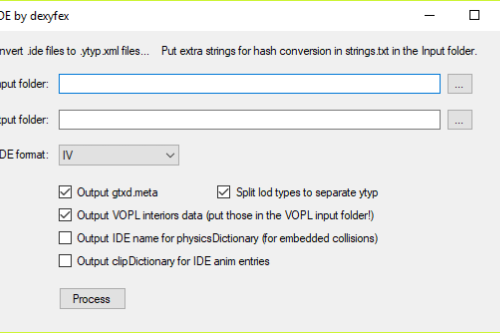

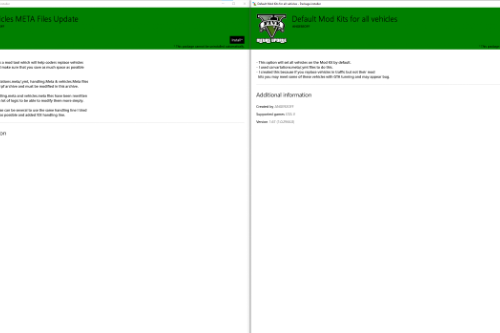
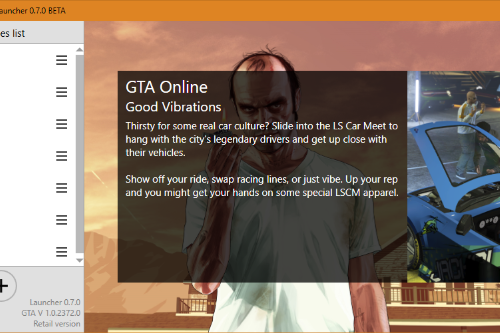




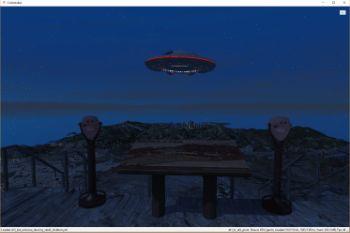
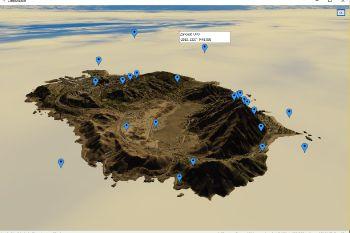

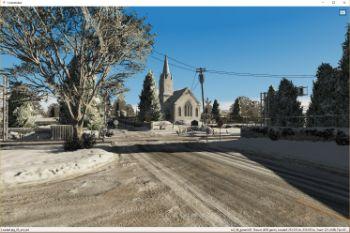

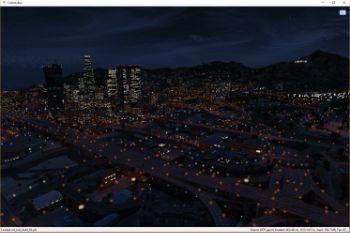
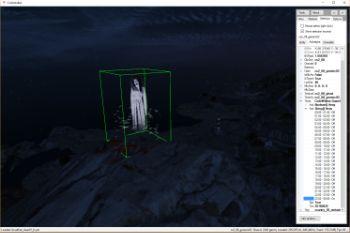
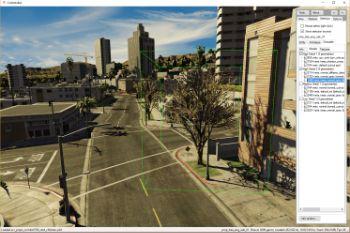
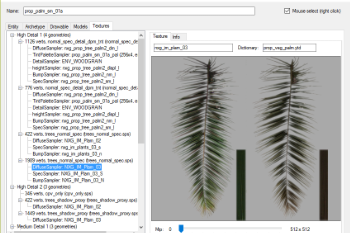
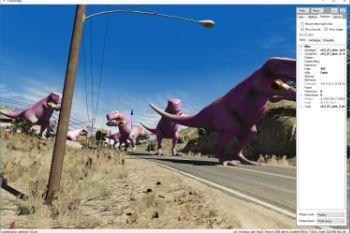
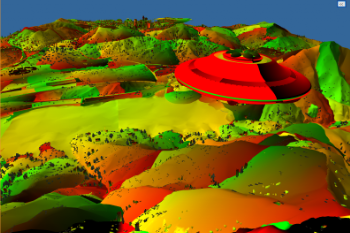
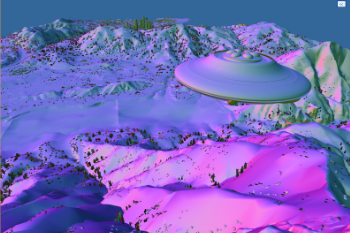
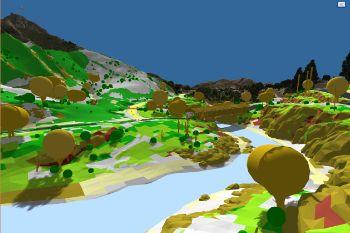

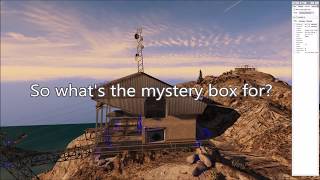
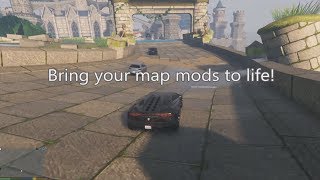

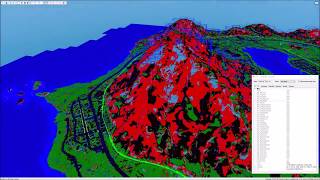



 5mods on Discord
5mods on Discord


Join the CodeWalker discord server at: https://discord.gg/BxfKHkk :)