61 files liked
191 comments
11 videos
12 uploads
17 followers
25,998 downloads



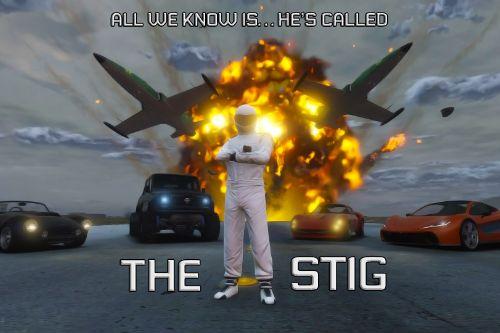




 5mods on Discord
5mods on Discord
@That1GuyDel That'd be awesome, thanks
@That1GuyDel Okay, thanks. So, just to clarify, because I'm going to pass this information onto the mod author, the speed stays the same, but the rolling happens too fast, yeah? I ask because the last version had a bug where the cars would gain a lot of speed while rolling, going from like 20 mph to 100 mph real quick. Just want to know if that's still happening.
Regardless, how often does this happen? And what's the best way to recreate it? You said it happens when changing probability; is there a certain probability amount that causes it to happen more often?
@That1GuyDel Thanks for responding. When you say you roll crazy fast, is it the actual rolling that looks fast? Or is it the speed of your vehicle, like you're gaining momentum unrealistically? Also, hell yeah man. This script is amazing on its own, but it truly shines when paired with LSPDFR.
@That1GuyDel Have you tried turning up the "PlayerBaseProb" setting? It can go up to 100, making your own vehicle roll basically any time you slide sideways.
@Masked With "realistic" in the title, the last thing I expected to read was that this mod adds 𝘮𝘰𝘳𝘦 grip. GTA V's stock handling already gives cars a ridiculous, unrealistic amount of grip. You can go from 100 mph to 0 in 2 seconds and corner at 60 like you're only doing 20.
Also, I tried the mod that hossam posted. The one you said made braking and sharp turning almost impossible. That's not true. It works great for me. It makes it 𝘢𝘤𝘵𝘶𝘢𝘭𝘭𝘺 more realistic but removing some of the excessive grip R* put in this game.
TL;DR, my only issue with this mod is the use of "realistic" in the title. It is anything but.
I forgot to mention that I'm also having issues with the vehicle save/load feature. It will load fine most of the time, but other times it will load the vehicle model, but it will be the stock version, without my settings.
I copy/pasted my saved vehicles and outfits from my older ini file. But I saved a random car first, to see where the saved data was placed in the new ini before I did so. So it should be in the right spot. I saw "-fixed problems with vehicle load/save menu" listed in version 13.5 though. Did the data storage method change?
Is anyone else having trouble with vehicle components? When I go into the vehicle mod menu, I can only remove components from a vehicle when I press numpad5 on each number. I cannot add them back once they're gone.
I've never had this problem before. It only started when I installed the new version. I even went through the painstaking process of redoing all of my preferred settings into the new ini file since mine was a year old.
@chaaandree You need to open the trainerv.ini file that came with the mod. Once you do, scroll down till you see "//EXPLANATION AND LIST OF KEYCODES//". That will tell you how to disable them or change them to your own preferred keys.
Thanks for the suggestion @Croft_Spell. Changing the teleport modifier key to a button fixed it. The ini files says to set options to 0 if you don't want to use them, so this still seems like a bug that needs addressing. I'm happy for the workaround though.
@TrooperCorentin Look here, buddy. Just because I wrote a long comment before I had all the info doesn't mean I'm dumb. It just means my comment was dumb.
Yeah, I jumped the gun on that one. My bad. I didn't realize this was a replace. Assumed it was an addon, with a vehicles.meta with no LODs.